-
morenomAsked on June 9, 2015 at 8:45 AM
When downloading our forms as PDF's, everything works great - however, we have a form that we use daily where the submitter has the option to upload a word document as an attachment and typically these are Microsoft Word documents. When we try to right-click the link of the document and save as a word document, it always says "Failed - server problem." But it doesn't seem to be a server problem and we have diagnosed everything. Is it simply not possible to get word doc attachments from these forms? Do you have any advice. I have taken a screenshot for you - you can see the link to the attachment in the submission and then the failed download message at the bottom.
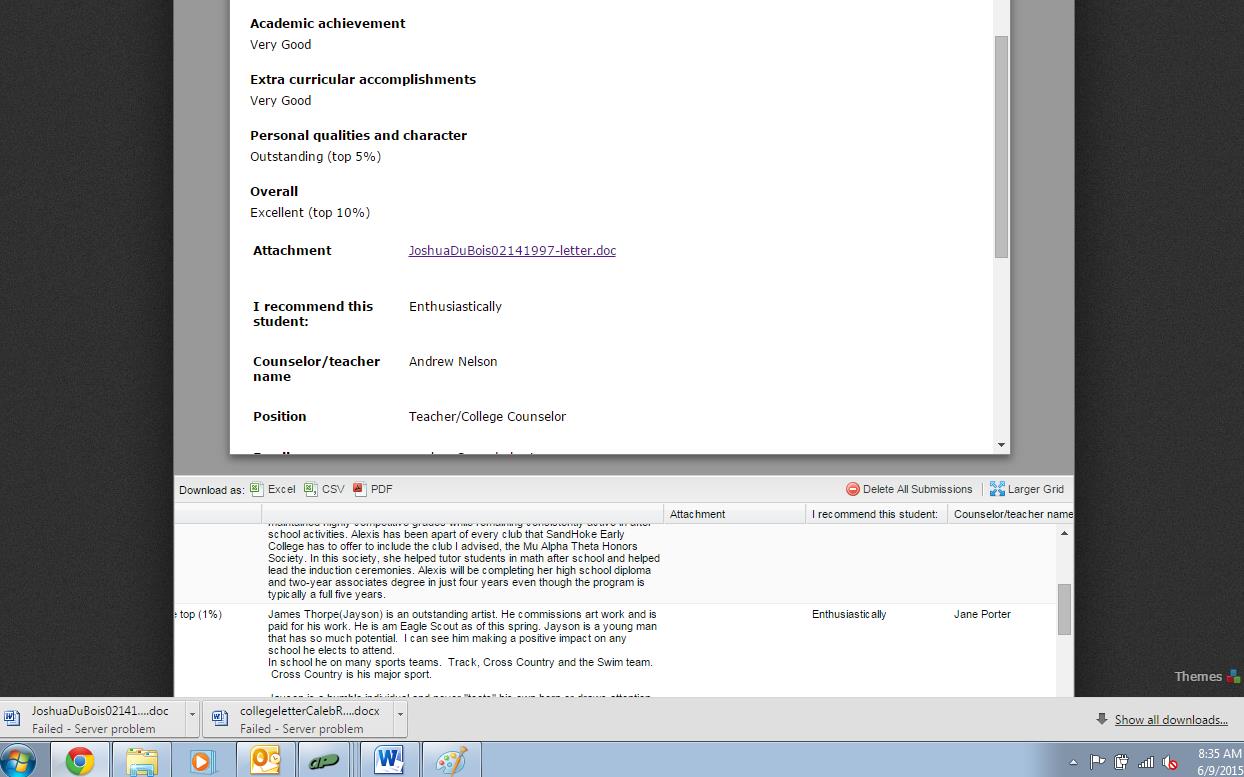
-
Welvin Support Team LeadReplied on June 9, 2015 at 10:38 AM
Our apologies for the problem. The files are not available for download, that's why you've encountered that error. When you click on the link, it will show you this error message:
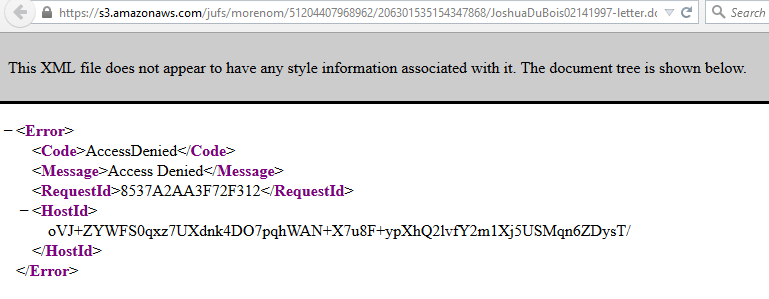
There are few reasons of this particular issue. One of it is that the file is not uploaded properly in the form. The form then captures the file name causing it to appear in the submissions page. Another is that our server is still in the process of transferring the files and make it available for download. But I don't think this is the case since some files are uploaded on the past few weeks.
I will forward this thread to our developers, but before that, please let us know of the following:
a. If the form was hosted into another account before, but you have requested us to moved it to your current account. IF yes, please let us know the old username.
b. If you were able to download some of or the files before.
Thank you and I look forward to your reply.
- Mobile Forms
- My Forms
- Templates
- Integrations
- INTEGRATIONS
- See 100+ integrations
- FEATURED INTEGRATIONS
PayPal
Slack
Google Sheets
Mailchimp
Zoom
Dropbox
Google Calendar
Hubspot
Salesforce
- See more Integrations
- Products
- PRODUCTS
Form Builder
Jotform Enterprise
Jotform Apps
Store Builder
Jotform Tables
Jotform Inbox
Jotform Mobile App
Jotform Approvals
Report Builder
Smart PDF Forms
PDF Editor
Jotform Sign
Jotform for Salesforce Discover Now
- Support
- GET HELP
- Contact Support
- Help Center
- FAQ
- Dedicated Support
Get a dedicated support team with Jotform Enterprise.
Contact SalesDedicated Enterprise supportApply to Jotform Enterprise for a dedicated support team.
Apply Now - Professional ServicesExplore
- Enterprise
- Pricing



























































