-
sungasAsked on June 9, 2015 at 11:12 AM
-
SammyReplied on June 9, 2015 at 12:08 PM
You can paste the spreadsheet contents in design mode into the text element, a corresponding table will be created with the text element.

-
sungasReplied on June 9, 2015 at 12:12 PM
Am I able to edit the cells after tho?
-
SammyReplied on June 9, 2015 at 12:18 PM
In the designer you are able to edit the cells, since it is now treated as an HTML table,
Use the html section to edit
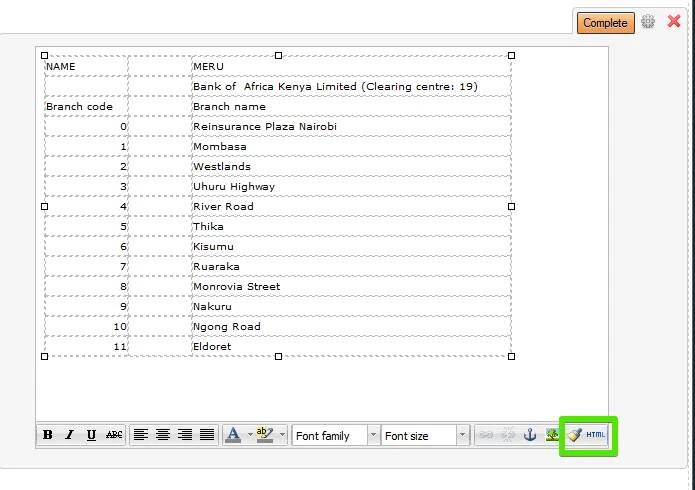
Another cleaner approach is to use the data-grid under the widgets section, this allows for easier addition and removal of data, however you cannot directly paste the value with the excel format.
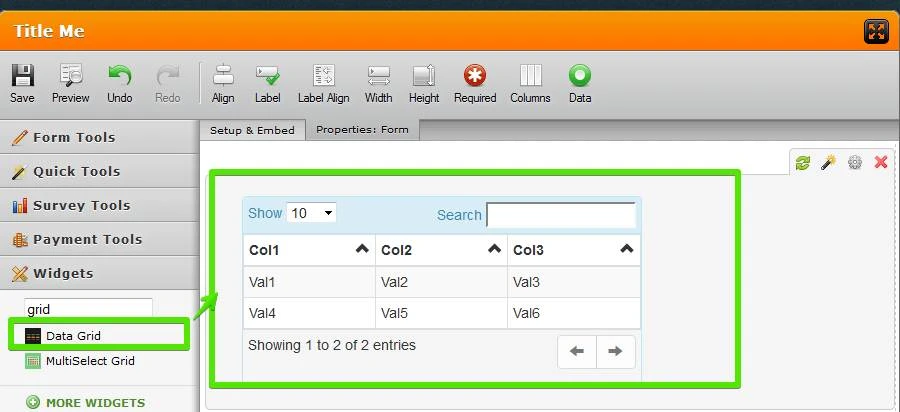
-
SammyReplied on June 9, 2015 at 4:01 PM
If you want the data to be editable by the end user before submissions, you can use the spreadsheet widget.
This looks similar to the excel spreadsheet.
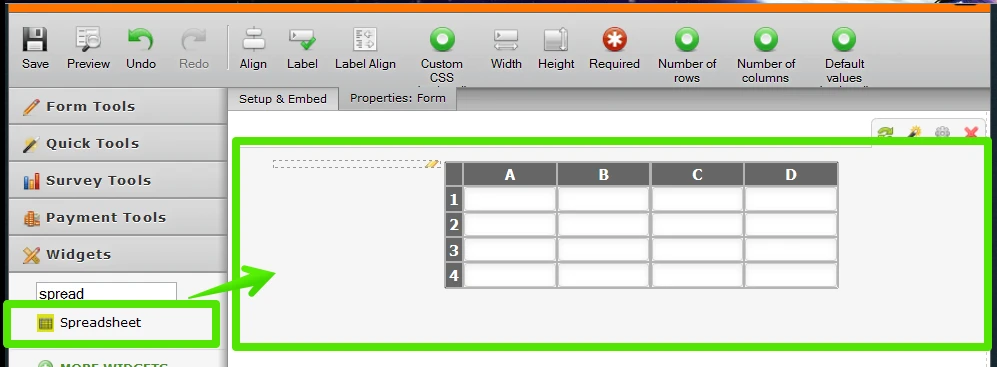
Kindly confirm if this meets your requirements
- Mobile Forms
- My Forms
- Templates
- Integrations
- INTEGRATIONS
- See 100+ integrations
- FEATURED INTEGRATIONS
PayPal
Slack
Google Sheets
Mailchimp
Zoom
Dropbox
Google Calendar
Hubspot
Salesforce
- See more Integrations
- Products
- PRODUCTS
Form Builder
Jotform Enterprise
Jotform Apps
Store Builder
Jotform Tables
Jotform Inbox
Jotform Mobile App
Jotform Approvals
Report Builder
Smart PDF Forms
PDF Editor
Jotform Sign
Jotform for Salesforce Discover Now
- Support
- GET HELP
- Contact Support
- Help Center
- FAQ
- Dedicated Support
Get a dedicated support team with Jotform Enterprise.
Contact SalesDedicated Enterprise supportApply to Jotform Enterprise for a dedicated support team.
Apply Now - Professional ServicesExplore
- Enterprise
- Pricing




























































