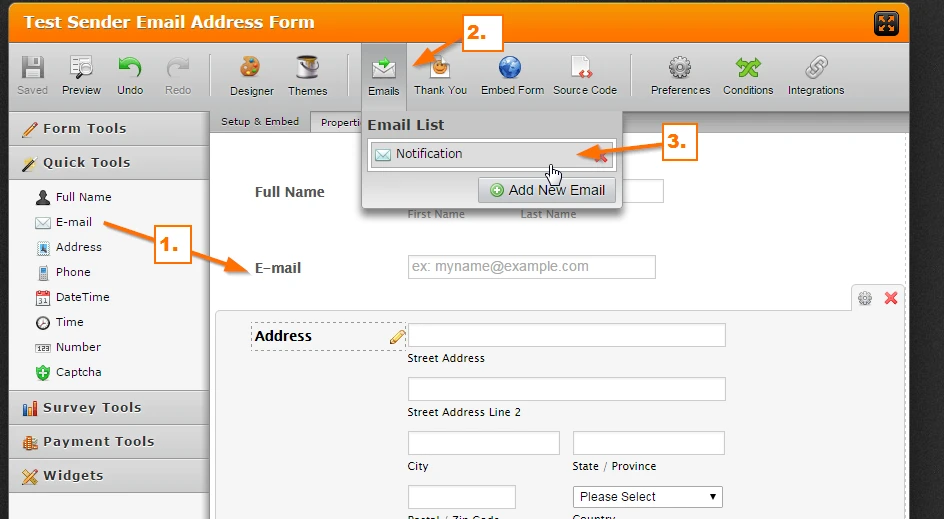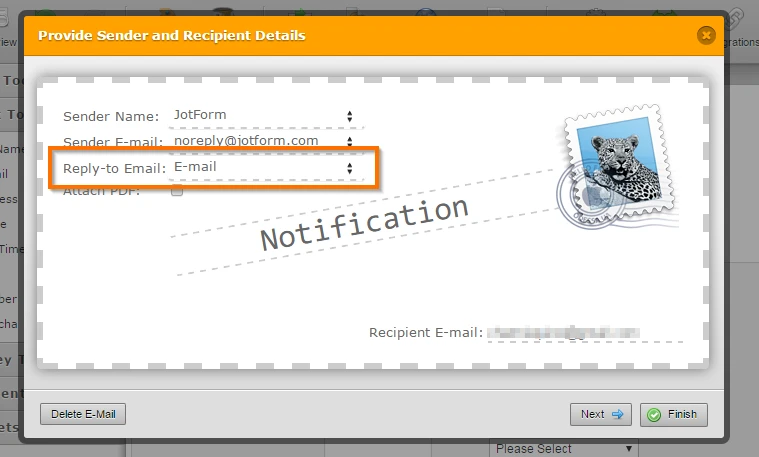-
dcootsAsked on June 9, 2015 at 11:23 AM
When I receive one of my forms by email is there a way to set it up so that the senders email address is in the "From" field rather than JotForm <noreply@jotform.com? This would make it easy to respond back to the sender without copying and pasting this information from the form.
-
CharlieReplied on June 9, 2015 at 12:34 PM
Hi,
If you wish to reply directly on the user's email address based on the specific field. That can be done in the email notification settings.
1. First, make sure to add an email field where the user/client will add his/her. Click the "Emails" and edit your notification.
2. In the "Provide Sender and Recipient Details", change the "Reply-to Email" field with the field where we want to fetch the users email address. In my case, the name of the field is "Email".
3. Make a test submission, make sure to open your form in another tab, fill out all the fields and click the submit button. When you receive the email just click reply and you'll see that the email address that will be used is the one that you setup in the notification.
I hope that helps.
Thank you.
- Mobile Forms
- My Forms
- Templates
- Integrations
- INTEGRATIONS
- See 100+ integrations
- FEATURED INTEGRATIONS
PayPal
Slack
Google Sheets
Mailchimp
Zoom
Dropbox
Google Calendar
Hubspot
Salesforce
- See more Integrations
- Products
- PRODUCTS
Form Builder
Jotform Enterprise
Jotform Apps
Store Builder
Jotform Tables
Jotform Inbox
Jotform Mobile App
Jotform Approvals
Report Builder
Smart PDF Forms
PDF Editor
Jotform Sign
Jotform for Salesforce Discover Now
- Support
- GET HELP
- Contact Support
- Help Center
- FAQ
- Dedicated Support
Get a dedicated support team with Jotform Enterprise.
Contact SalesDedicated Enterprise supportApply to Jotform Enterprise for a dedicated support team.
Apply Now - Professional ServicesExplore
- Enterprise
- Pricing