-
coigisAsked on June 9, 2015 at 6:10 PM
-
David JotForm SupportReplied on June 9, 2015 at 6:34 PM
Hi,
Depending on how you are trying to notify them and what criteria you are basing the warning off of, there can be a few different ways to do this. Some fields have built in validation that will allow you to control the range of inputs. Number fields for example can show a warning if the value entered is above or below a certain limit.
You can also create your own type of warnings using conditions. You can hide/show a header or field with a custom error message based on inputs.
If there is a specific setup you are looking for, just let us know and we will be happy to see what we can do.
-
coigisReplied on June 10, 2015 at 11:05 AM
I have looked into the built in validation, but not quite what i need. Basically, i have many fields called Check. If any of the Check fields are 'NG', they will get a warning when they submit the form. All the Check fields have to be 'Ok' in order to submit the form successfully.
Maybe you can give me some suggestions. Either shows warning every time the Check fields get an 'NG', or only gives warning at the end when they try to submit the form.
-
David JotForm SupportReplied on June 10, 2015 at 12:28 PM
You could hide the submit button and show a with a warning message if all the check fields are not showing as 'OK'. The condition would look something like this:
But would include all your checks. You could even do something like this per section.
Here is a quick test form I setup for the first 4 checks for the DC converter:
http://www.jotform.com/51395375041151
If this does not work for you, let us know and we will be happy to see what else we can do.
-
coigisReplied on June 10, 2015 at 12:51 PM
I don't see the conditions in the form you mentioned. I just need to know how to do it per section and if the warning is a block of text that i need to add.
-
Elton Support Team LeadReplied on June 10, 2015 at 2:04 PM
@coigis
My colleague has suggested to use Show/Hide Condition. I think this is the most accurate solution. Here's how to start creating your condition.
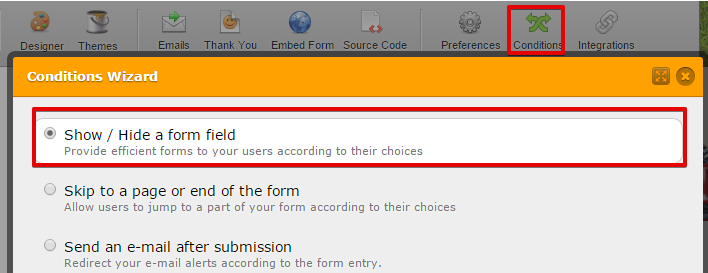
Then you can copy my colleague's setup as an example.
Here I have created a sample form for you. You can clone this form if you want so you can check its conditions. https://www.jotform.com/help/28-Cloning-a-Form-from-a-Web-Page
http://form.jotformpro.com/form/51605041758958?
This is just an example. There are also other way to implement this with conditions.
Let us know if you need further help. Thanks!
- Mobile Forms
- My Forms
- Templates
- Integrations
- INTEGRATIONS
- See 100+ integrations
- FEATURED INTEGRATIONS
PayPal
Slack
Google Sheets
Mailchimp
Zoom
Dropbox
Google Calendar
Hubspot
Salesforce
- See more Integrations
- Products
- PRODUCTS
Form Builder
Jotform Enterprise
Jotform Apps
Store Builder
Jotform Tables
Jotform Inbox
Jotform Mobile App
Jotform Approvals
Report Builder
Smart PDF Forms
PDF Editor
Jotform Sign
Jotform for Salesforce Discover Now
- Support
- GET HELP
- Contact Support
- Help Center
- FAQ
- Dedicated Support
Get a dedicated support team with Jotform Enterprise.
Contact SalesDedicated Enterprise supportApply to Jotform Enterprise for a dedicated support team.
Apply Now - Professional ServicesExplore
- Enterprise
- Pricing




























































