-
aclctutoringAsked on June 9, 2015 at 9:40 PM
I made some minor changes to my registration form, after which the calculation widget stopped working.
Per my previous forum submission:
Under the "course selection" tabs, more specifically, the dropdowns and checkboxes on those pages, currently have calculation values associated with them (since the registration costs varies with registration date).
After completing the form, I noticed that no matter which selections I made, the calculations did not populate via the calculation widget.
Thanks for your help!!
-
CharlieReplied on June 10, 2015 at 3:37 AM
Hi,
Upon checking your form and cloning it, this is the form calculation I saw at the end.
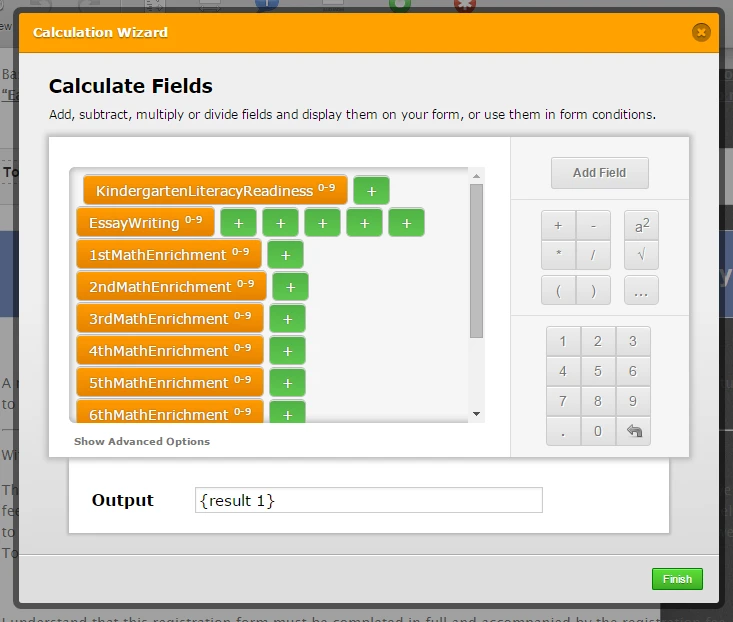
I see there's multiple addition sign in your calculation. Have you tried deleting the form calculation widget, re-adding it and set it up again? If you have updated your fields, like deleting or re-adding new ones, this might have change the form calculation as a whole.
Let us know if after updating re-adding the form calculation resolved the problem. We'll wait for your response.
Thank you.
-
aclctutoringReplied on June 10, 2015 at 7:21 AM
Hi,
Thanks for catching that, but I re-added the widget and the total fees still aren't populating.
EDIT: I just went back to check the widget and the additional "+" signs between the fields appeared once again.
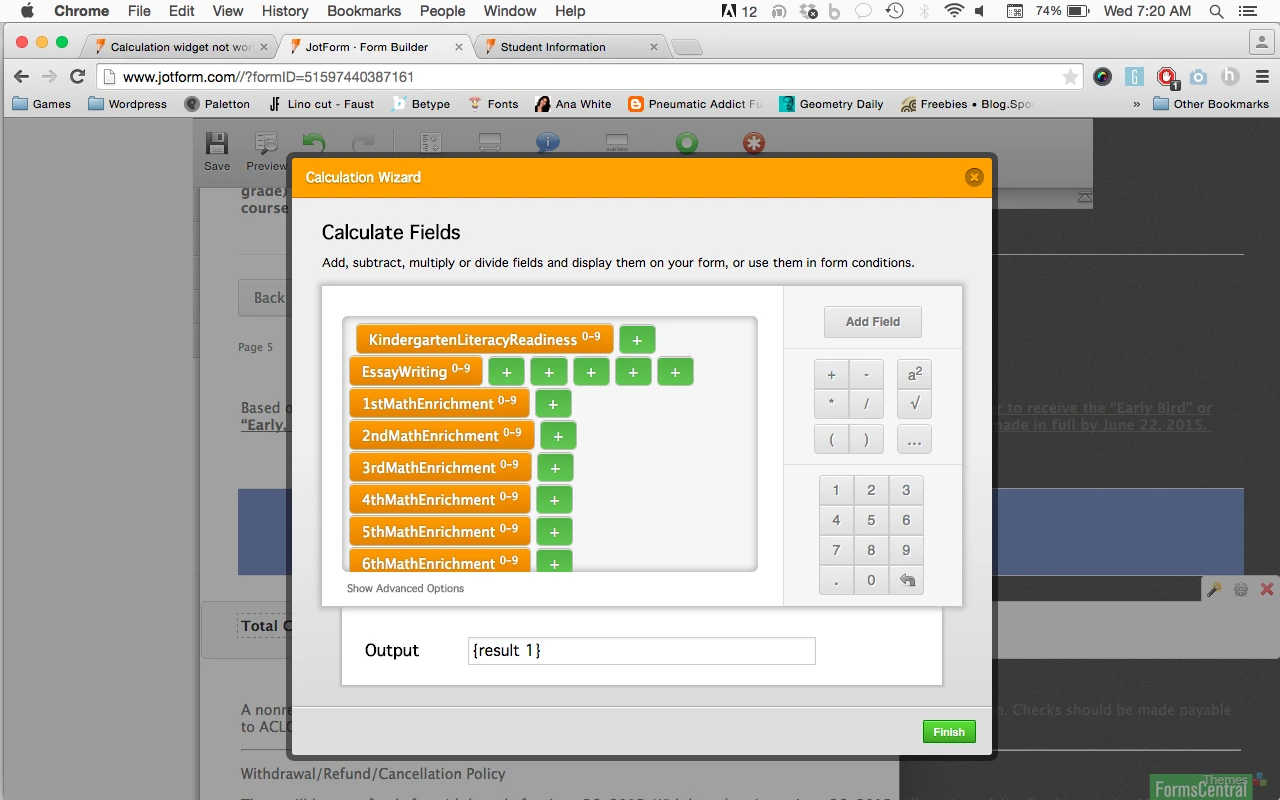
-
CharlieReplied on June 10, 2015 at 9:49 AM
Hi,
I've cloned your form and test it on my end, I was able to replicate the problem now.
It seems like there's a problem with your other fields, example, the check boxes below have problems. When you add them in the Form Calculation widget, they are being automatically removed, that's why we are seeing excess "+". Not sure why. I would advise that you delete them and re-add them again.

Another note, when adding calculation values on check boxes, you just need to add one value if it has one option. I noticed in your check box it has "0" and "250" for these fields. However, for your drop down fields, adding "0" in the list of calculation fields is correct, as long as it outputs correctly in your form calculation widget.

I've cloned your form and made edits on my end. Here's my cloned form: http://form.jotformpro.com/form/51601678054959?. See if mine works.
You can try cloning my cloned form and use that instead. It's possible that there's a cache problem when you were editing your form. You can clear your form's cache and your browser's cache to start a fresh session before editing your form.
Do let us know if this helps.
Thanks.
-
aclctutoringReplied on June 10, 2015 at 10:53 AM
Great, your cloned form works. However, I noticed that the fields for the two "Reading Comprehension/Vocabulary Development" courses weren't added to the calculation widget. Upon adding their respective fields, the entire widget stopped working again.
-
CharlieReplied on June 10, 2015 at 12:11 PM
Hi,
I think I found the problem, it seems like this is related to the properties name of your field.
By default, the property name will depend on the first time you add the field name. Because your field uses special characters like "", /, &. It is also added in the properties name. See screenshot below. It uses "&" and "/". It seems like this causes the breakup in the Form Calculation widget.
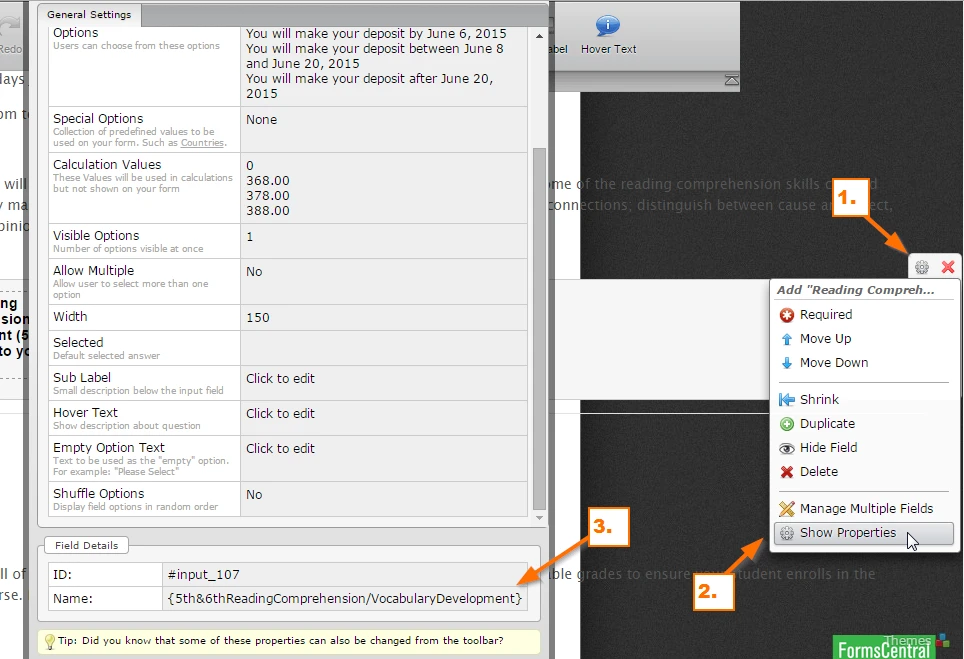
I've updated my cloned form by just editing it and it works.
You might need to check each one of your properties name and make sure that you only use alphanumeric characters, without any special characters like "&", "/" or the likes.
You can check my form again, but you'll need to make sure that the other fields doesn't have any special characters in the properties field name.
Let us know if that fixes it.
- Mobile Forms
- My Forms
- Templates
- Integrations
- INTEGRATIONS
- See 100+ integrations
- FEATURED INTEGRATIONS
PayPal
Slack
Google Sheets
Mailchimp
Zoom
Dropbox
Google Calendar
Hubspot
Salesforce
- See more Integrations
- Products
- PRODUCTS
Form Builder
Jotform Enterprise
Jotform Apps
Store Builder
Jotform Tables
Jotform Inbox
Jotform Mobile App
Jotform Approvals
Report Builder
Smart PDF Forms
PDF Editor
Jotform Sign
Jotform for Salesforce Discover Now
- Support
- GET HELP
- Contact Support
- Help Center
- FAQ
- Dedicated Support
Get a dedicated support team with Jotform Enterprise.
Contact SalesDedicated Enterprise supportApply to Jotform Enterprise for a dedicated support team.
Apply Now - Professional ServicesExplore
- Enterprise
- Pricing





























































