-
kevinpclarkeAsked on June 10, 2015 at 9:47 AM
Dear Support,
Apologises for these questions. I think I'm getting a better handle on it now. It is different form Forms Central that is all.
I'm trying to increase the field lengths for the first name, last name and date fields, I notice on some of the others you can do this in the properties, but there does not seem to be a setting in the properties for these two ?
Thanks for your help
Kevin
-
CarinaReplied on June 10, 2015 at 11:57 AM
Welcome aboard Kevin!
Our support team is here to assist you on your efforts, so feel free to drop us a line whenever needed.You can go to form Designer > CSS > double click the field and then add the width inside the brackets:
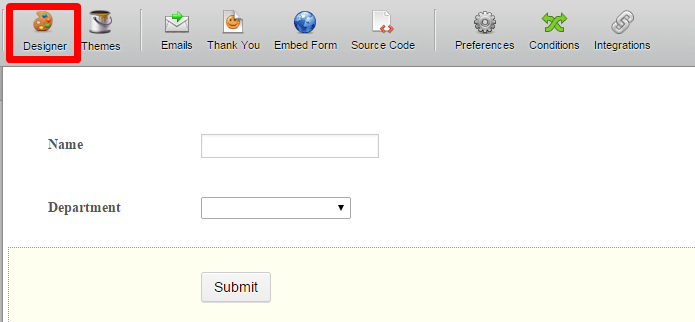

So it will look like:
#first_1, #last_1 {
width : 120px;
}
Let us know if we can assist you further
- Mobile Forms
- My Forms
- Templates
- Integrations
- INTEGRATIONS
- See 100+ integrations
- FEATURED INTEGRATIONS
PayPal
Slack
Google Sheets
Mailchimp
Zoom
Dropbox
Google Calendar
Hubspot
Salesforce
- See more Integrations
- Products
- PRODUCTS
Form Builder
Jotform Enterprise
Jotform Apps
Store Builder
Jotform Tables
Jotform Inbox
Jotform Mobile App
Jotform Approvals
Report Builder
Smart PDF Forms
PDF Editor
Jotform Sign
Jotform for Salesforce Discover Now
- Support
- GET HELP
- Contact Support
- Help Center
- FAQ
- Dedicated Support
Get a dedicated support team with Jotform Enterprise.
Contact SalesDedicated Enterprise supportApply to Jotform Enterprise for a dedicated support team.
Apply Now - Professional ServicesExplore
- Enterprise
- Pricing




























































