-
sandycarlsonAsked on June 10, 2015 at 12:20 PM
my form has been trying to save since yesterday and it is still not saved. Can you offer any suggestions as to why it is not saving?
-
Aytekin JotForm FounderReplied on June 10, 2015 at 1:53 PM
Can you try using a different browser? Such as Google Chrome.
If the problem continues, let us know the form ID.
When you say it is not saving, do you mean on the form builder you clicked on the save button and it never finished saving? Have you tried refreshing the page?
-
sandycarlsonReplied on June 10, 2015 at 2:54 PM
Every time I try to refresh the page it says that I will be taken to a different web page without saved changes.
The form ID is Application for DOT employment.
It is still spinning saying it is saving, however it is not saving, and I would not like to lose a half of a day of work.
-
Jeanette JotForm SupportReplied on June 10, 2015 at 3:49 PM
I just made another test. Could you please try clearing your browser's cache? or using another browser such as Firefox? I just made a test in your form (added and removed a field), and it saved immediately.
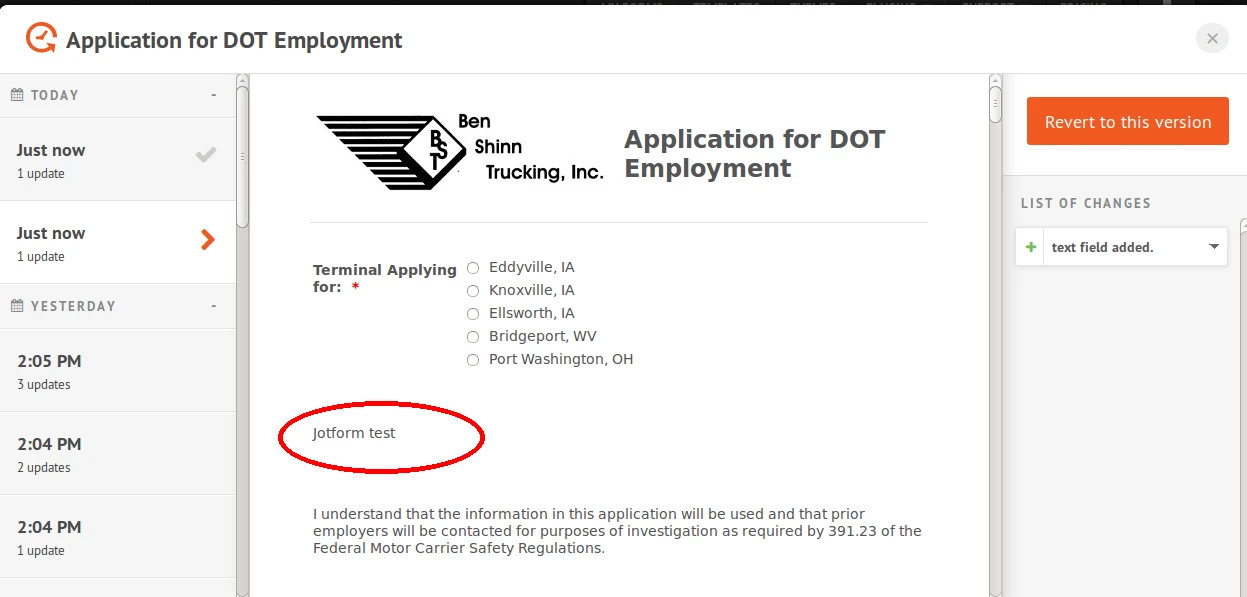
-
sandycarlsonReplied on June 10, 2015 at 3:53 PM
yep, I refreshed the page and now I have lost an entire half day of work.
-
Welvin Support Team LeadReplied on June 10, 2015 at 5:07 PM
Our apologies for any inconvenience that this may have caused you. But I would like to suggest again the following solutions:
a. Log out from your account and close the Jotform website.
b. Clear your browser's cache
c. Clear your cookies for Jotform
d. Login again
e. Clear your form's cache: http://www.jotform.com/help/229-How-to-Clear-your-Form-Cache.
d. Open the form in the form builder and save it again.
If, for some reason, the issue persists after doing the above steps, then please do the following and report back to us:
a. While in the Form builder and while the save button keeps spinning, press F12 to open the developers window.
b. In the developers window, find and click the "Console" tab.
c. Look for the errors, usually in red. Take a screenshot and post it here. Here's how you can include a screenshot in your reply: http://www.jotform.com/answers/277033.
I would also suggest saving the form using another browser such as Mozilla Firefox. It is already suggested by our manager, but I'm not sure if you have tried that.
Lastly, I've checked the form's revision history and looks like you've made some changes again in the past few minutes. If you lost some changes, please check it in the revision history (http://www.jotform.com/help/294-How-to-View-Form-Revision-History).
Thanks
- Mobile Forms
- My Forms
- Templates
- Integrations
- INTEGRATIONS
- See 100+ integrations
- FEATURED INTEGRATIONS
PayPal
Slack
Google Sheets
Mailchimp
Zoom
Dropbox
Google Calendar
Hubspot
Salesforce
- See more Integrations
- Products
- PRODUCTS
Form Builder
Jotform Enterprise
Jotform Apps
Store Builder
Jotform Tables
Jotform Inbox
Jotform Mobile App
Jotform Approvals
Report Builder
Smart PDF Forms
PDF Editor
Jotform Sign
Jotform for Salesforce Discover Now
- Support
- GET HELP
- Contact Support
- Help Center
- FAQ
- Dedicated Support
Get a dedicated support team with Jotform Enterprise.
Contact SalesDedicated Enterprise supportApply to Jotform Enterprise for a dedicated support team.
Apply Now - Professional ServicesExplore
- Enterprise
- Pricing





























































