-
mail366Asked on June 11, 2015 at 2:39 AM
Is there a way to add bullet options like the attached on the page?

-
CharlieReplied on June 11, 2015 at 2:52 AM
Hi,
May I know what you meant by bullets? I'll checking the attached image that you have, but they don't have bullets on it, they do have radio buttons for selection.
I've checked your forms.
Adobe FormsCentral

JotForm Form

But I'm unable to find bullets on them as a comparison. Would you like to actually add bullets just after the radio button of the selection? We'll wait for your response.
Thank you.
-
mail366Replied on June 11, 2015 at 12:59 PM
Of course, yes, I meant to say radio button. I cannot find a way to set it up in 2 columns like my example above.
How can you set up 2 columns of radio buttons like I have above, but have it be in such a way that someone can select on of the options and then checkout to pay?
As you can see I tried setting it up with your payment option, but I can only have one header for Deposit. Any ideas?
-
CharlieReplied on June 11, 2015 at 2:30 PM
Hi,
Apologies for the confusion.
Just a follow up question, user can select ONLY one in the options you have, they can select pay a deposit OR pay in full? But they cannot choose both? If that's the case, what I can suggest is you can assign values in your radio button selections, then pass it directly to a custom payment total field in your payment integration. I've cloned your form for testing and demo purposes, you can check how it works here: http://form.jotformpro.com/form/51615852449966?. Please check the steps below how I set it up.
1. First, assign a calculation value on your radio buttons. Here's a guide: http://www.jotform.com/help/301-How-to-Assign-Calculation-Value

2. After that, use form calculation widget to fetch the value from your radio button field.

3. In this case, I'll have a form calculation widget for "Deposit" and for "Full Payment".

4. I want to fetch the value of the "Total Value" only when the deposit OR full payment radio buttons were selected. In this case, I'll use conditional logic.

5. Here's my list of conditional logic that I set up.

6. After that, you can follow this guide on how to pass the "Total value" to your payment integration total field: http://www.jotform.com/help/275-How-to-pass-a-calculation-to-a-payment-field.
I've cloned your form for testing and demo purposes, you can check how it works here: http://form.jotformpro.com/form/51615852449966. You can clone it by following this guide: http://www.jotform.com/help/42-How-to-Clone-an-Existing-Form-from-a-URL.
I hope that helps.
Thank you.
-
mail366Replied on June 11, 2015 at 2:49 PM
Thank you for this. Very helpful.
Yes, you are correct, the user will only choose one option. Either a deposit amount or full payment.
In this case, I don't think we need to have separate Deposit value, Full Payment value or Total value fields before the Total Payment field. Can we just have the Total Payment field and skip the following 3 fields:
Deposit value
Full Payment value
Total ValueLet me know if this is possible. Or do we have to have them for a reason?
Best,
Chris
-
raulReplied on June 11, 2015 at 4:30 PM
My colleague used those fields to perform his calculations so they should be included in the form, but you can hide them so they are not viewable to your users.
You just need to right click each field and select the "Hide Field" option.
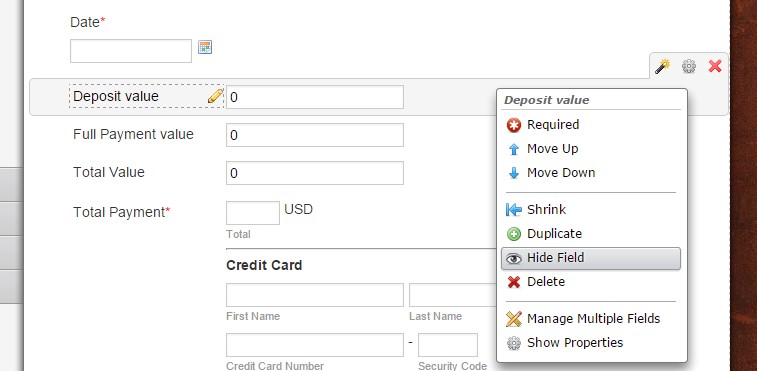
Once you've hidden all 3 calculation widgets only the Total Payment will be shown in the form.
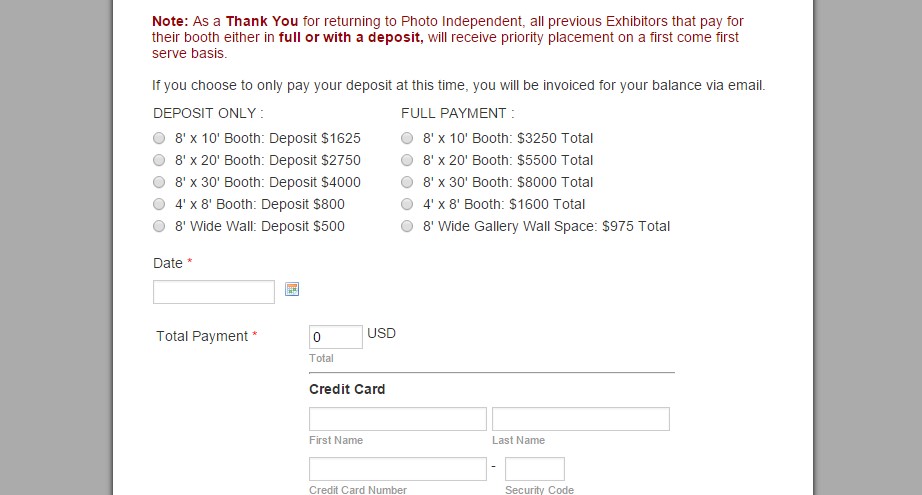
Let us know if this is what you're referring to.
- Mobile Forms
- My Forms
- Templates
- Integrations
- INTEGRATIONS
- See 100+ integrations
- FEATURED INTEGRATIONS
PayPal
Slack
Google Sheets
Mailchimp
Zoom
Dropbox
Google Calendar
Hubspot
Salesforce
- See more Integrations
- Products
- PRODUCTS
Form Builder
Jotform Enterprise
Jotform Apps
Store Builder
Jotform Tables
Jotform Inbox
Jotform Mobile App
Jotform Approvals
Report Builder
Smart PDF Forms
PDF Editor
Jotform Sign
Jotform for Salesforce Discover Now
- Support
- GET HELP
- Contact Support
- Help Center
- FAQ
- Dedicated Support
Get a dedicated support team with Jotform Enterprise.
Contact SalesDedicated Enterprise supportApply to Jotform Enterprise for a dedicated support team.
Apply Now - Professional ServicesExplore
- Enterprise
- Pricing




































































