-
cultadAsked on June 14, 2015 at 1:37 AM
http://form.jotformpro.com/form/51559031486963
I am able to take the quiz and enter the text, but it only shows "renal": on all the answer sheets when opened as pdf file. It will not take all of answers. Only "renal" repeated in all the answer fields.
Please check and let me know what I did wrong. Thanks.
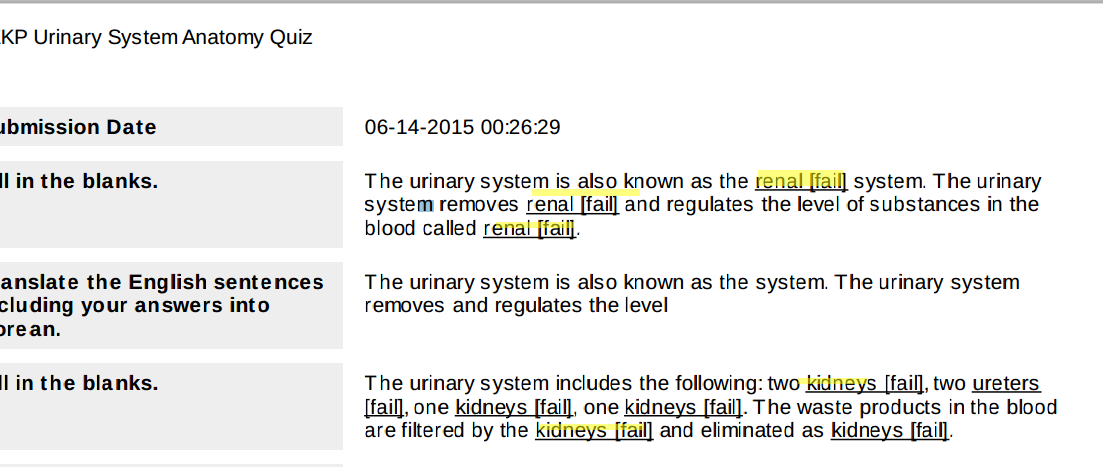
-
Welvin Support Team LeadReplied on June 14, 2015 at 11:10 AM
I think this is because your field names are all or almost the same. You have {FieldName} only in the settings. You should add a unique identifier for each input field. Please do it like this:
{FieldName1}
{FieldName2}
...and so on.
Please do this for every field. I have just tried it and it works great. Here's a screenshot:
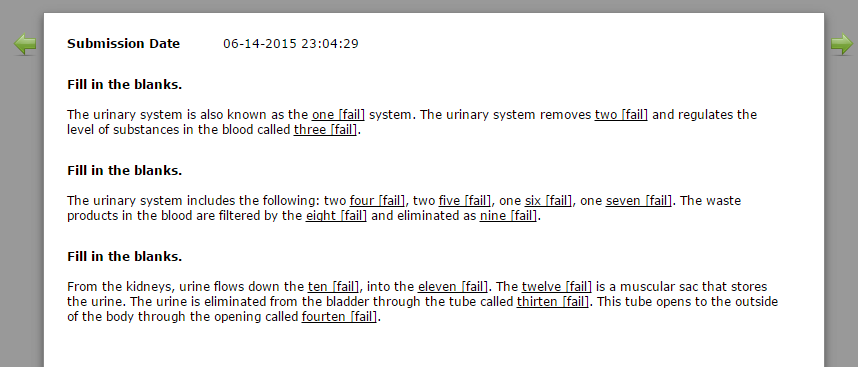
Thank you!
-
Welvin Support Team LeadReplied on June 14, 2015 at 11:14 AM
By the way, I have removed the used limit for my test submissions to your account. Also, here's the screenshot of the PDF file of my test form submission:
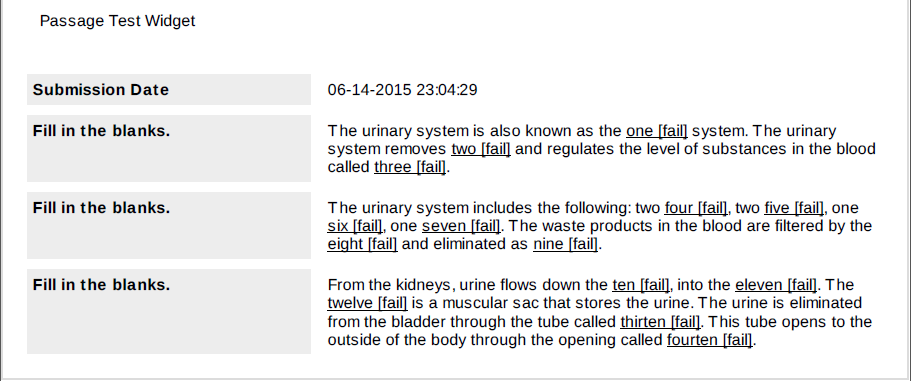
It fails because I didn't provide the correct answer, but as you could see, they aren't the same. So, you just really need to provide a unique ID for each field input.
Thanks
-
cultadReplied on July 17, 2015 at 1:14 AM
Is there anything else I need to add here
{FieldName1}
other than the FieldName1, etc?
-
Ashwin JotForm SupportReplied on July 17, 2015 at 5:09 AM
Hello cultad,
No you do not have to add anything else other than unique field names withing the braces and the correct answers.
I did check your form and now it seems to have unique field names which is correct and it should work as expected:
The urinary system is also known as the {FieldName1:12: renal system} system. The urinary system removes {FieldName2:30: excess water and waste products} and regulates the level of substances in the blood called {FieldName3:15: electrolytes}.
The email & PDF output also seems to display correctly in my test form. Please check the screenshot below:

Thank you!
-
cultadReplied on July 17, 2015 at 9:22 AM
I entered the correct answers but still shows Fail.
So it's not taking the correct answers?
-
BorisReplied on July 17, 2015 at 11:22 AM
I see that you have added an empty space just before each of the correct answers:

Please remove the spaces between the colon (:) and the answer in all 3 Passage Test widgets, and Save your form. After removing the accidental spaces from your answers, it seems to work correctly for me:

I hope this helps. Let us know if you need further assistance.
- Mobile Forms
- My Forms
- Templates
- Integrations
- INTEGRATIONS
- See 100+ integrations
- FEATURED INTEGRATIONS
PayPal
Slack
Google Sheets
Mailchimp
Zoom
Dropbox
Google Calendar
Hubspot
Salesforce
- See more Integrations
- Products
- PRODUCTS
Form Builder
Jotform Enterprise
Jotform Apps
Store Builder
Jotform Tables
Jotform Inbox
Jotform Mobile App
Jotform Approvals
Report Builder
Smart PDF Forms
PDF Editor
Jotform Sign
Jotform for Salesforce Discover Now
- Support
- GET HELP
- Contact Support
- Help Center
- FAQ
- Dedicated Support
Get a dedicated support team with Jotform Enterprise.
Contact SalesDedicated Enterprise supportApply to Jotform Enterprise for a dedicated support team.
Apply Now - Professional ServicesExplore
- Enterprise
- Pricing
































































