-
HOWNewFormsAsked on June 14, 2015 at 10:10 PM
-
Ashwin JotForm SupportReplied on June 15, 2015 at 2:37 AM
Hello HOWNewForms,
I am not sure if I have understood your question correctly. Do you mean to say that you want to display currency in the "Spreadsheet" instead of numeric?
I am not sure why do you need currency type in spreadsheet widget. Do you want to display the currency symbol in the spreadsheet cell? Unfortunately we do not have any currency type format in the Spreadsheet widget.
I have moved your question related to "Wrap Text" in new thread and you will be answered here: http://www.jotform.com/answers/588670
Thank you!
-
HOWNewFormsReplied on June 16, 2015 at 3:20 PM
My spreadsheet has a Unit Price column, quantity column and then Amount which is unit price X quantity. The numbers appear, for example, Unit price of 50.00 and quantity 2 shows 100.00 in Amount column. I want the numbers to show as $50.00 and $100.00.
How do I do that?
-
BJoannaReplied on June 16, 2015 at 4:14 PM
Unfortunately as my colleague already mentioned we do not have any currency type format in the Spreadsheet widget.
I would suggest you to add label to your Spreadsheet widget where you can notify your users that amount is shown in dollars.
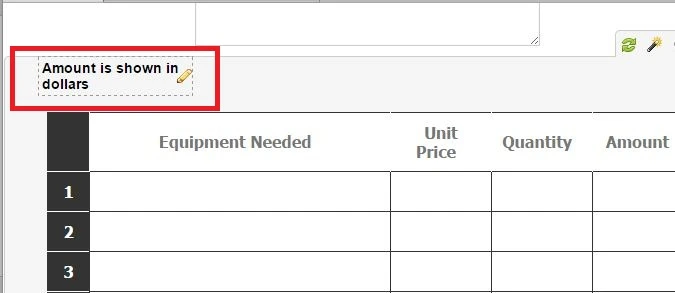
Hope this will help. Let us know if you need further assistance.
- Mobile Forms
- My Forms
- Templates
- Integrations
- INTEGRATIONS
- See 100+ integrations
- FEATURED INTEGRATIONS
PayPal
Slack
Google Sheets
Mailchimp
Zoom
Dropbox
Google Calendar
Hubspot
Salesforce
- See more Integrations
- Products
- PRODUCTS
Form Builder
Jotform Enterprise
Jotform Apps
Store Builder
Jotform Tables
Jotform Inbox
Jotform Mobile App
Jotform Approvals
Report Builder
Smart PDF Forms
PDF Editor
Jotform Sign
Jotform for Salesforce Discover Now
- Support
- GET HELP
- Contact Support
- Help Center
- FAQ
- Dedicated Support
Get a dedicated support team with Jotform Enterprise.
Contact SalesDedicated Enterprise supportApply to Jotform Enterprise for a dedicated support team.
Apply Now - Professional ServicesExplore
- Enterprise
- Pricing




























































