-
CASNRAsked on June 15, 2015 at 10:02 AM
Can not edit forms into form designer, it says I am not authorized to edit the form.
I have logged in to my account and when I go into form designer for any of my forms, it says I am not authorized to edit the form.
-
David JotForm Support ManagerReplied on June 15, 2015 at 11:42 AM
I just tried it in your account, and no restriction message was given:

Please try the following:
1) Log out of your account
2) Clear your browsers cache
3) Log back in
4) Clear your forms cache: http://www.jotform.com/help/229-How-to-Clear-your-Form-Cache
If the issue still happens, could you let us know what browser version and Operating System are you using? We recommend using Google Chrome and Firefox browsers.
-
CASNRReplied on June 15, 2015 at 12:39 PM
Ok, I have logged out, cleared jotform cache, logged in and out again, cleared the browser cache, logged out, shut down the browser, restarted the browser and signed in again and still get the same error message.
Everything was fine last week.
I am on Windows 7 using Firefox 38.0.5.
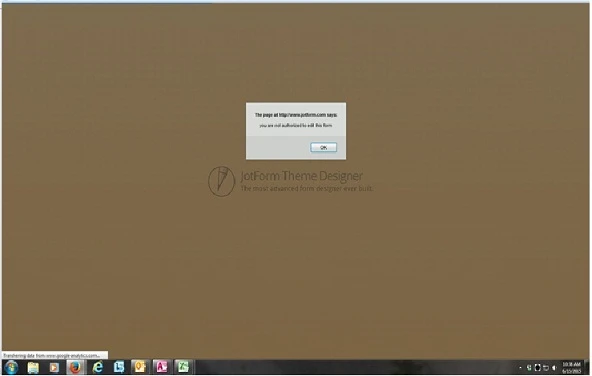
When using Google it takes me to a generic form designer page.
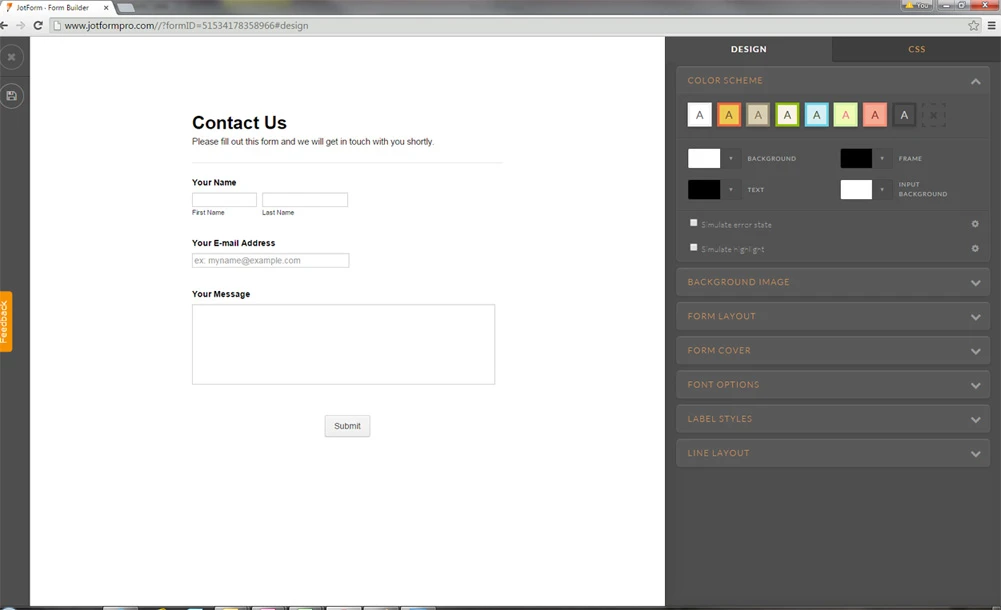
-
SammyReplied on June 15, 2015 at 12:53 PM
I have cleared your account forms cache and fixed the folder permissions, kindly login and try again.
Revert back with the outcome.
-
CASNRReplied on June 15, 2015 at 1:41 PM
I am having the same issue. It says that I am not authorized the edit this form.
-
MikeReplied on June 15, 2015 at 3:29 PM
We have checked your account from different locations, but we were not able to reproduce the issue.
We would like to suggest clearing browser cache and cookies to see if that makes any differences.
You might also try the form designer from any other computer and/or Internet Service Provider.
Thank you.
-
CASNRReplied on June 16, 2015 at 2:14 PM
I changed from jotformpro.com to jotform.com and the form designer now works. jotformpro.com has the same issue across all my browsers and devices tried on three different networks.
-
MikeReplied on June 16, 2015 at 2:27 PM
The jotform.com is the correct domain to manage your forms. New forms will still have the jotformpro.com domain in their addresses since you are a paid member.
-
MikeReplied on June 16, 2015 at 4:07 PM
We have attached a bug report ticket to this thread and forwarded it to our Development Team for consideration. This thread will be updated when we have any additional information.
For now, please use the jotform.com address in order to design and manage your forms.
- Mobile Forms
- My Forms
- Templates
- Integrations
- INTEGRATIONS
- See 100+ integrations
- FEATURED INTEGRATIONS
PayPal
Slack
Google Sheets
Mailchimp
Zoom
Dropbox
Google Calendar
Hubspot
Salesforce
- See more Integrations
- Products
- PRODUCTS
Form Builder
Jotform Enterprise
Jotform Apps
Store Builder
Jotform Tables
Jotform Inbox
Jotform Mobile App
Jotform Approvals
Report Builder
Smart PDF Forms
PDF Editor
Jotform Sign
Jotform for Salesforce Discover Now
- Support
- GET HELP
- Contact Support
- Help Center
- FAQ
- Dedicated Support
Get a dedicated support team with Jotform Enterprise.
Contact SalesDedicated Enterprise supportApply to Jotform Enterprise for a dedicated support team.
Apply Now - Professional ServicesExplore
- Enterprise
- Pricing






























































