-
baldwinandlyonsAsked on June 15, 2015 at 1:28 PM
-
CharlieReplied on June 15, 2015 at 1:40 PM
Hi,
Have you tried the option "Update previous imported forms"?
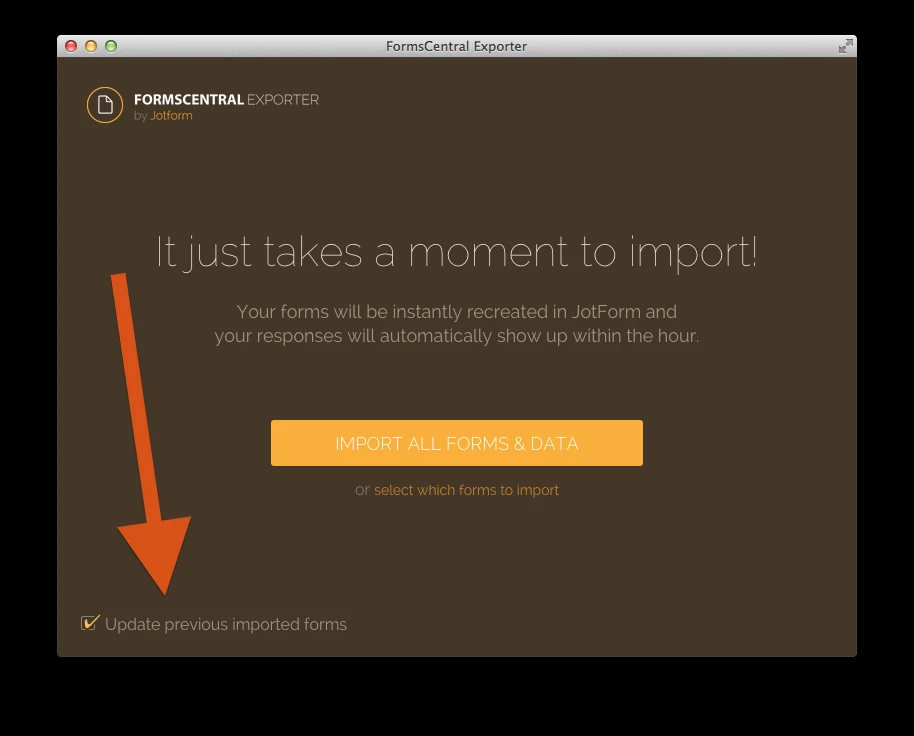
If you made extensive changes on the form like adding new fields, it's possible that the data structure of the responses does not match the newly updated form that you have.
You can try making a clean import instead. Or you can also try manually importing the responses by following method 2 guide here: http://www.jotform.com/help/309-How-to-Migrate-Form-Data-from-Adobe-FormsCentral-to-JotForm.
Let us know if this works for you.
-
baldwinandlyonsReplied on June 15, 2015 at 2:23 PM
This ticket is about using the "Update previous imported forms" option. I tried using it to import one form, and it never notified me that it was imported, and the new responses are not in Jotform.
The JotForm version of the form has one additional HTML text area that I am using as a header. That is the only difference between the forms.
We have too many forms to do the manual process.
-
David JotForm SupportReplied on June 15, 2015 at 3:47 PM
Try doing the full import for that specific form to see if everything will come through. I suspect the changes made to your form are what is not allowing for the data to import properly. If the full import comes through, try updating your other form but with the added HTML field removed. If both of those do not work, let us know and we will forward this to our development team to have a closer look.
- Mobile Forms
- My Forms
- Templates
- Integrations
- INTEGRATIONS
- See 100+ integrations
- FEATURED INTEGRATIONS
PayPal
Slack
Google Sheets
Mailchimp
Zoom
Dropbox
Google Calendar
Hubspot
Salesforce
- See more Integrations
- Products
- PRODUCTS
Form Builder
Jotform Enterprise
Jotform Apps
Store Builder
Jotform Tables
Jotform Inbox
Jotform Mobile App
Jotform Approvals
Report Builder
Smart PDF Forms
PDF Editor
Jotform Sign
Jotform for Salesforce Discover Now
- Support
- GET HELP
- Contact Support
- Help Center
- FAQ
- Dedicated Support
Get a dedicated support team with Jotform Enterprise.
Contact SalesDedicated Enterprise supportApply to Jotform Enterprise for a dedicated support team.
Apply Now - Professional ServicesExplore
- Enterprise
- Pricing




























































