-
ezchoicefinancialAsked on June 15, 2015 at 2:24 PM
-
MikeReplied on June 15, 2015 at 2:35 PM
We cannot force the internet browser to use numeric keyboard on the regular text fields. The solution is to use a Number field type instead. Please replace current Zip Code field with a Number field in order to fix this.
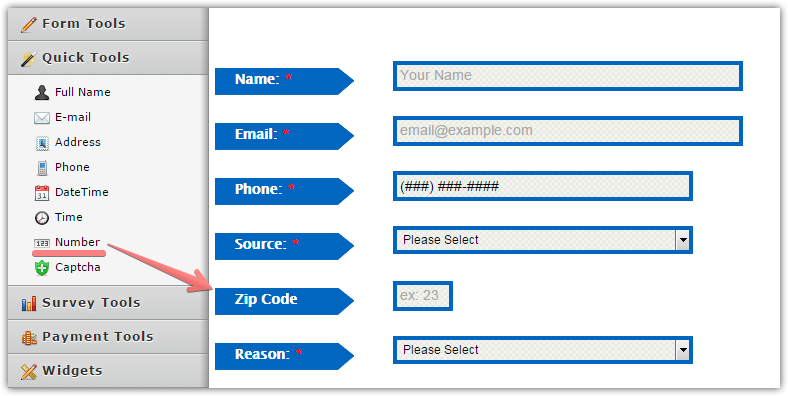
If you need any further assistance, please let us know.
-
ezchoicefinancialReplied on June 15, 2015 at 3:47 PM
this solution does not work , they keyboard still pulls alpha and numeric.
-
MikeReplied on June 15, 2015 at 4:30 PM
I am sorry, it seems to be working on Android only, and ignored by iOS.
You can try with a Phone field switched to the Input Mask mode. It should work on mobiles and desktops.

In case the form is supposed to be used internationally, you will also need to consider International Postal Code Formats. Thank you.
- Mobile Forms
- My Forms
- Templates
- Integrations
- INTEGRATIONS
- See 100+ integrations
- FEATURED INTEGRATIONS
PayPal
Slack
Google Sheets
Mailchimp
Zoom
Dropbox
Google Calendar
Hubspot
Salesforce
- See more Integrations
- Products
- PRODUCTS
Form Builder
Jotform Enterprise
Jotform Apps
Store Builder
Jotform Tables
Jotform Inbox
Jotform Mobile App
Jotform Approvals
Report Builder
Smart PDF Forms
PDF Editor
Jotform Sign
Jotform for Salesforce Discover Now
- Support
- GET HELP
- Contact Support
- Help Center
- FAQ
- Dedicated Support
Get a dedicated support team with Jotform Enterprise.
Contact SalesDedicated Enterprise supportApply to Jotform Enterprise for a dedicated support team.
Apply Now - Professional ServicesExplore
- Enterprise
- Pricing




























































