-
maivutanAsked on June 16, 2015 at 8:09 AM
-
Elton Support Team LeadReplied on June 16, 2015 at 8:20 AM
We exactly have the same browser version and I have no problem with dragging and dropping tools in the form builder.
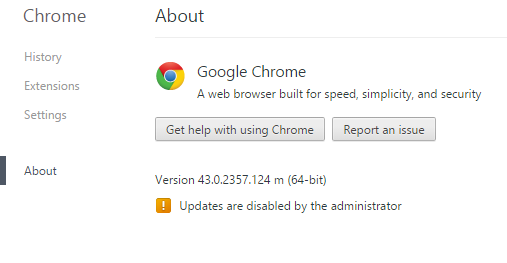
First, please check if your browser's JavaScript is enabled. http://enable-javascript.com/
If you have any plugins or extensions installed on your browser, try disabling them first. Or sometimes this could be an ISP restriction blocking some website script resources. We suggest to consider checking this as well.
May I also suggest to check your browser console while on the Jotform form builder. If you see errors on the console logs, please take a screenshot and send it to us here so we can forward it to our developers.
We will wait your updates. Thank you!
-
maivutanReplied on June 17, 2015 at 10:44 AM
Yes, Javascript is enabled and I do not think this is related to ISP because it works on my Windows 7 Chrome/Windows 8 Internet Explorer.

-
Aurora JotForm SupportReplied on June 17, 2015 at 12:07 PM
I have test the Drag and Drop Widget in my Windows 7 Chrome, Version 43.0.2357.124 m, the widget works just fine, have also tested using Windows 8.1, Chrome, same version and had the same result, the widget worked well.
I would suggest you to go ahead and uninstall your current Chrome and re-install it again, after that please test the Drag and Drop and let us know the result.
Thanks.
- Mobile Forms
- My Forms
- Templates
- Integrations
- INTEGRATIONS
- See 100+ integrations
- FEATURED INTEGRATIONS
PayPal
Slack
Google Sheets
Mailchimp
Zoom
Dropbox
Google Calendar
Hubspot
Salesforce
- See more Integrations
- Products
- PRODUCTS
Form Builder
Jotform Enterprise
Jotform Apps
Store Builder
Jotform Tables
Jotform Inbox
Jotform Mobile App
Jotform Approvals
Report Builder
Smart PDF Forms
PDF Editor
Jotform Sign
Jotform for Salesforce Discover Now
- Support
- GET HELP
- Contact Support
- Help Center
- FAQ
- Dedicated Support
Get a dedicated support team with Jotform Enterprise.
Contact SalesDedicated Enterprise supportApply to Jotform Enterprise for a dedicated support team.
Apply Now - Professional ServicesExplore
- Enterprise
- Pricing





























































