-
ohoffmannAsked on June 16, 2015 at 8:39 AM
https://secure.jotformpro.com/form/51594720375964
This form used to work and just stopped working. I tried to submit the form and get the same message briefly flashing at the bottom when I try to submit: "there are errors on the form. Please fix them before continuing"
I really need this form to work. Just started paying for your product and was very happy so far but this is quite a letdown if the forms just stop working, I need them to be available 24/7.
I hope you can help me on this!
Thanks,
Oliver
-
KadeJMReplied on June 16, 2015 at 1:27 PM
I see that you are having an issue with your form submitting your jotform due to some validation errors.
I was able to replicate the same problem on your form so I started an investigation of my own on a separate test where I had deconstructed your form piece by piece to find the cause of the problem.
What I found was the "email correctness widget" was causing the form validation to fail and return the error that you had been seeing. Once I had removed that widget your form was then working and submitting with no issue.
With "Email Correctness Widget":
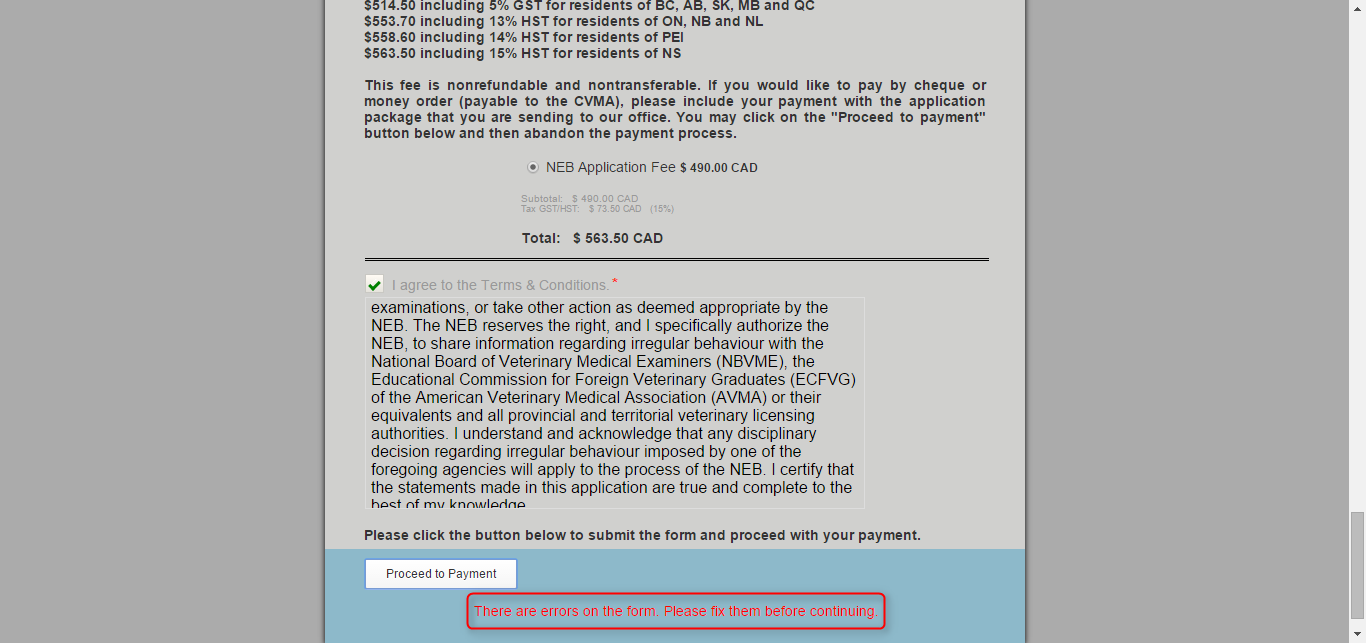
Without "Email Correctness Widget":
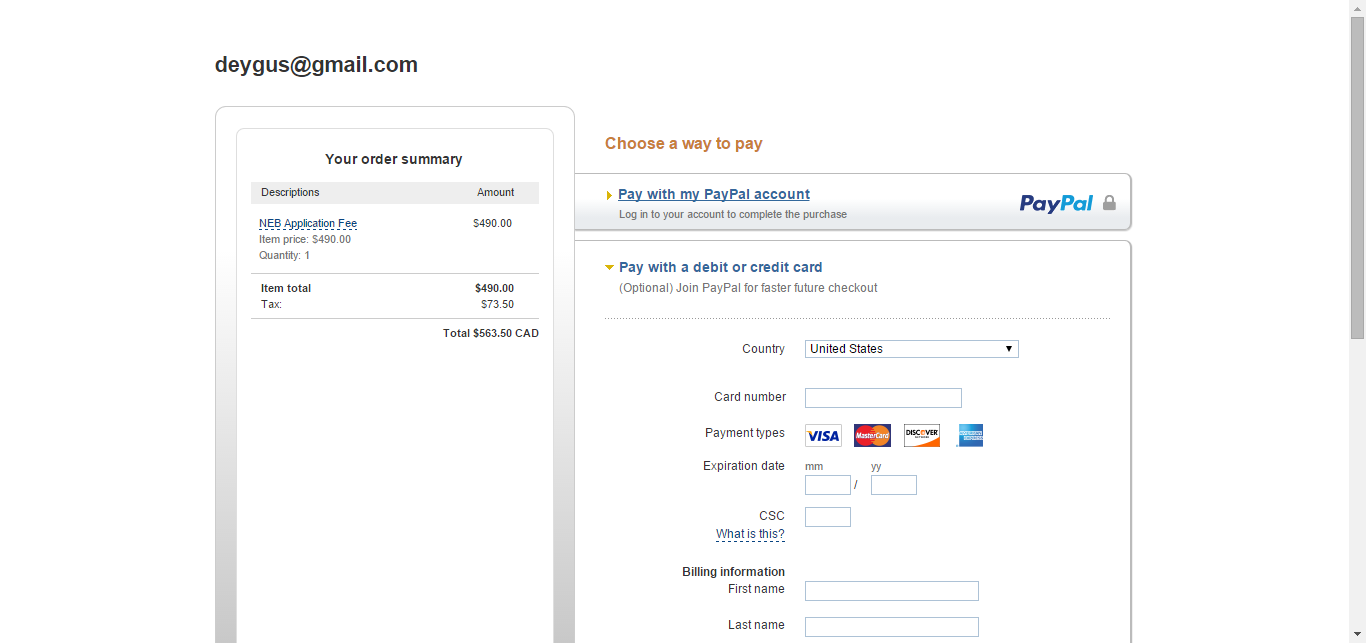
-
ohoffmannReplied on June 16, 2015 at 1:31 PM
Thanks for pointing me in the right direction! A bit strange because it used to work before...
Anyways, how do I go about replacing that field (removing the widget and putting in a regular text field) all the while keeping the submitted data that I received so far?
-
KadeJMReplied on June 16, 2015 at 2:33 PM
What I've done is sent a bug report via your thread here about the problem to have it looked into deeper by our developers. I meant to tell you that in my last response but accidentally left that part out...sorry about that.
They will be looking into the issue as soon as they are able to so if you don't mind I would leave it "as-is" for a little bit to give them time to investigate the problem further if you'll allow it. As soon as we know something more about the problem and it's been fixed then we'll definitely get back here to give you an update.
If for whatever reason you should happen to need to use it immediately then what I would suggest is that you make a clone of your original form and use the cloned form. On the clone you can then remove the "email correctness widget" from that one and this won't cause you to lose any of the data either if that field were to be deleted since unfortunately doing otherwise would also remove the associated data which is what you don't want to do.
Once the problem is fixed on the original you can actually continue to use the form normally as you were and you won't have to worry about removing the widget that was causing this problem in the first place. :)
-
widgets Jotform SupportReplied on June 17, 2015 at 1:10 AM
Hi, I wanted to inform you that this has already been fixed. We apologize for any inconvenience that this may have caused you.
You may give it a test and let us know if you're still experiencing the problem.
Regards,
Widget Team
- Mobile Forms
- My Forms
- Templates
- Integrations
- INTEGRATIONS
- See 100+ integrations
- FEATURED INTEGRATIONS
PayPal
Slack
Google Sheets
Mailchimp
Zoom
Dropbox
Google Calendar
Hubspot
Salesforce
- See more Integrations
- Products
- PRODUCTS
Form Builder
Jotform Enterprise
Jotform Apps
Store Builder
Jotform Tables
Jotform Inbox
Jotform Mobile App
Jotform Approvals
Report Builder
Smart PDF Forms
PDF Editor
Jotform Sign
Jotform for Salesforce Discover Now
- Support
- GET HELP
- Contact Support
- Help Center
- FAQ
- Dedicated Support
Get a dedicated support team with Jotform Enterprise.
Contact SalesDedicated Enterprise supportApply to Jotform Enterprise for a dedicated support team.
Apply Now - Professional ServicesExplore
- Enterprise
- Pricing




























































