-
smarch678Asked on June 16, 2015 at 9:38 AM
When I click on the button and click on button style, it takes me to the designer. I click Button Template and select the button I want and it does not change. I have tried to delete the existing button and start over, but that doesn't work either. Ideas?
-
Kiran Support Team LeadReplied on June 16, 2015 at 11:45 AM
I see that there is some custom CSS added to the form to change the style of the button.
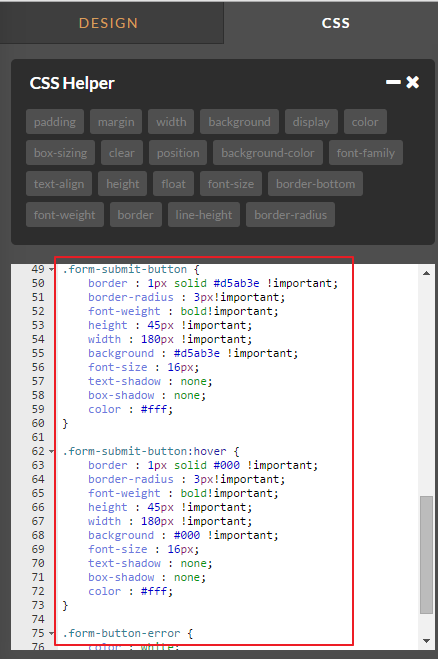
Hence changing the button style from Design is not reflected. You may remove the custom script from the CSS section so that the changes of the button image from the list should reflect.
Hope this information helps. Please get back to us if you need any further assistance, we will be happy to help.
-
smarch678Replied on June 16, 2015 at 12:18 PM
Perfect! Thanks!
- Mobile Forms
- My Forms
- Templates
- Integrations
- INTEGRATIONS
- See 100+ integrations
- FEATURED INTEGRATIONS
PayPal
Slack
Google Sheets
Mailchimp
Zoom
Dropbox
Google Calendar
Hubspot
Salesforce
- See more Integrations
- Products
- PRODUCTS
Form Builder
Jotform Enterprise
Jotform Apps
Store Builder
Jotform Tables
Jotform Inbox
Jotform Mobile App
Jotform Approvals
Report Builder
Smart PDF Forms
PDF Editor
Jotform Sign
Jotform for Salesforce Discover Now
- Support
- GET HELP
- Contact Support
- Help Center
- FAQ
- Dedicated Support
Get a dedicated support team with Jotform Enterprise.
Contact SalesDedicated Enterprise supportApply to Jotform Enterprise for a dedicated support team.
Apply Now - Professional ServicesExplore
- Enterprise
- Pricing



























































