-
mzillmannAsked on June 17, 2015 at 5:32 PM
It seems to have a larger left margin than all the other JotForms I have created. It is cutting off important information that is necessary for maintain our records. Other submitted forms, when a PDF is generated, have been centered on the page. This is the only exception that I have found so far. Please help or I may have to start from scratch and hope it does not happen again. Thank you.

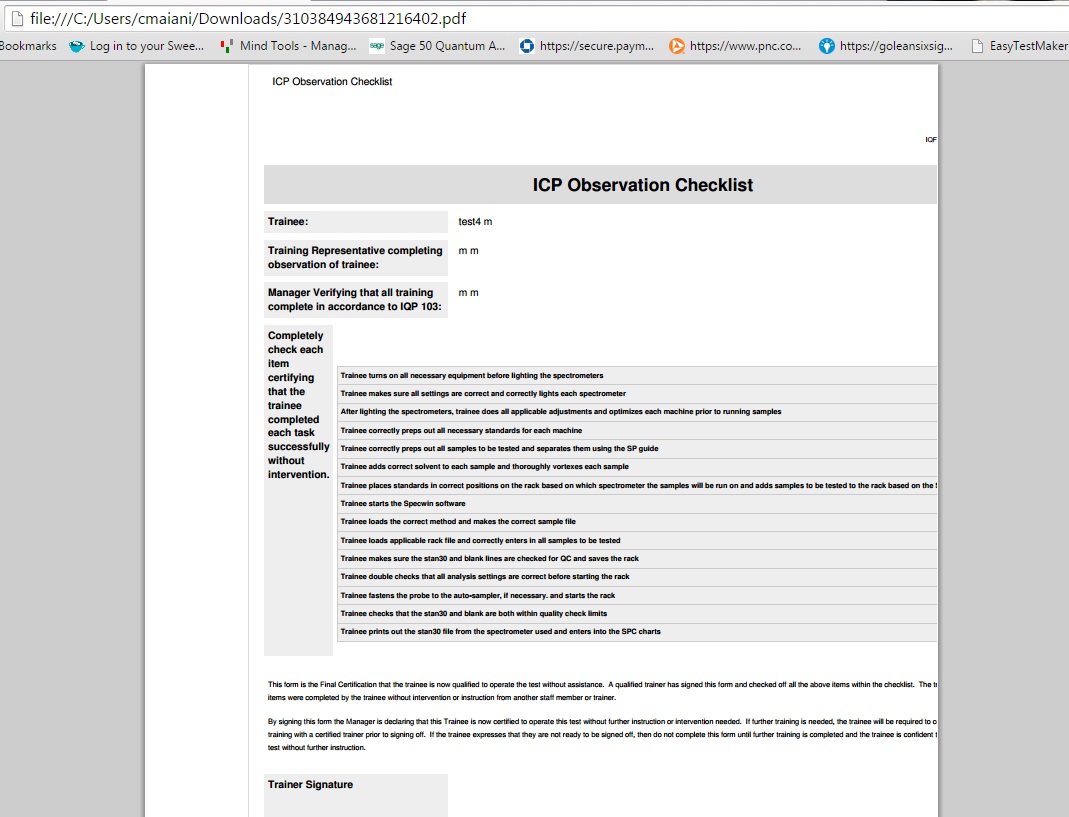
-
Aurora JotForm SupportReplied on June 17, 2015 at 7:10 PM
Unfortunately, customizing the PDF submission report is not possible right now, however, our developers are already working on it to have a solution to this issue in short.
You will be contacted via this same thread once they have an update on this matter.
In the meantime, you should considering to add a Print Form button to your form, here you are a useful guide: http://www.jotform.com/help/24-Print-Button-on-Forms .
You may also consider to create a fillable pdf form: http://www.jotform.com/fillable-pdf-form-creator/
Let us know if we can further assist you.
-
alp_denizReplied on August 25, 2015 at 7:04 PM
Hello,
PDF should be well now, as we have worked on the default PDF layout and fixed many issues.
Moreover, we have just enabled the PDF editor in order to allow custom PDF designs. It is possible to get to it by clicking "Get PDF" button in the submissions page and following "Customize PDF" link when it appears.
Looking forward to hearing your thoughts.
Kind regards
- Mobile Forms
- My Forms
- Templates
- Integrations
- INTEGRATIONS
- See 100+ integrations
- FEATURED INTEGRATIONS
PayPal
Slack
Google Sheets
Mailchimp
Zoom
Dropbox
Google Calendar
Hubspot
Salesforce
- See more Integrations
- Products
- PRODUCTS
Form Builder
Jotform Enterprise
Jotform Apps
Store Builder
Jotform Tables
Jotform Inbox
Jotform Mobile App
Jotform Approvals
Report Builder
Smart PDF Forms
PDF Editor
Jotform Sign
Jotform for Salesforce Discover Now
- Support
- GET HELP
- Contact Support
- Help Center
- FAQ
- Dedicated Support
Get a dedicated support team with Jotform Enterprise.
Contact SalesDedicated Enterprise supportApply to Jotform Enterprise for a dedicated support team.
Apply Now - Professional ServicesExplore
- Enterprise
- Pricing





























































