-
aricurnAsked on June 18, 2015 at 5:07 AM
I set up a data collection form for a client - http://barrowhill-vets.com/voucher.htm
but they wanted the mobile number to be a required field as well as the e-mail address. I stupidly just duplicated the e-mail required field and changed the wording to mobile number, but now all the entries have 2 mobile number replies and no mobile numbers.
How do I add a required field with the asterix?
Thank you for your help
Page URL: http://barrowhill-vets.com/voucher.htm -
BorisReplied on June 18, 2015 at 8:09 AM
Hello. Please note that you can make fields required or remove this status in several ways. You can click on the field, and change its Required property from the toolbar above.
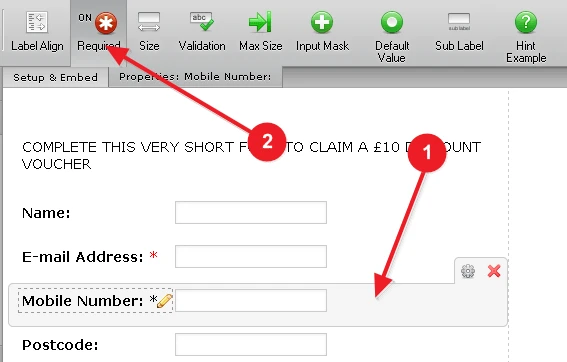
Or by clicking on the little gear shaped icon of the field (same as right-clicking a field), and then clicking on Required.
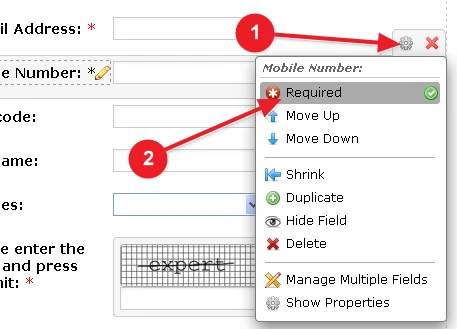
To fix your form to have a Phone field, rather than a second email field, please first remove the bad phone field:
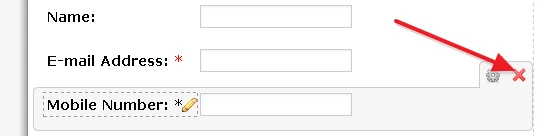
Now, from the Quick Tools on the left, marked with 1, add a Phone field to your form, marked with 2. Then, make this Phone field required, as marked with 3.
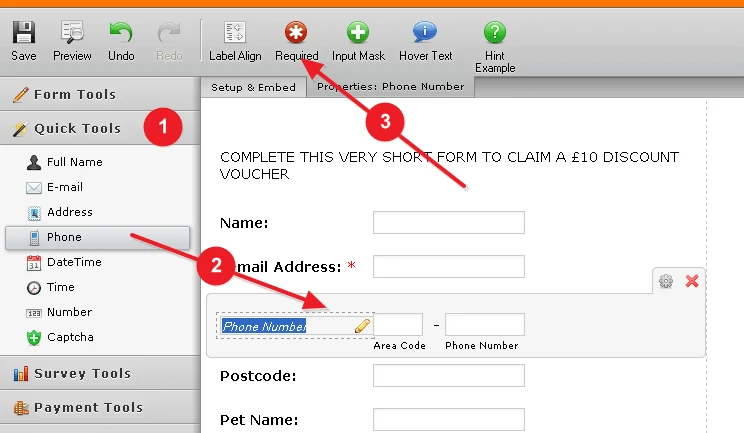
Please let us know if you need further assistance.
- Mobile Forms
- My Forms
- Templates
- Integrations
- INTEGRATIONS
- See 100+ integrations
- FEATURED INTEGRATIONS
PayPal
Slack
Google Sheets
Mailchimp
Zoom
Dropbox
Google Calendar
Hubspot
Salesforce
- See more Integrations
- Products
- PRODUCTS
Form Builder
Jotform Enterprise
Jotform Apps
Store Builder
Jotform Tables
Jotform Inbox
Jotform Mobile App
Jotform Approvals
Report Builder
Smart PDF Forms
PDF Editor
Jotform Sign
Jotform for Salesforce Discover Now
- Support
- GET HELP
- Contact Support
- Help Center
- FAQ
- Dedicated Support
Get a dedicated support team with Jotform Enterprise.
Contact SalesDedicated Enterprise supportApply to Jotform Enterprise for a dedicated support team.
Apply Now - Professional ServicesExplore
- Enterprise
- Pricing



























































