-
NickDannAsked on June 18, 2015 at 5:18 AM
Hi I've updated recipient email on my client's form but when I send a 'test mail' it gets sent to the default email address (mine) how do I make sure its being delivered to the client before I go live with the website?
-
BorisReplied on June 18, 2015 at 8:00 AM
Hello.
Please note that the Test Email button will always send an email only to your default account email address. This was implemented in order to prevent spam and abuse of our system. You can take a look at our guide on How-to-properly-Change-and-Test-a-New-Email-Recipient-Address.
In short, you will need to make an actual submission in order to really test your Email Notifications, as the Test Email only sends to your default email. You can let your client know that you are testing if the emails are reaching them, and you can fill the fields with something like "test", so that you know it was a test submission. You can also delete this submission by using the Delete button on your View-Submissions page.
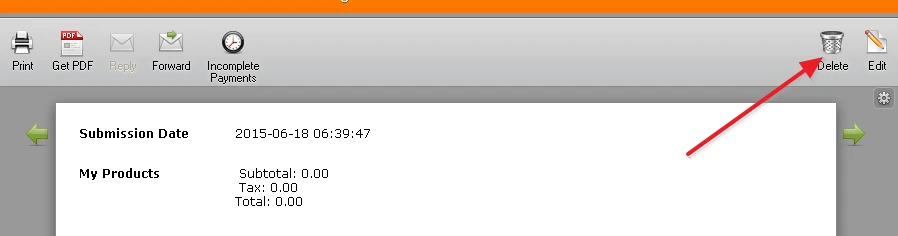
Please let us know if you need further clarifications or assistance.
-
NickDannReplied on June 18, 2015 at 8:43 AM
-
BorisReplied on June 18, 2015 at 9:03 AM
You are very much welcome, NickDann.
Please note that we try to have only one specific question or issue per thread, so your question regarding changing of sub label colors has been moved to its own thread, here:
http://www.jotform.com/answers/591181
We will be assisting you there. Thank you.
- Mobile Forms
- My Forms
- Templates
- Integrations
- INTEGRATIONS
- See 100+ integrations
- FEATURED INTEGRATIONS
PayPal
Slack
Google Sheets
Mailchimp
Zoom
Dropbox
Google Calendar
Hubspot
Salesforce
- See more Integrations
- Products
- PRODUCTS
Form Builder
Jotform Enterprise
Jotform Apps
Store Builder
Jotform Tables
Jotform Inbox
Jotform Mobile App
Jotform Approvals
Report Builder
Smart PDF Forms
PDF Editor
Jotform Sign
Jotform for Salesforce Discover Now
- Support
- GET HELP
- Contact Support
- Help Center
- FAQ
- Dedicated Support
Get a dedicated support team with Jotform Enterprise.
Contact SalesDedicated Enterprise supportApply to Jotform Enterprise for a dedicated support team.
Apply Now - Professional ServicesExplore
- Enterprise
- Pricing




























































