-
HfplusAsked on June 19, 2015 at 10:23 AM
We have a text field where the input might be: 004S01234567
We want to auto populate another text field with everything past the "S" in the first text field. Results being: 01234567.
We are able to do this in excel as a formula like: =RIGHT(TEXT,8) and this would return the 8 characters starting from the right.
How can this be done in a form?
Thank you,
HFplus
-
BorisReplied on June 19, 2015 at 12:19 PM
You can do that by using our Substring widget (manual: How-to-Add-a-Widget-to-your-Form)
I have set up a small demo of it, here:
http://form.jotformpro.com/form/51694748956980
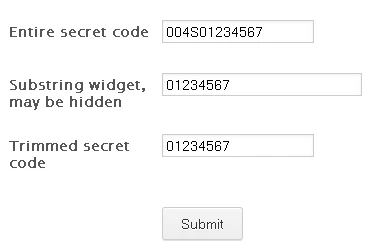
The settings of the Substring widget would be as follows:
1 = which fields has the full code
2 = which character to start with, start after 4th
3 = which character to end with, we put a number that we know is larger than the secret code will be, in this case 99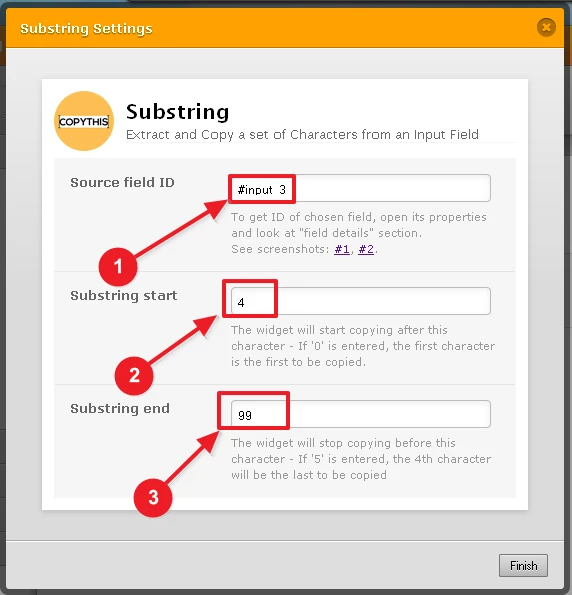
Now, if you want to forward this (sub)string from the widget to another field of the form, you can use Conditional-Logic to update that fields value from this widget.
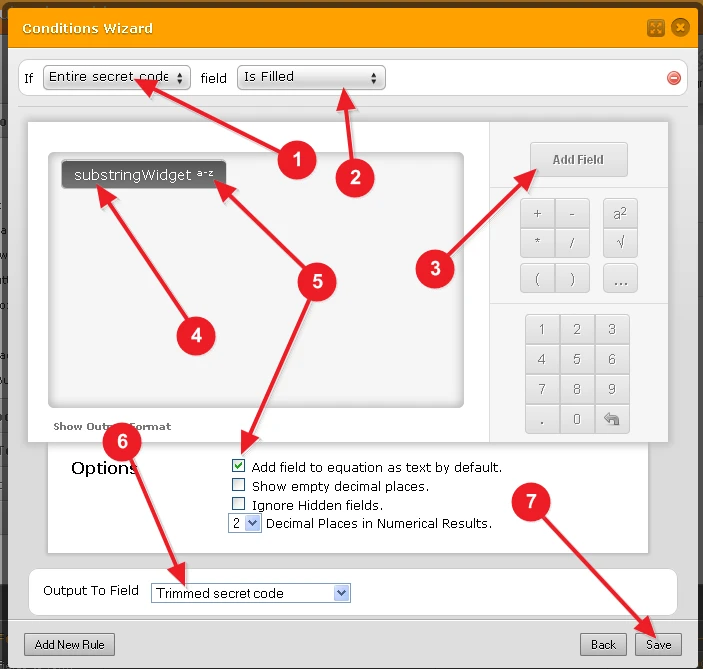
Please let us know if you need further assistance.
- Mobile Forms
- My Forms
- Templates
- Integrations
- INTEGRATIONS
- See 100+ integrations
- FEATURED INTEGRATIONS
PayPal
Slack
Google Sheets
Mailchimp
Zoom
Dropbox
Google Calendar
Hubspot
Salesforce
- See more Integrations
- Products
- PRODUCTS
Form Builder
Jotform Enterprise
Jotform Apps
Store Builder
Jotform Tables
Jotform Inbox
Jotform Mobile App
Jotform Approvals
Report Builder
Smart PDF Forms
PDF Editor
Jotform Sign
Jotform for Salesforce Discover Now
- Support
- GET HELP
- Contact Support
- Help Center
- FAQ
- Dedicated Support
Get a dedicated support team with Jotform Enterprise.
Contact SalesDedicated Enterprise supportApply to Jotform Enterprise for a dedicated support team.
Apply Now - Professional ServicesExplore
- Enterprise
- Pricing



























































