-
ChecMarkAsked on June 19, 2015 at 12:54 PM
My form requires a number of subheadings before the actual fields. I have tried to edit the size and so on, but there is too much space above and below the subheading. I am new to JotForm and don't know how to make changes using CSS.
Appreciate your help.
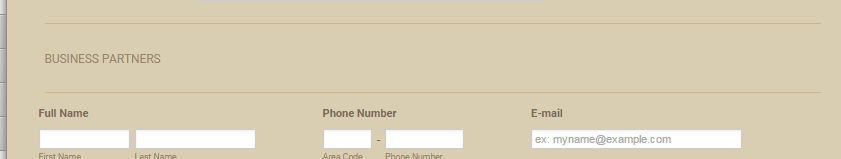
-
ChecMarkReplied on June 19, 2015 at 1:45 PM
Wow! Thank you for the quick response. That worked great!
As I said, I'm new here and learning.
I am really struggling trying to add fields to my form and don't know where to post the problem. Whenever I try to drag and drop a field the whole form goes wonky. When I add a new field, such as when I added the address it does not go to the bottom of the form where I want it. Instead it shows up in the middle of other lines and makes a mess out of those fields.Appreciate your help.
-
CharlieReplied on June 19, 2015 at 2:06 PM
No worries, there's always time to learn something new.
I would advise that you check our Support page (upper right part of the page) for guides and tutorials that you can use as a reference. If you need any assistance or have concerns, please feel free to open a new thread here in the forum, we will try our best to help.
Regarding your concern, I've opened a separate thread for it so that we can better assist you. Please refer to this link instead: http://www.jotform.com/answers/592233. We will address it shortly.
Thank you.
- Mobile Forms
- My Forms
- Templates
- Integrations
- INTEGRATIONS
- See 100+ integrations
- FEATURED INTEGRATIONS
PayPal
Slack
Google Sheets
Mailchimp
Zoom
Dropbox
Google Calendar
Hubspot
Salesforce
- See more Integrations
- Products
- PRODUCTS
Form Builder
Jotform Enterprise
Jotform Apps
Store Builder
Jotform Tables
Jotform Inbox
Jotform Mobile App
Jotform Approvals
Report Builder
Smart PDF Forms
PDF Editor
Jotform Sign
Jotform for Salesforce Discover Now
- Support
- GET HELP
- Contact Support
- Help Center
- FAQ
- Dedicated Support
Get a dedicated support team with Jotform Enterprise.
Contact SalesDedicated Enterprise supportApply to Jotform Enterprise for a dedicated support team.
Apply Now - Professional ServicesExplore
- Enterprise
- Pricing



























































