-
artproductionAsked on June 19, 2015 at 5:07 PM
How can I set a minimum number in the configurable list widget?
Users should not be allowed to enter numbers lower than 1.

-
raulReplied on June 19, 2015 at 6:35 PM
Unfortunately, at this moment it's not possible to restrict the values that can be entered in a numeric field of a configurable list.
For this, you would need to use a regular number field or a spinner which provide this functionality.
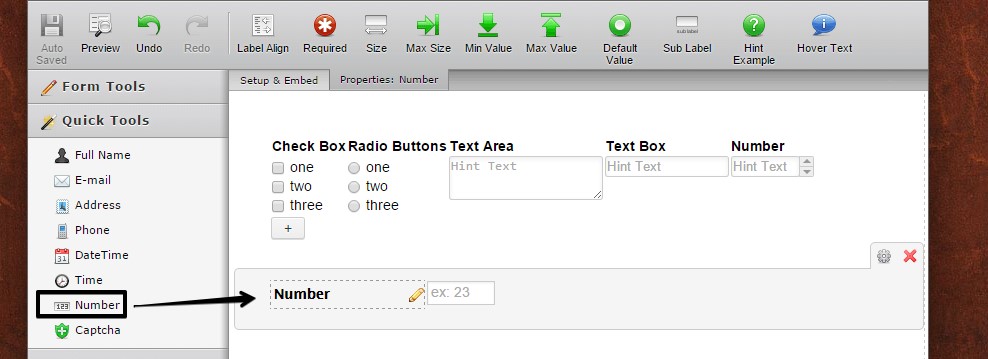
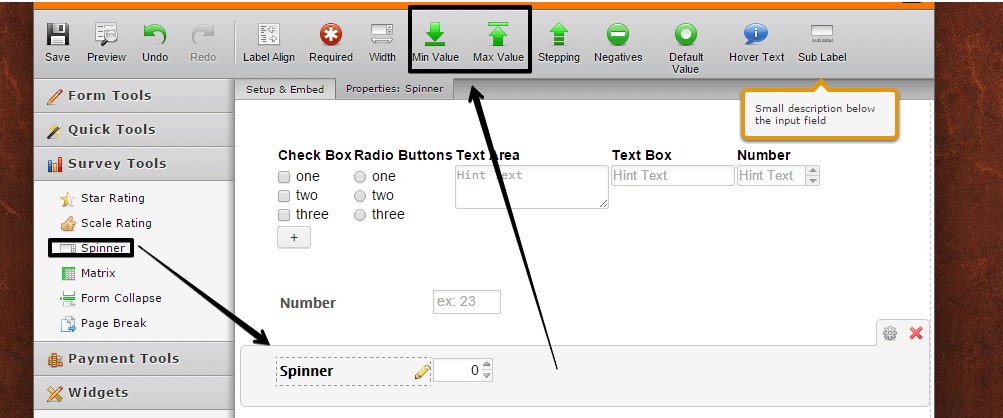
-
artproductionReplied on June 22, 2015 at 12:29 PM
Thanks for your response.
Is it possible to change the data type in the configurable list from a spinner (data-type="input-spinner") to a number field (data-type="input-number")?

Thanks.
-
BJoannaReplied on June 22, 2015 at 1:55 PM
If I understood you correctly you want to make spinner field inside of configurable list to be number field. Unfortunately that is not possible because spinner fields is already number field. You can change it to be text field but then your users will be able to add letters as well as numbers.
This guide can help you to set your Configurable list widget: http://www.jotform.com/help/282-How-to-Set-Up-the-Configurable-List-Widget
Hope this will help. Let us know if you need further assistance.
-
artproductionReplied on June 22, 2015 at 2:23 PM
Thanks BJoanna for your help.
I'd like to keep the number formatting if possible. Ideally, the number field would be limited to positive values. With the up/down spinner arrows, users can select negative values by clicking the down arrow.
Since setting a minimum value is not possible with the configurable list widget, is there a way to hide the up/down arrows next to the number field?
Users could still accidentally enter negative values without the arrows but it wouldn't be so visually obvious.
Thanks for your time.
-
BJoannaReplied on June 22, 2015 at 3:20 PM
It is possible to hide arrows of number field inside of configurable list widget by injecting Custom CSS. Open Configurable list settings and add this code in Custom CSS:
.stepper-btn-wrap {
visibility : hidden;
}
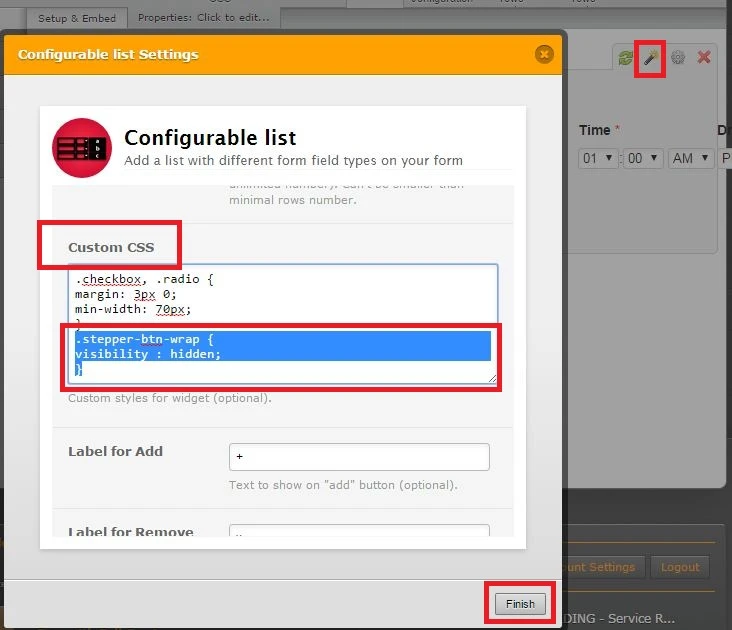
This way your users would also not be able to enter negative values.
Here is my demo form: http://form.jotformpro.com/form/51725664482966?
Hope this will help. Let us know if you need further assistance.
-
artproductionReplied on June 22, 2015 at 5:39 PM
Fantastic! Thanks for your help!
- Mobile Forms
- My Forms
- Templates
- Integrations
- INTEGRATIONS
- See 100+ integrations
- FEATURED INTEGRATIONS
PayPal
Slack
Google Sheets
Mailchimp
Zoom
Dropbox
Google Calendar
Hubspot
Salesforce
- See more Integrations
- Products
- PRODUCTS
Form Builder
Jotform Enterprise
Jotform Apps
Store Builder
Jotform Tables
Jotform Inbox
Jotform Mobile App
Jotform Approvals
Report Builder
Smart PDF Forms
PDF Editor
Jotform Sign
Jotform for Salesforce Discover Now
- Support
- GET HELP
- Contact Support
- Help Center
- FAQ
- Dedicated Support
Get a dedicated support team with Jotform Enterprise.
Contact SalesDedicated Enterprise supportApply to Jotform Enterprise for a dedicated support team.
Apply Now - Professional ServicesExplore
- Enterprise
- Pricing






























































