-
donnellyAsked on June 19, 2015 at 6:11 PM
Our forms are not generating the radio buttons properly, all form questions should have 4 options and many are only showing 3 options even though the form itself looks fine when viewing the template.
Can you assist?
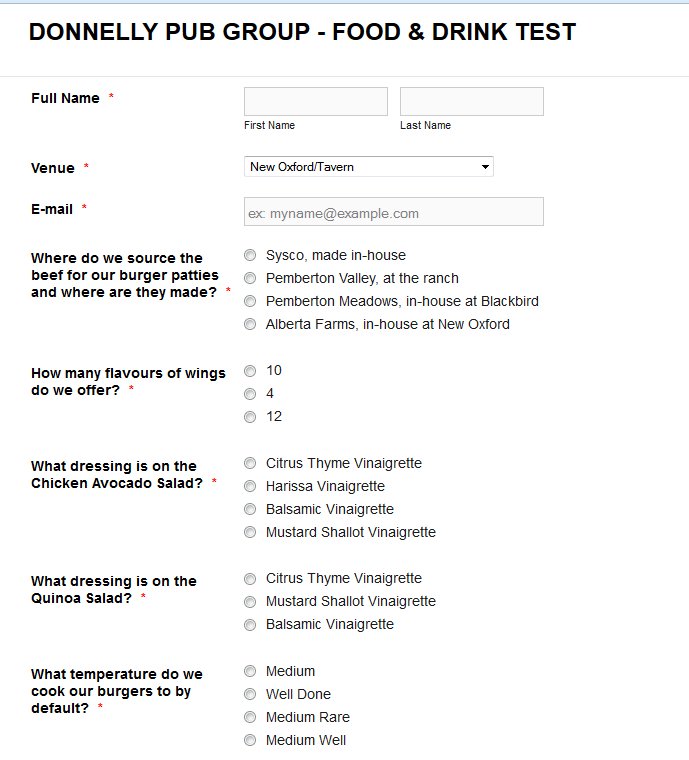
-
raulReplied on June 19, 2015 at 7:27 PM
I've checked your form and you've enabled the Shuffle Options property which is the reason why this is happening in your form.
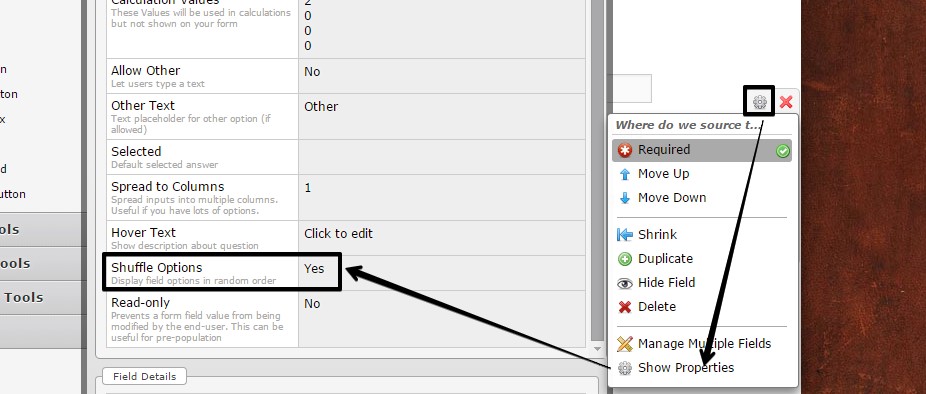
Please set it to No if you don't want to display your options in a random order.
-
donnellyReplied on June 19, 2015 at 11:30 PM
We need the shuffle option enabled but we also need the 4 options available as well for every question, not just 3
-
raulReplied on June 20, 2015 at 11:29 AM
I've made further tests on my side and couldn't find a way to prevent this from happening when the mentioned option is active. Thus, I will pass this thread to our development team to verify if there's actually a way to do this.
In the meantime, you may want to try our shuffle widget here: http://widgets.jotform.com/widget/shuffle which can help you to rearrange the questions of your form in a random order. You can see a demo form for this widget here: http://form.jotformpro.com/form/42508573995973
We'll keep you informed here for any news we have on this matter.
- Mobile Forms
- My Forms
- Templates
- Integrations
- INTEGRATIONS
- See 100+ integrations
- FEATURED INTEGRATIONS
PayPal
Slack
Google Sheets
Mailchimp
Zoom
Dropbox
Google Calendar
Hubspot
Salesforce
- See more Integrations
- Products
- PRODUCTS
Form Builder
Jotform Enterprise
Jotform Apps
Store Builder
Jotform Tables
Jotform Inbox
Jotform Mobile App
Jotform Approvals
Report Builder
Smart PDF Forms
PDF Editor
Jotform Sign
Jotform for Salesforce Discover Now
- Support
- GET HELP
- Contact Support
- Help Center
- FAQ
- Dedicated Support
Get a dedicated support team with Jotform Enterprise.
Contact SalesDedicated Enterprise supportApply to Jotform Enterprise for a dedicated support team.
Apply Now - Professional ServicesExplore
- Enterprise
- Pricing



























































