-
klowetxAsked on June 20, 2015 at 5:31 PM
I imported all my forms from AdobeCentral, but failed to change the link on a few of them. These particular forms that the links were not changed have been used before changing the link. Can I reimport the data without the import process changing my JotForm forms? All I want to do is import the data and not change my new form...is this possible?
-
jonathanReplied on June 20, 2015 at 10:29 PM
Hi,
Yes you can do incremental updates on the existing data of your imported forms without modifying the form/s.
You can download the import tool mentioned on this article
http://www.jotform.com/adobe-formscentral-alternative/
Check also the steps by steps user guide:
-How-to-Migrate-Form-Data-from-Adobe-FormsCentral-to-JotForm
Let us know if you encounter any difficulty doing this.
Thanks.
---
Related article.
--Updated-JotForm-s-FormsCentral-Import-Tool-Now-Handles-Incremental-Updates
-
klowetxReplied on June 21, 2015 at 11:34 AM
Thank you Jonathan for the quick reply! I now realize Method 2 of the second link does not work with IE 11, so I had to use Mozilla. When importing the dates never formatted right in either CVS or xls. There is no Excel drop down format to match the way the import tool shows it should be formatted, so I had to use the customize drop down. Every time I imported the Creation Date was set to the date and time of import, not what was shown in my spreadsheet in cvs or xls. Also, JotForm has a date (mm dd yy) next to the Creation Date. This date column in JotForm is a text field and will not sort with the imported dates. It seems the import tool needs some fine tuning OR, I have no clue how to import.
I have spent two days working on this import to have all information in one place for future reporting. But, I have no more time to give so I will have to keep a spreadsheet of the old data from Adobe Forms Central and then manually combine it with the JotForm spreadsheet each time I perform a report (monthly). This will unnecessary extra time for all my forms.
If you have any suggestions, I will give it a go when I have some time.
-
Jeanette JotForm SupportReplied on June 21, 2015 at 6:00 PM
I think that if you use our app > form + responses option

you should be able to update your responses, without re-importing the forms, by choosing the first option.
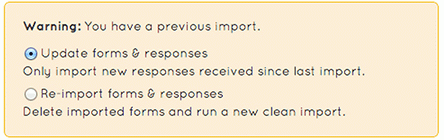
-
klowetxReplied on June 21, 2015 at 8:17 PM
Jeanette,
I have not seen the images you show. Once I am logged in to JotForm, there is a Forms Central pop up in the bottom right corner of my browser. Once I click on it, I am asked to run a program. After the program runs a window shows a list of forms to import. I don's see anything that looks like your images. Would you reply with a link and I will give it a try. THANK YOU!
-
klowetxReplied on June 21, 2015 at 8:46 PM
Jeanette,
I have found the link and when I click on Forms & Responses, I never see the "Warning" as you show above. I have many forms with just a couple of new responses showing on FomsCentral but can not get them over to the new forms. A few of these forms I changed the name, then went back and changed the name back...UGH.
I have also tried to manually import them as described above, but the Creation date is always the date of import, not the original creation date and the date fields format do not match in JotForm.
-
CharlieReplied on June 22, 2015 at 3:46 AM
May I know if you are getting an error when trying to update the responses? You should be able to see the option to update the forms or the responses. You could also share us a screenshot of what you are seeing after logging in your Adobe FormsCentral account using the downloaded app.
For the Import Data App, did you enable the "Include Submission Date in template file"? After that, you'll need to update the column or header of your CSV or excel file with the correct name.

We'll wait for your response.
Thank you.
-
klowetxReplied on June 22, 2015 at 10:16 AM
UPDATING: No, I don't get any errors. It simply does not bring the data up to date. It says it's complete. I have tried to bring over the forms and data, but either get the same results or it creates a new form.
MANUAL CSV FORMAT: If I update using the CSV file, then yes an error occurs for one column but it still imports all but that column. The error show half of the column name. I have copied the column name from the CSV headings and used the same formats as the column next to it that has no issues.
MANUAL EXCEL FORMAT: The problem with this format is the creation date and the date field next to it. I mark/check the box to show creation date and have the original creation dates. I have tried many different date formats for the two fields and nothing works. I either get the import date for the Creation Date or the date number (unformatted date). The date field next to it doesn't match the existing data. The data imports fine, THE ISSUE is that I am not able to sort by creation date or the date field.
-
CharlieReplied on June 22, 2015 at 10:37 AM
Could you share us which of your forms you want to update the responses?
Also, could you share us a screenshot of the error when you were updating the responses using the Import Data app. That would help us identify the problem and we'll try to recreate it.
However, I'll escalate this to our developers to have the downloadable FormsCentral Import Tool checked.
We'll wait for your response.
-
klowetxReplied on June 22, 2015 at 1:08 PM
It appears that I now have all my forms data up to date. Although the form "Enrollment Form - WCU" shows 158 submissions in the main JotForm List but when I view the submissions for that form, it shows 163 being the correct amount.
I have an image of my "Error" issue. It shows additional columns without labels and they are greyed out. This is for the form mentioned above. Let me know where I can upload the image, if you still want it.
It took many attempts but seem to have everything in working order. I am very much appreciative of the responses you have given. I would give your support a 9, specially for the weekend team. For me a 9 is as good as it can possibly be without phone support. Basically it's a 10 when viewing it as a Forum Support. THANK YOU, THANK YOU, THANK YOU! Keep up the great work and look forward to working with you in the future.
Sincerely,
K
-
CharlieReplied on June 22, 2015 at 1:41 PM
Thank you for giving your feedback regarding our service. I'm glad we're being helpful.
Regarding your concern, I was able to see the problem regarding the counters, it seems like a bug with the counters and not really on the submissions data. Could you confirm, if there are missing information in your part? I've checked the first and last submissions in the submissions page and in the downloaded excel file, they are the same including the number of submissions.
Enrollment Form - WCU: counter = 158, actual submission in the result grid = 163
Enrollment Form - Curotto Can Online: counter 88, actual submission in the result grid = 90
Guest Book - SW Sales Fall Protection Aircraft Refuel Operations: counter -47, actual submission in the result grid = 45.
Our back end team might still be on the process of fixing the original issue and haven't finished it yet. I will note this problem and notify them. But please keep monitoring your forms for any changes.
Apologies for the inconvenience and thank you for understanding.
- Mobile Forms
- My Forms
- Templates
- Integrations
- INTEGRATIONS
- See 100+ integrations
- FEATURED INTEGRATIONS
PayPal
Slack
Google Sheets
Mailchimp
Zoom
Dropbox
Google Calendar
Hubspot
Salesforce
- See more Integrations
- Products
- PRODUCTS
Form Builder
Jotform Enterprise
Jotform Apps
Store Builder
Jotform Tables
Jotform Inbox
Jotform Mobile App
Jotform Approvals
Report Builder
Smart PDF Forms
PDF Editor
Jotform Sign
Jotform for Salesforce Discover Now
- Support
- GET HELP
- Contact Support
- Help Center
- FAQ
- Dedicated Support
Get a dedicated support team with Jotform Enterprise.
Contact SalesDedicated Enterprise supportApply to Jotform Enterprise for a dedicated support team.
Apply Now - Professional ServicesExplore
- Enterprise
- Pricing






























































