-
creativedistrictAsked on June 21, 2015 at 1:53 AM
Hi,
After rsvp for an event by using your form for an event, i would like to take attendance for that event.
here is the situation, i would like to set up multiple ipads, as kiosk stations to take attendance.
Do you have a program which allows me to take the attendance of those who rsvp using jot form?
i understand that you have many supporting apps that can do many functions, however, i can't find something in your list of supporting apps.
i have screen shot a page for your attention.
i am hoping that you could help me solve this issue
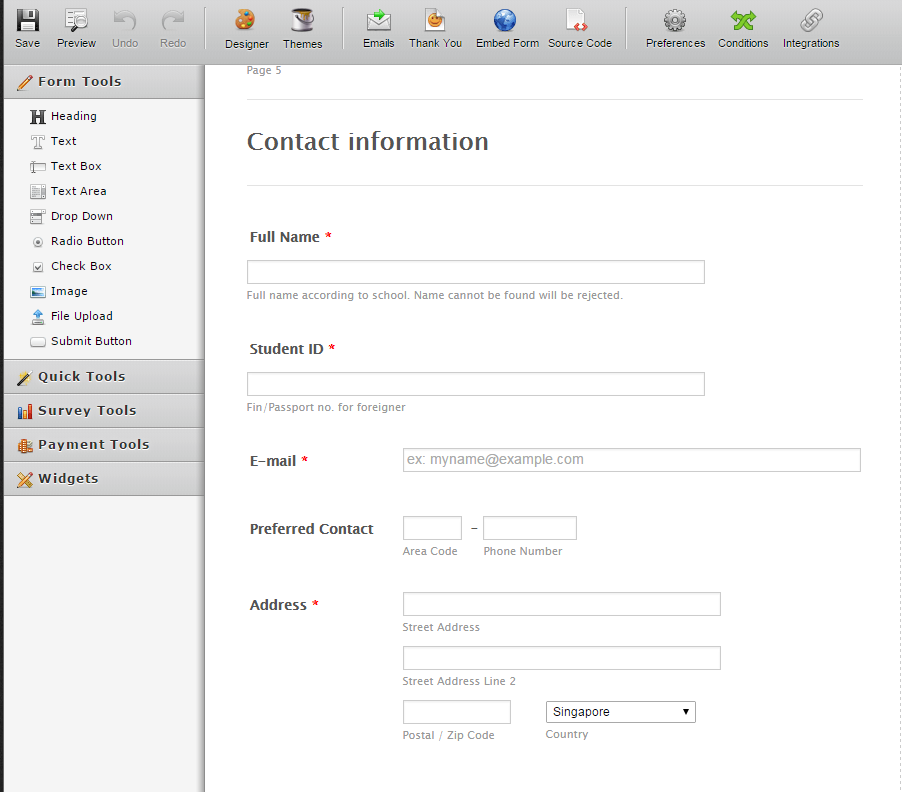
-
BorisReplied on June 21, 2015 at 5:03 PM
I would like to clarify what you are trying to achieve. It sounds to me that you would like to have your users fill out your form first with an RSVP response if they will be coming to your event or not.
Then, you would like to let them enter their "attendance" while they are at your event, so that you can see who actually attended of the people that filled an RSVP, am I correct in this assumption?
Please let us know if this is what you are looking for, or if you are looking for something else, can you please explain it to us in a little more detail what you are expecting to happen and how you imagine the workflow to be.
We will be happy to look for a way to achieve it, if possible, but we should be clear on what you are trying to achieve. We will await your kind response or clarification. Thank you.
-
creativedistrictReplied on June 22, 2015 at 2:45 AM
thank you for your clarification. yes, this is the desired outcome i wish to obtain.
Upon their rsvp through jotform, we would hope to set up an attendance kiosk to take their attendance for our event.
As this event will cover around 500 people, we hope to set up multiple ipads or computer workstations to take attendance.
Do let me know if there is a program that can be used for such workflow.
workflow
Jotform(rsvp) -> jotform (csv, exel spreadsheet), to find out total number of attendees -> Event day ( programm to take attendance of rsvp .)
We would like to know which program would you recommend for the last step of this workflow
-
BorisReplied on June 22, 2015 at 4:59 AM
I believe this can be done by having two JotForm forms, one that will be used for collecting RSVPs, and another that will be used at the event itself. Both would have to collect at least one piece of unique information from your attendees, such as names for example.
After everything is finished, you can export both submission lists to Excel, or CSV, and then either merge them or otherwise copy only the columns with the attendees names from both Excel files, to a third one.
I have found this page that seems to be relatively easy to set up for comparing lists between different columns:
http://www.excel-easy.com/examples/compare-two-lists.html
Judging from the nice explanation on that page, this seems like something that might work for your use case. Please let us know if this will work to your satisfaction, or if you are looking for a different method in comparing the lists, we will be happy to try and help you out.
-
creativedistrictReplied on June 29, 2015 at 11:54 PM
thank you for your explaination. This solution would probably solve like 70 percent of my problem.
However, we are looking at something more comprehensive.
We would like to have live updates( of attendees) and we hope to deter people who have not rsvp
from the initial form.
If we create a second form, it does not allow us to stop people who have not rsvp to enter the event.
-
Chriistian Jotform SupportReplied on June 30, 2015 at 3:52 AM
Hi creativedistrict,
It looks like you are looking for a form that authenticates your visitors. Unfortunately, JotForm cannot be used as an authentication form. You might need a custom programming for this requirement.
Do let us know if you need further assistance.
Regards.
- Mobile Forms
- My Forms
- Templates
- Integrations
- INTEGRATIONS
- See 100+ integrations
- FEATURED INTEGRATIONS
PayPal
Slack
Google Sheets
Mailchimp
Zoom
Dropbox
Google Calendar
Hubspot
Salesforce
- See more Integrations
- Products
- PRODUCTS
Form Builder
Jotform Enterprise
Jotform Apps
Store Builder
Jotform Tables
Jotform Inbox
Jotform Mobile App
Jotform Approvals
Report Builder
Smart PDF Forms
PDF Editor
Jotform Sign
Jotform for Salesforce Discover Now
- Support
- GET HELP
- Contact Support
- Help Center
- FAQ
- Dedicated Support
Get a dedicated support team with Jotform Enterprise.
Contact SalesDedicated Enterprise supportApply to Jotform Enterprise for a dedicated support team.
Apply Now - Professional ServicesExplore
- Enterprise
- Pricing




























































