-
Dark_DemonAsked on June 22, 2015 at 1:14 AM
Hi,
I've spent the last 2 hours creating a rather complicated contact page, saved it and them went and had a look at a couple of your theme pages, none of which appealed to me.
I then went back to my original form, and it doesn't appear as it did prior to the themes view with missing fields, etc.
I can't even save the page now, even if I do something on my form. The "Save" button is not alive!
Any idea of the problem?
Regards,
David
-
CharlieReplied on June 22, 2015 at 5:02 AM
Are you opening the Themes page in a separate tab while the form is opened in the form editor? You might be opening the same form in multiple editors that may have caused viewing problems.
The Auto save feature of the form builder should worked, and if there are missing fields in your end, you can try reverting back to an earlier state of if by following this guide: http://www.jotform.com/help/294-How-to-View-Form-Revision-History.
You can also try viewing directly from your form builder the themes store by clicking the "Themes" icon.
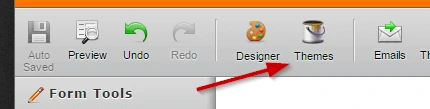
Let us know if that helps.
Thanks.
- Mobile Forms
- My Forms
- Templates
- Integrations
- INTEGRATIONS
- See 100+ integrations
- FEATURED INTEGRATIONS
PayPal
Slack
Google Sheets
Mailchimp
Zoom
Dropbox
Google Calendar
Hubspot
Salesforce
- See more Integrations
- Products
- PRODUCTS
Form Builder
Jotform Enterprise
Jotform Apps
Store Builder
Jotform Tables
Jotform Inbox
Jotform Mobile App
Jotform Approvals
Report Builder
Smart PDF Forms
PDF Editor
Jotform Sign
Jotform for Salesforce Discover Now
- Support
- GET HELP
- Contact Support
- Help Center
- FAQ
- Dedicated Support
Get a dedicated support team with Jotform Enterprise.
Contact SalesDedicated Enterprise supportApply to Jotform Enterprise for a dedicated support team.
Apply Now - Professional ServicesExplore
- Enterprise
- Pricing



























































