-
TonyBentingAsked on June 22, 2015 at 9:54 AM
We are getting large whitespace areas this week on the pdf submission reports, this new strange whitespace is pushing items out of line with there corresponding titles
kind you please advise on this?
regards
tony
-
BorisReplied on June 22, 2015 at 11:27 AM
I have looked at your forms, and judging from the screenshot, it seems to actually be regarding this form:
http://www.jotformpro.com/form/51373498361966
(This form has Tenancy Details, form 43205842053346 doesn't.)
I have tried to replicate this issue on both forms, Tony, by uploading some of my images, and I could not get that white space to show as it does in your screenshot.

I would like to confirm, are we talking about the PDF submissions, as created by using the Get PDF button on your Submissions page?
Could you please let us know if this is happening on just some particular submissions, or on all of them for that form?
Can you please tell us how big these images are?
We will await your kind response. As soon as we are able to replicate the issue on our end, we will be able to raise the issue to our developers so that they can take a look into it. Thank you Tony, and we apologize for the inconvenience that this is causing you.
-
TonyBentingReplied on June 22, 2015 at 11:59 AM
Yes it is the midterm report ss,
this is the report as it looks on google drive boris, not from the "get pdf" on jotform site, as that function is not automated and requires more manual work to get - this method also does not create a folder (with property adress) like it does in drive with all the images - also the "get pdf" downlaods have a generic number instead of the property name as the automated service does so required further confuison and editing.
any ideas?
tony
-
TonyBentingReplied on June 22, 2015 at 12:01 PM
both our reports we hold with you are experiencing these issues
regards
tony
-
Welvin Support Team LeadReplied on June 22, 2015 at 1:08 PM
Hi Tony,
Our apologies for the issue. That's probably because of the image size. Can you let us know of the download link of that image in your screenshot? We'd like to use that so to make sure if this is the case because I've tried it here and it's not doing the same. Here are the screenshots:
In the Google Drive preview:
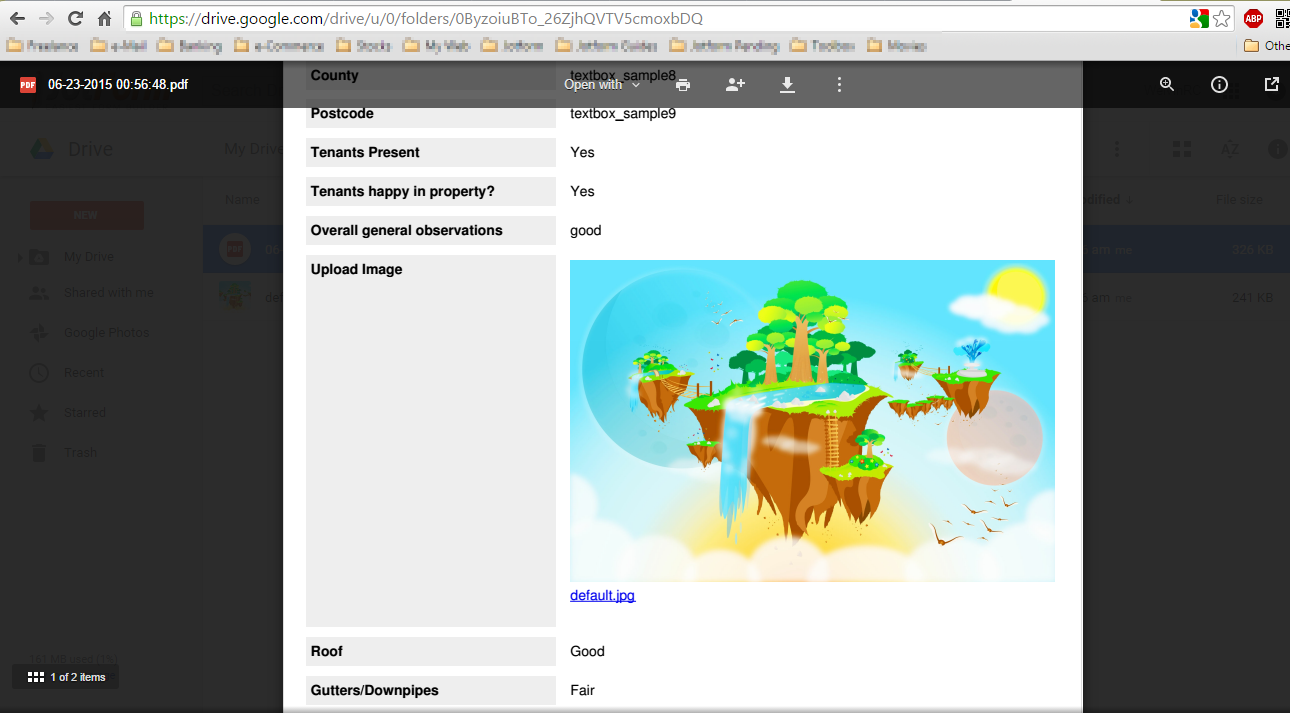
I have downloaded the PDF file from Google Drive and preview it:
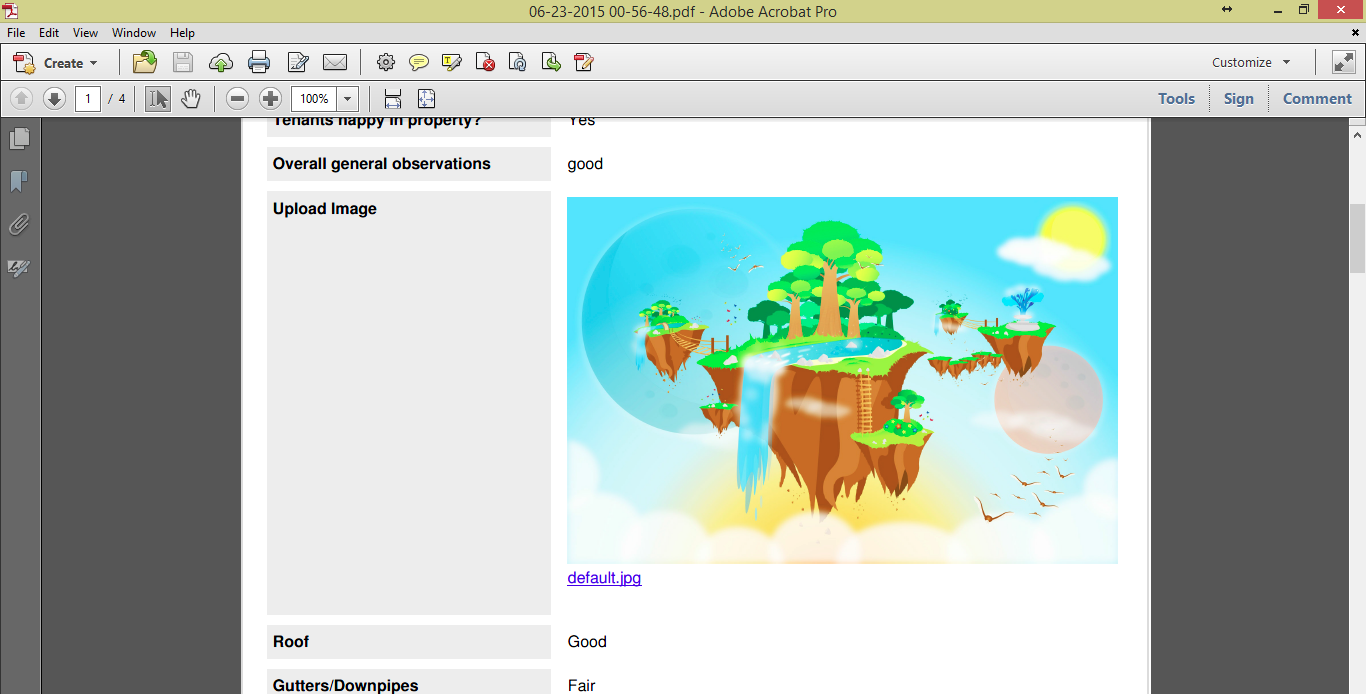
I look forward to your reply.
Thanks
- Mobile Forms
- My Forms
- Templates
- Integrations
- INTEGRATIONS
- See 100+ integrations
- FEATURED INTEGRATIONS
PayPal
Slack
Google Sheets
Mailchimp
Zoom
Dropbox
Google Calendar
Hubspot
Salesforce
- See more Integrations
- Products
- PRODUCTS
Form Builder
Jotform Enterprise
Jotform Apps
Store Builder
Jotform Tables
Jotform Inbox
Jotform Mobile App
Jotform Approvals
Report Builder
Smart PDF Forms
PDF Editor
Jotform Sign
Jotform for Salesforce Discover Now
- Support
- GET HELP
- Contact Support
- Help Center
- FAQ
- Dedicated Support
Get a dedicated support team with Jotform Enterprise.
Contact SalesDedicated Enterprise supportApply to Jotform Enterprise for a dedicated support team.
Apply Now - Professional ServicesExplore
- Enterprise
- Pricing





























































