-
bakingfreshAsked on June 22, 2015 at 4:51 PM
Hi,
I want to have a date picker on my order form that is pre-set in the future and that can not be changed by the user.
(This calender/date picker on my form is going to be used to show the customer which date there product is going to be delivered, which is always 2 days after they they place there order.)
When a customer places an order using my jotform form, I want the calender/date picker to display at date that is 2 days in the future. So for example, today is the 22nd of june, if someone user my form today, they calender/date picker will show the "24th June 2015".
So it will read:
Your first box will be delivered on...
*date picker goes here and will always show the date that is 2 days in the future.*
Many Thanks
Stephen
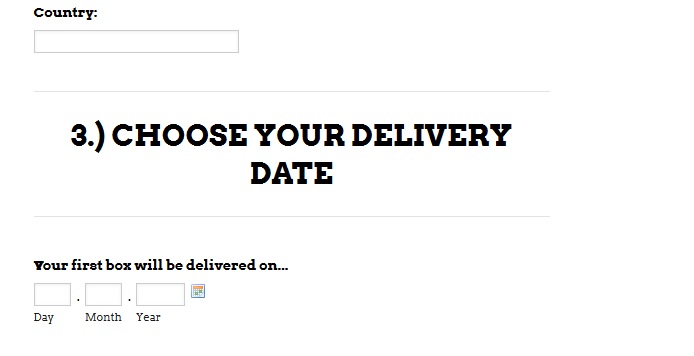
-
David JotForm Support ManagerReplied on June 22, 2015 at 8:10 PM
Please follow this steps:
1) Add two Date-Time fields:
2) On one of them, click on the gear Icon and Hide it.
3) Click on the Default Date button above and set it to Current.

4) Click on Conditions, and select Update a Form Field Value:

5) Create a condition like this:

It will show the date two days ahead of the current date:

Here is my demo form: http://form.jotform.co/form/51656963667875
You can clone it in your account to inspect it further: http://www.jotform.com/help/42-How-to-Clone-an-Existing-Form-from-a-URL
Hope this helps, let us know if you have more questions, we will be glad to assist you.
-
bakingfreshReplied on June 23, 2015 at 7:18 AM
Hi
Thank for this
The only issue I am having it with now I want to set it up so it's "read only". I have been on settings, properties setting and changed it too "read only" but when I select this the "Conditions" I have set up above stop working.
Many Thanks
Stephen
-
BorisReplied on June 23, 2015 at 9:18 AM
Stephen, I believe that the problem is in how you've set up the condition. I can see that the condition is written If this field is empty. I have just added a rule:
If the field is empty, OR if the field is filled, and then set up the Read Only property.
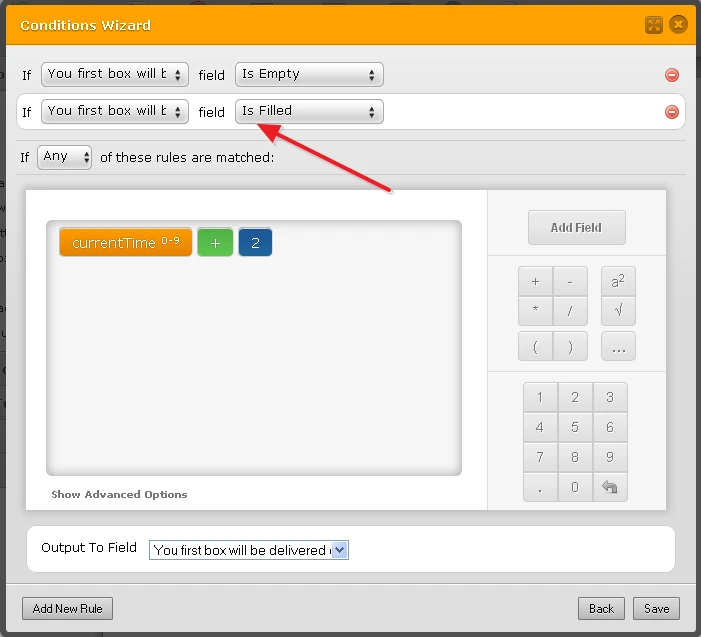
(Use the Add New Rule button at the bottom left.)
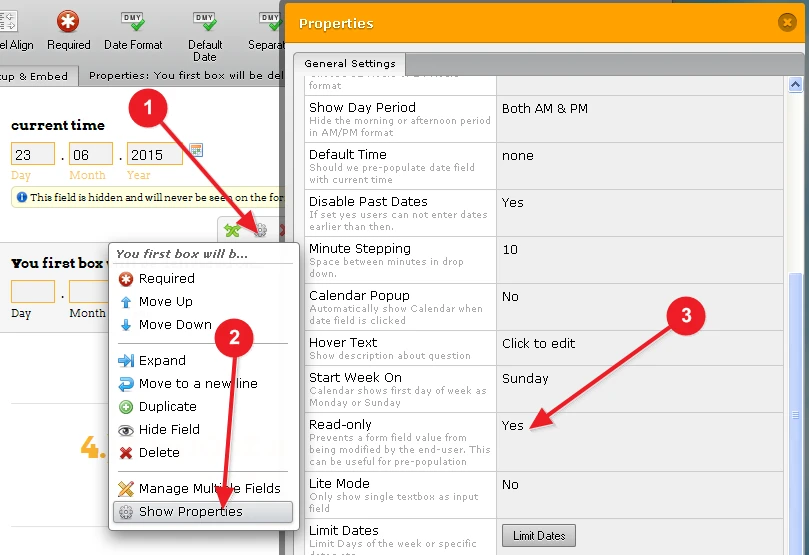
You can see it in action, here: http://form.jotformpro.com/form/51733981483968
Please let us know if you need further assistance.
- Mobile Forms
- My Forms
- Templates
- Integrations
- INTEGRATIONS
- See 100+ integrations
- FEATURED INTEGRATIONS
PayPal
Slack
Google Sheets
Mailchimp
Zoom
Dropbox
Google Calendar
Hubspot
Salesforce
- See more Integrations
- Products
- PRODUCTS
Form Builder
Jotform Enterprise
Jotform Apps
Store Builder
Jotform Tables
Jotform Inbox
Jotform Mobile App
Jotform Approvals
Report Builder
Smart PDF Forms
PDF Editor
Jotform Sign
Jotform for Salesforce Discover Now
- Support
- GET HELP
- Contact Support
- Help Center
- FAQ
- Dedicated Support
Get a dedicated support team with Jotform Enterprise.
Contact SalesDedicated Enterprise supportApply to Jotform Enterprise for a dedicated support team.
Apply Now - Professional ServicesExplore
- Enterprise
- Pricing
































































