-
bakingfreshAsked on June 23, 2015 at 10:37 AM
Hello,
I have set up a confirmation email, when I send a test email, the images on the email appear on the iphone in there correct locations, but when I view the same email on my PC, the images are only shown as grey squares and not in the correct position.
Kind Regards
Stephen
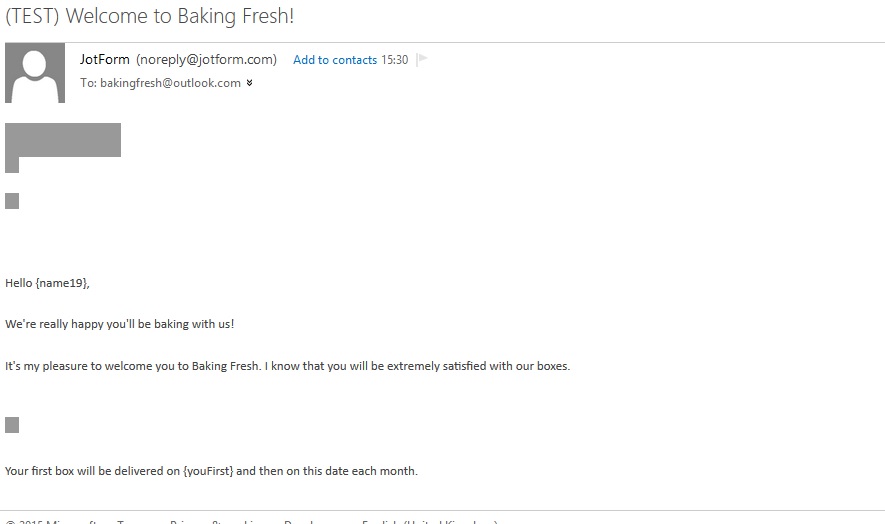
-
BJoannaReplied on June 23, 2015 at 11:45 AM
I have cloned and tested your form and I was not able to reproduce mentioned problem when I send a test email.
Which Email client are you using and on which operating system?
If you are using Outlook you need to unblock automatic picture downloads in e-mail messages. Inside of this article you can find out how to do it: https://support.office.com/en-us/article/Block-or-unblock-automatic-picture-downloads-in-e-mail-messages-daf2532d-68f7-4e7b-935e-fbec5146f74e
Hope this will help. Let us know if you need further assistance.
- Mobile Forms
- My Forms
- Templates
- Integrations
- INTEGRATIONS
- See 100+ integrations
- FEATURED INTEGRATIONS
PayPal
Slack
Google Sheets
Mailchimp
Zoom
Dropbox
Google Calendar
Hubspot
Salesforce
- See more Integrations
- Products
- PRODUCTS
Form Builder
Jotform Enterprise
Jotform Apps
Store Builder
Jotform Tables
Jotform Inbox
Jotform Mobile App
Jotform Approvals
Report Builder
Smart PDF Forms
PDF Editor
Jotform Sign
Jotform for Salesforce Discover Now
- Support
- GET HELP
- Contact Support
- Help Center
- FAQ
- Dedicated Support
Get a dedicated support team with Jotform Enterprise.
Contact SalesDedicated Enterprise supportApply to Jotform Enterprise for a dedicated support team.
Apply Now - Professional ServicesExplore
- Enterprise
- Pricing



























































