-
MbertolAsked on June 23, 2015 at 11:02 AM
If I set a condition, and then need to remove it I don't have an option to "delete" the only thing that I can seem to do is to change what that condition does. I press the red minus to remove it, and it flashes red because it requires something to be entered.
-
Elton Support Team LeadReplied on June 23, 2015 at 11:56 AM
It is easy, simply go to your saved conditions, place over your mouse into the condition you want to delete and click on the delete button (red icon). There is also a red icon on the top right of the condition window which deletes all the existing conditions.
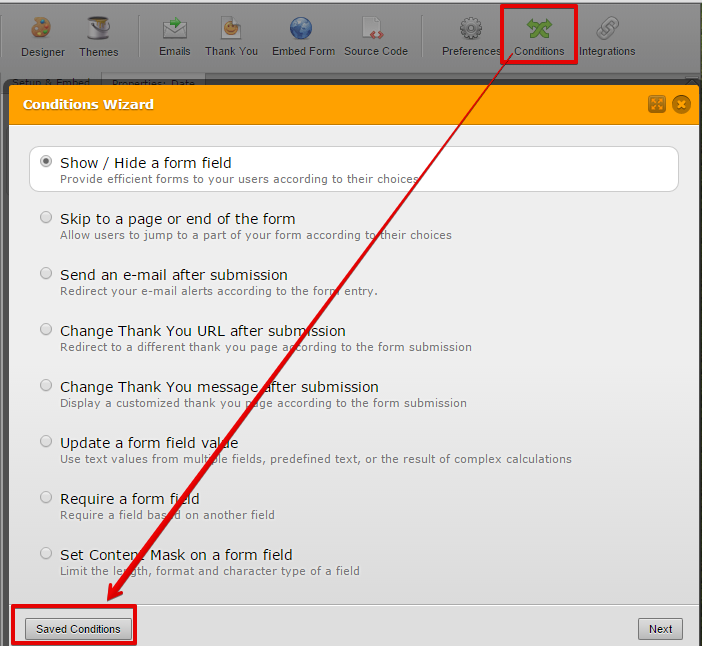
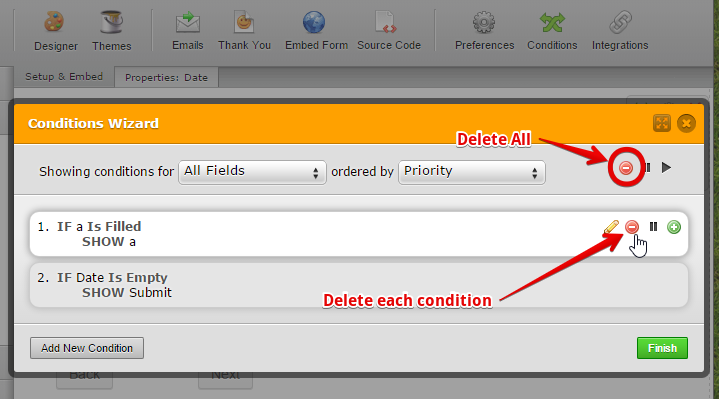
If you have problems with deleting the condition, kindly relogin to your account and try it again. Otherwise, message us here if you continue to encounter problems with the condition.
Thanks!
-
MbertolReplied on June 23, 2015 at 12:08 PM
When I click the "delete each condition" button, it removes the data from the field, but when I click save, the condition shows red as if incomplete. It will not let me continue until I replace that data with something else. The condition is not just deleted.
http://imgur.com/4g2DoAl -
Elton Support Team LeadReplied on June 23, 2015 at 12:16 PM
@Mbertol
Looking at your screenshot, that is happening because you are on "create condition" wizard. You can simply abandon that by closing the window then you can go back to the existing conditions by following the screenshot I sent above.
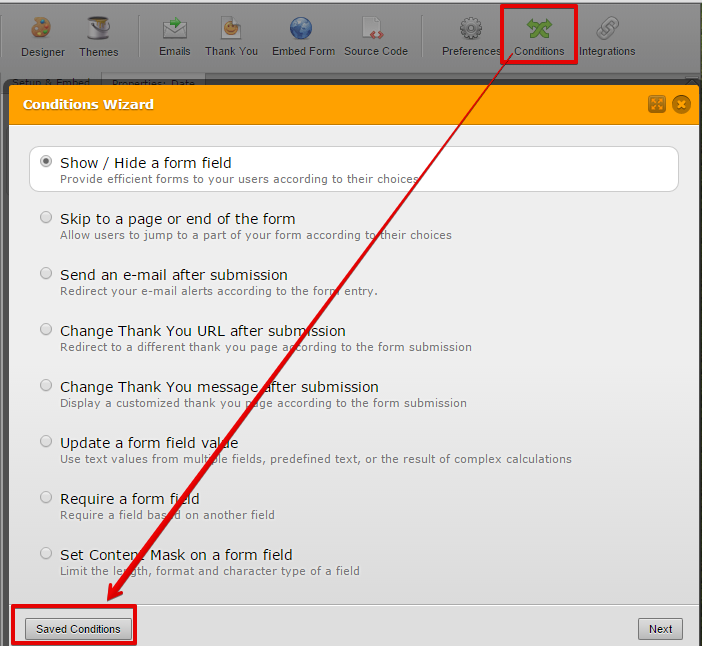
Also, when you delete a condition, do not open it. Just hover your mouse into the condition and delete it by clicking the red icon (check the 2nd screenshot on my previous response).
Thanks!
-
MbertolReplied on June 23, 2015 at 12:23 PM
Okay, so I've determined that the problem is that there is no red icon in my conditions wizzard.
I click on "Conditions", then "Saved conditions" and this is the screen that I show: http://imgur.com/thAYtYG -
BenReplied on June 23, 2015 at 1:33 PM
Please note that the option to edit the condition and to remove it will only be shown if you place the mouse over the condition.
I made a quick demo on a clone of your form:

I do however recommend using FireFox browser instead of Internet Explorer since it is faster and more secure, plus it follows the web standards, allowing you to enjoy your time on websites.
Do let us know if you have any further issues and we would be happy to assist with them.
- Mobile Forms
- My Forms
- Templates
- Integrations
- INTEGRATIONS
- See 100+ integrations
- FEATURED INTEGRATIONS
PayPal
Slack
Google Sheets
Mailchimp
Zoom
Dropbox
Google Calendar
Hubspot
Salesforce
- See more Integrations
- Products
- PRODUCTS
Form Builder
Jotform Enterprise
Jotform Apps
Store Builder
Jotform Tables
Jotform Inbox
Jotform Mobile App
Jotform Approvals
Report Builder
Smart PDF Forms
PDF Editor
Jotform Sign
Jotform for Salesforce Discover Now
- Support
- GET HELP
- Contact Support
- Help Center
- FAQ
- Dedicated Support
Get a dedicated support team with Jotform Enterprise.
Contact SalesDedicated Enterprise supportApply to Jotform Enterprise for a dedicated support team.
Apply Now - Professional ServicesExplore
- Enterprise
- Pricing





























































