-
CATCAsked on June 23, 2015 at 3:06 PM
i'm trying to get the form to show up (as i believe it used to as default) our website without any background. but now, i see blue lines. how do i remove them?
golove.org/nextgenreference
thanks!
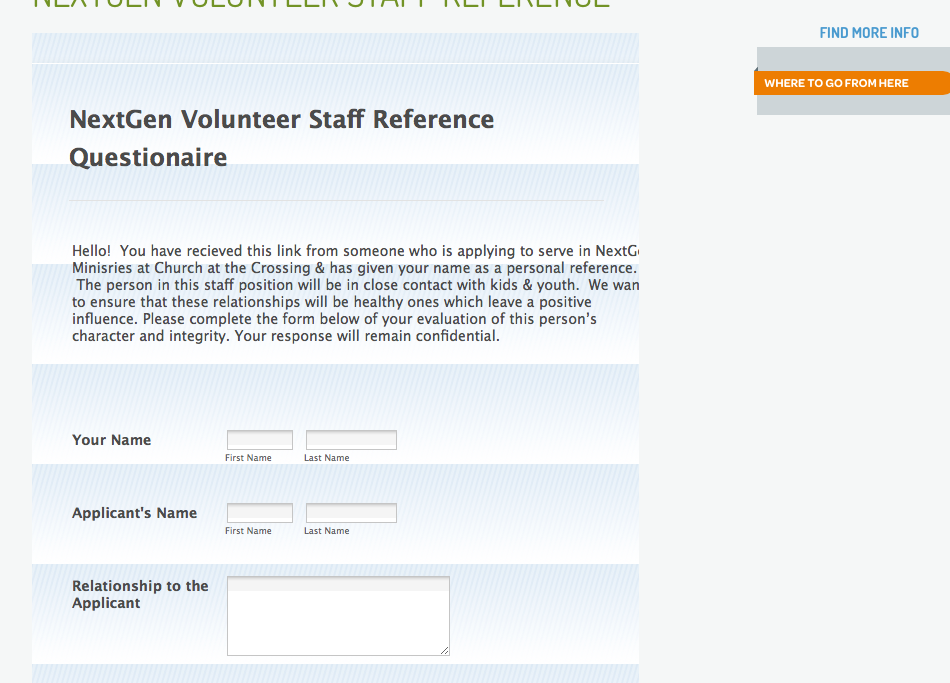
-
BenReplied on June 23, 2015 at 4:32 PM
You have either removed the background or I am not shown the same. When I take a look at your jotform, I see a nice and clean layout of the form:
- on your website:
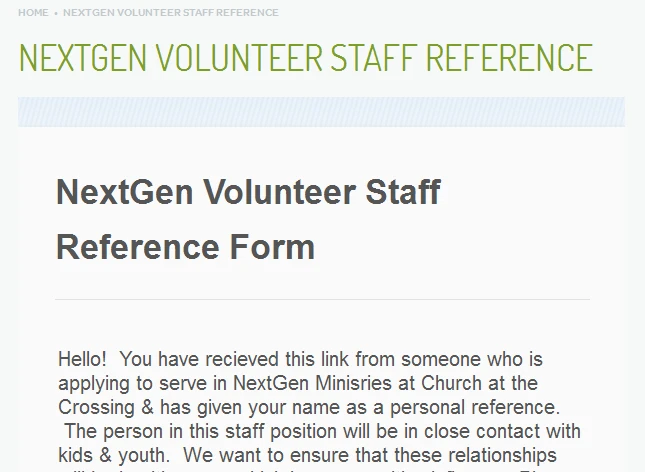
- when viewed directly:
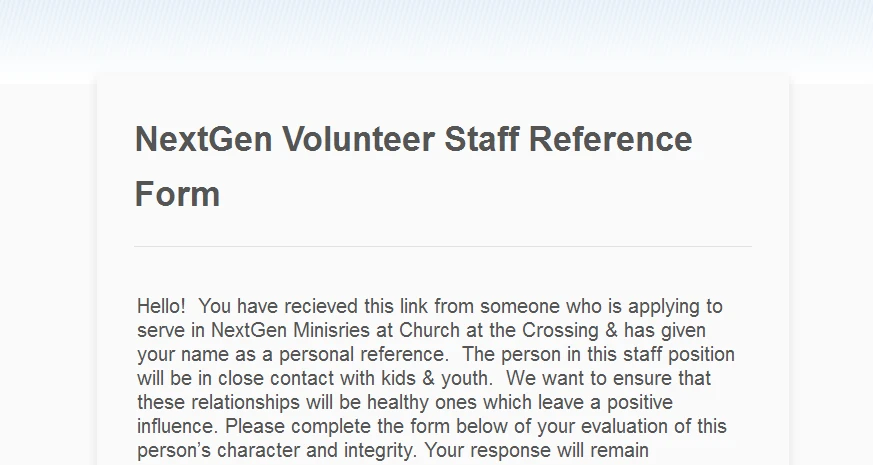
Now if you are still seeing the same issue by some chance and want to remove it, you can do that by adding this code:
html.supernova, .supernova body {
background: none transparent;
}It will make your form background transparent.
You should add it to your form (at the bottom of all the other code) as shown here: Inject Custom CSS Codes
Do let us know if you are still experiencing some / any issues.
- Mobile Forms
- My Forms
- Templates
- Integrations
- INTEGRATIONS
- See 100+ integrations
- FEATURED INTEGRATIONS
PayPal
Slack
Google Sheets
Mailchimp
Zoom
Dropbox
Google Calendar
Hubspot
Salesforce
- See more Integrations
- Products
- PRODUCTS
Form Builder
Jotform Enterprise
Jotform Apps
Store Builder
Jotform Tables
Jotform Inbox
Jotform Mobile App
Jotform Approvals
Report Builder
Smart PDF Forms
PDF Editor
Jotform Sign
Jotform for Salesforce Discover Now
- Support
- GET HELP
- Contact Support
- Help Center
- FAQ
- Dedicated Support
Get a dedicated support team with Jotform Enterprise.
Contact SalesDedicated Enterprise supportApply to Jotform Enterprise for a dedicated support team.
Apply Now - Professional ServicesExplore
- Enterprise
- Pricing



























































