-
DanBlumAsked on June 23, 2015 at 9:23 PM
When printing my form, the drop down selections are highlighted so indistinctly that I fear my users will not notice that they are highlighted at all. Is the background for the highlighting or the text color for highlighting under my control as a form designer?
-
Chriistian Jotform SupportReplied on June 24, 2015 at 2:02 AM
Hi DanBlum,
Thanks for contacting us.
Are you referring to this part of your printed form? See screenshot below.

Do you want to change the color of the selected value for the drop down list from grey to a different color? Can you provide us the browser you are using to print? Please take note that when printing using Firefox, the highlight is color blue. See screenshot below.

If you are referring to something else, kindly give us more information regarding your concern. If you can provide a screenshot of the issue then that would be great.
We will wait for you response.
Regards.
-
Dan BlumReplied on June 24, 2015 at 10:16 AM
I've mis-communicated to you. It's not what's on the screen that I am referring to. It's what is PRINTED (on paper) when you click the PRINT FORM button at the bottom of my form. In testing, I filled out the form selecting options from the various drop downs. Then I clicked print form. The printed representation (ON PAPER...not print preview) of each of the drop down lists shows each option from the drop down and the end user selected option(s) are indeed very faintly highlighted. The issue is that on the printed paper, the highlighting is nearly indistinguishable from the non-highlighted options. I did the print as part of testing my newly modified form. At first I thought there was no indication of which option was selected, but on further inspection, I can see that the selected option is highlighted. An end user will not inspect so carefully and wonder why their options are not indicated (which is the whole reason for having printed the completed form).
Your screen captures are of the print preview. If you go ahead and click PRINT, look at the printed paper. (I just printed one sheet of that contained one of my drop downs.) I think you'll see what I mean.
I doubt it matters, but I am using Chrome Version 43.0.2357.124 m on Window's 7.
I am asking if there is some control, as the form designer, that I can use to change the highlighting to be more distinguishable. Alternatively, wouldn't it make sense for the highlighting for printing that your developers chose to be more distinguishable. It serves no one's benefit the way it is.
It's interesting, as a tester, you might be inclined to look at the print preview and accept what you see. Putting it on paper is the real test.
-
DanBlumReplied on June 24, 2015 at 11:17 AM
Ok...I did some more testing. Internet Explorer does behave differently. First, it doesn't even show a print preview. Secondly (and more applicable to the question at hand), the printed representation of the selected item has a similar (but not the same) problem. It does make clear what option has been chosen, but the specific contrast between the background highlighting (royal blue) and the text (gray) makes reading the text impossible.
So, in one case, my end users will complain that they we've not indicated their choices (Chrome) and the other case (IE) they'll complain that they can't read it!
I don't have FoxFire installed.
-
David JotForm SupportReplied on June 24, 2015 at 12:54 PM
We use a standard < select > element for drop downs. Unfortunately, there is no way to style the highlight selection color on them, since they are basic browser controls and not styleable in that way.
There are some custom 'drop downs' available under Widgets area, so you might take a look at them.
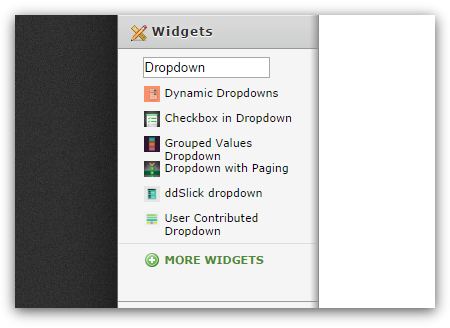
http://widgets.jotform.com/search/dropdown
Or we can help you to change the background color of the field or font, however, I do not believe the selected option color can be changed.
- Mobile Forms
- My Forms
- Templates
- Integrations
- INTEGRATIONS
- See 100+ integrations
- FEATURED INTEGRATIONS
PayPal
Slack
Google Sheets
Mailchimp
Zoom
Dropbox
Google Calendar
Hubspot
Salesforce
- See more Integrations
- Products
- PRODUCTS
Form Builder
Jotform Enterprise
Jotform Apps
Store Builder
Jotform Tables
Jotform Inbox
Jotform Mobile App
Jotform Approvals
Report Builder
Smart PDF Forms
PDF Editor
Jotform Sign
Jotform for Salesforce Discover Now
- Support
- GET HELP
- Contact Support
- Help Center
- FAQ
- Dedicated Support
Get a dedicated support team with Jotform Enterprise.
Contact SalesDedicated Enterprise supportApply to Jotform Enterprise for a dedicated support team.
Apply Now - Professional ServicesExplore
- Enterprise
- Pricing






























































