-
MicahNikkelAsked on June 24, 2015 at 10:41 AM
I had a nice setup that all stemmed from a Google Sheet created/populated by my JotForm survey. All of a sudden, any references I have to that sheet in any other sheets is returning "You do not have permission to perform that action". I would really appreciate any help in figuring out what's changed, in terms of whether it's here or by Google.
Thanks,
Micah
-
Kiran Support Team LeadReplied on June 24, 2015 at 12:09 PM
Hello Micah,
I've tested with some of my previous JotForms integrated with Google Spreadsheet and with a new integration as well. I was able to see the submissions in the spreadsheets without any issue.
Could you try removing the Google spreadsheet integration to see if that helps? If the issue still persists please get back to us with the screenshot of the error so that we can take a look and assist you further.
Thanks!!
-
MicahNikkelReplied on June 24, 2015 at 6:13 PM
Below is the error I have been getting. Yes, I've tried removing integration and adding it back multiple times with no success. I've tried creating a brand new Google Sheet and trying to access the JotForm sheet from it and get the same thing.
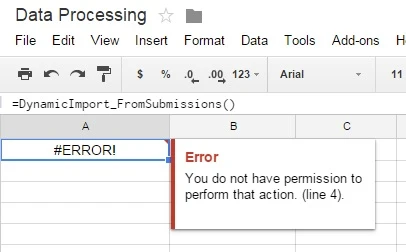
Here's line 4 in that script:
var source_ss = SpreadsheetApp.openByUrl("https://docs.google.com/spreadsheets/d/1S7w5PCzvaW_BI7HCmufWzFr8YtCbdIFBsTePLkJhlj8/edit#gid=1225653637");
-
jonathanReplied on June 24, 2015 at 7:10 PM
If I am not mistaken, I think this issue is not related to the JotForm or its Google spreadsheet integration. This must be on the Google spreadsheet account you are using.

Are you trying to modify the integrated spreadsheet to the form?
We recommend not doing this since it can only cause issues like disconnected integration that will prevent the Google Spreadsheet integration from working.
If you want to add customization to the spreadsheet, you must do it on a separate sheet instead and do not touch/modify the Submission sheet being used in JotForm integration.
Hope this help. Please let us know how we can be of further assistance.
Thanks.
- Mobile Forms
- My Forms
- Templates
- Integrations
- INTEGRATIONS
- See 100+ integrations
- FEATURED INTEGRATIONS
PayPal
Slack
Google Sheets
Mailchimp
Zoom
Dropbox
Google Calendar
Hubspot
Salesforce
- See more Integrations
- Products
- PRODUCTS
Form Builder
Jotform Enterprise
Jotform Apps
Store Builder
Jotform Tables
Jotform Inbox
Jotform Mobile App
Jotform Approvals
Report Builder
Smart PDF Forms
PDF Editor
Jotform Sign
Jotform for Salesforce Discover Now
- Support
- GET HELP
- Contact Support
- Help Center
- FAQ
- Dedicated Support
Get a dedicated support team with Jotform Enterprise.
Contact SalesDedicated Enterprise supportApply to Jotform Enterprise for a dedicated support team.
Apply Now - Professional ServicesExplore
- Enterprise
- Pricing





























































