-
adodge312Asked on June 24, 2015 at 12:16 PM
Hello-
I have created a form to upload a photo for a contest. After inserting the code on the page, etc..., the form continually gives me the following error:
"You can only upload the following files". I have changed it to allow ALL formats, and a huge file size, but still getting error.
form is here: http://www.jotform.com//?formID=51743448645159
url: www.homesofmidmichigan/fbphotocontest
Help? Thank you!
-
CharlieReplied on June 24, 2015 at 1:47 PM
Hi,
Upon checking your form, I cloned it and I see that these are the setup you have. The allowed file types are those found under the "Extensions". If you want to allow all file types, you need to add "*" on it instead. Here's a guide for the file types: http://www.jotform.com/help/29-Upload-Field-Allowed-File-Types.

For file sizes, please check this guide: http://www.jotform.com/help/33-Changing-the-Upload-Size-Limit.
Please let us know if you are still having problems on it.
Thank you.
-
adodge312Replied on June 24, 2015 at 2:32 PM
Thank you for replying. This is a screenshot of the web page with the current code (it actually does the same no matter which file type I have checked, even after changing it per above, from all (*) to specific file types.
Not sure what to do....thanks in advance for advice
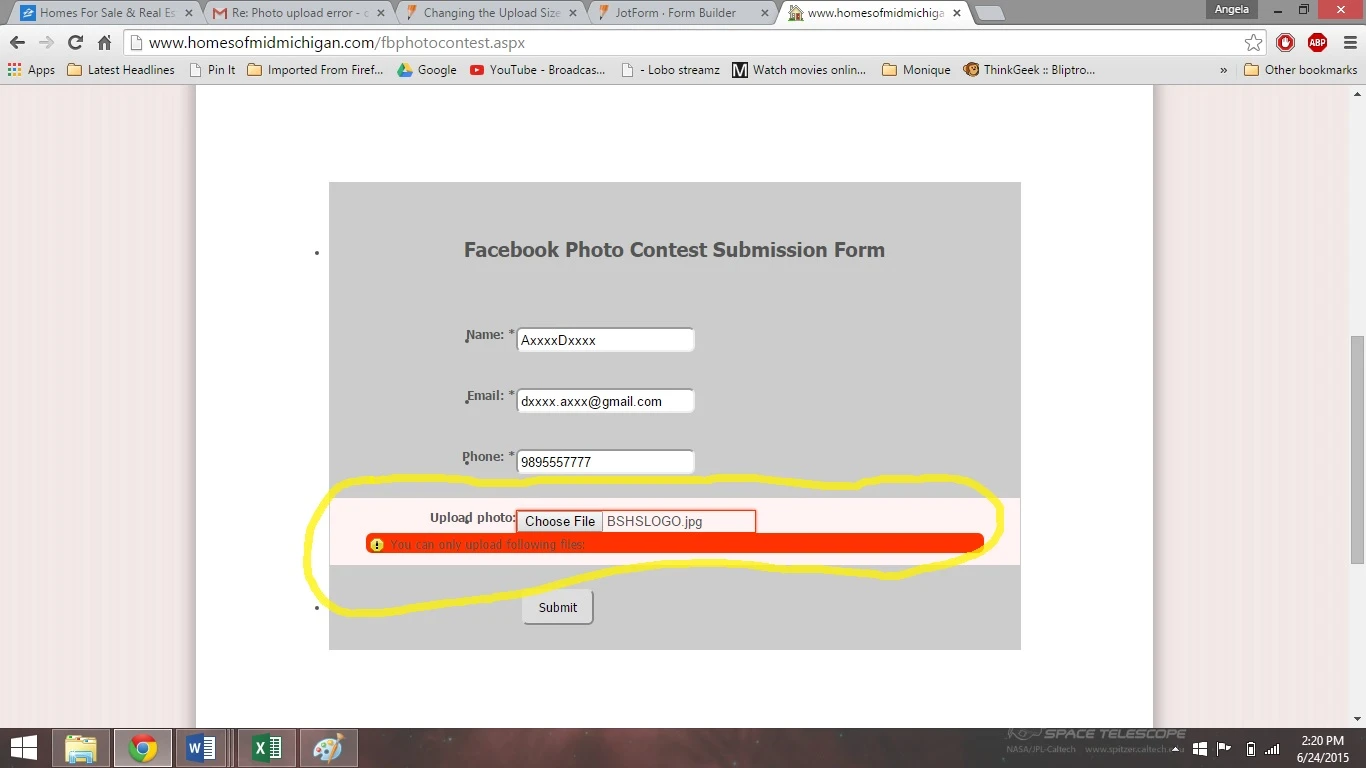
-
Kiran Support Team LeadReplied on June 24, 2015 at 3:41 PM
I am able to submit the form by uploading an image using the direct JotForm URL. Also, I have checked the webpage where your JotForm is embedded. It seems that you have used source code to embed which may be conflicting with other scripts on your webpage. Could you try removing the JotForm source code embedded on your webpage and embed the form using iframe method? Please refer to the following guide that can help you in getting the iframe embed code for your JotForm.
http://www.jotform.com/help/148-Getting-the-Form-iFrame-Code
Please get back to us if you need any further assistance. We will be happy to help.
Thank you!!
- Mobile Forms
- My Forms
- Templates
- Integrations
- INTEGRATIONS
- See 100+ integrations
- FEATURED INTEGRATIONS
PayPal
Slack
Google Sheets
Mailchimp
Zoom
Dropbox
Google Calendar
Hubspot
Salesforce
- See more Integrations
- Products
- PRODUCTS
Form Builder
Jotform Enterprise
Jotform Apps
Store Builder
Jotform Tables
Jotform Inbox
Jotform Mobile App
Jotform Approvals
Report Builder
Smart PDF Forms
PDF Editor
Jotform Sign
Jotform for Salesforce Discover Now
- Support
- GET HELP
- Contact Support
- Help Center
- FAQ
- Dedicated Support
Get a dedicated support team with Jotform Enterprise.
Contact SalesDedicated Enterprise supportApply to Jotform Enterprise for a dedicated support team.
Apply Now - Professional ServicesExplore
- Enterprise
- Pricing





























































