-
SolarLegacyAsked on June 24, 2015 at 10:13 PM
As you can see from the screenshot attached, I have 2 problems. First, I need to move my form to the right and down. I want to position it properly on the page background. when I use the designer and try to Pad the form on the left or top, it only moves the input fields and not the form blue background. Please help?
The second problem is when you click on an input field, the pinkish big box appears and covers up the field label. I dont want any boxing - when you click on the field, I just want to see the typing in the field box. Please help too?
THANK YOU.
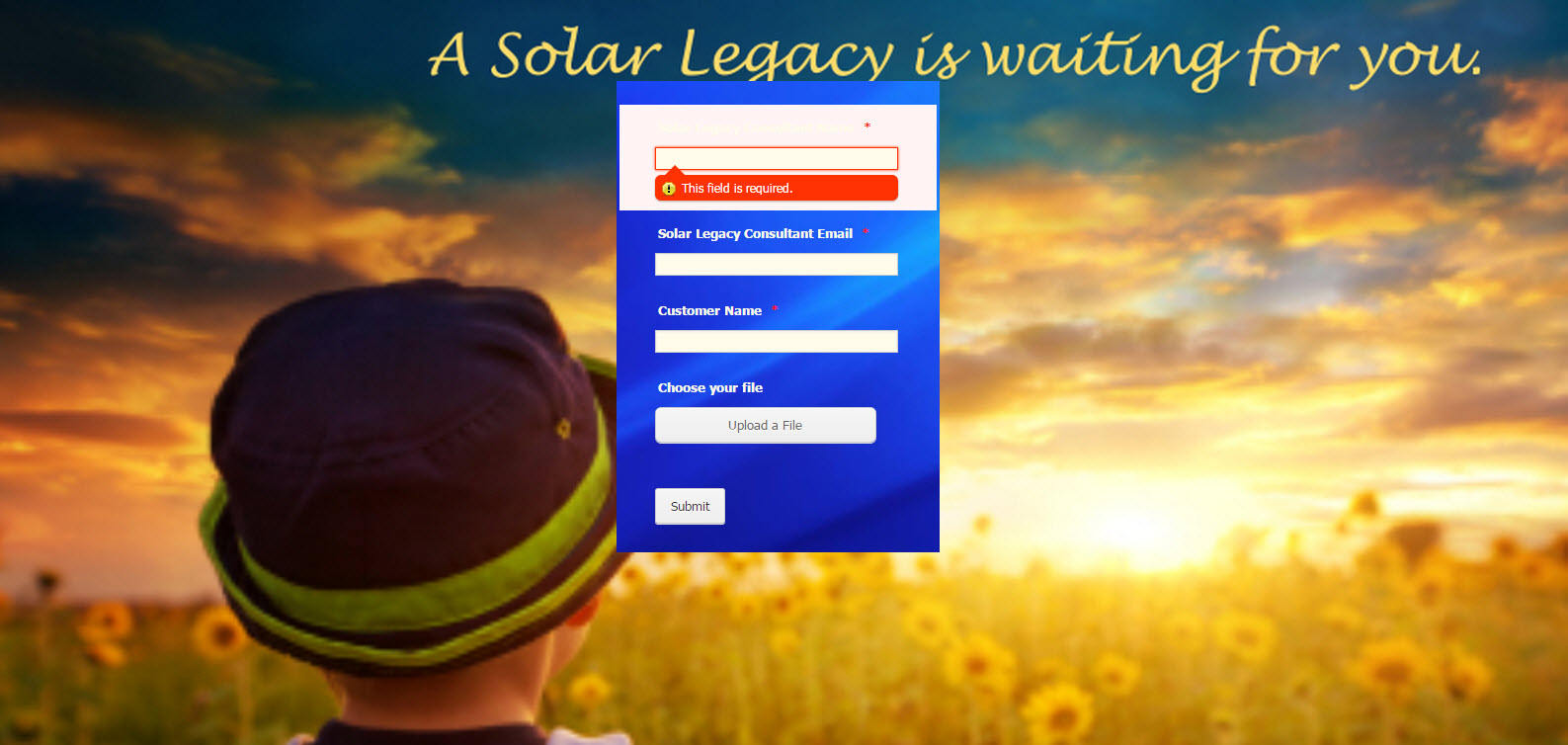
-
Chriistian Jotform SupportReplied on June 25, 2015 at 1:17 AM
Hi SolarLegacy,
Thanks for contacting us.
For your first problem, can you try injecting the custom CSS code below to your form?
.form-all {
margin-left: 50%;
margin-top: 10px !important;
}
To inject custom CSS code to your form, you can follow the instructions provided in this article: How to Inject Custom CSS Code.
For your second problem, you can set the highlight color settings of your form in designer mode and update it to transparent. To do this, just follow the instructions below.

Do let us know if you need further assistance.
Regards.
- Mobile Forms
- My Forms
- Templates
- Integrations
- INTEGRATIONS
- See 100+ integrations
- FEATURED INTEGRATIONS
PayPal
Slack
Google Sheets
Mailchimp
Zoom
Dropbox
Google Calendar
Hubspot
Salesforce
- See more Integrations
- Products
- PRODUCTS
Form Builder
Jotform Enterprise
Jotform Apps
Store Builder
Jotform Tables
Jotform Inbox
Jotform Mobile App
Jotform Approvals
Report Builder
Smart PDF Forms
PDF Editor
Jotform Sign
Jotform for Salesforce Discover Now
- Support
- GET HELP
- Contact Support
- Help Center
- FAQ
- Dedicated Support
Get a dedicated support team with Jotform Enterprise.
Contact SalesDedicated Enterprise supportApply to Jotform Enterprise for a dedicated support team.
Apply Now - Professional ServicesExplore
- Enterprise
- Pricing




























































