-
infinitegraphxAsked on June 25, 2015 at 11:04 AM
How do I setup multiple email notifications when form is completed and pay for.?
-
SammyReplied on June 25, 2015 at 12:21 PM
If you are using Paypal you can set up the Instant Payment Notification (IPN).
Generate the IPN url from your Paypal account, refer to these link for details
http://www.jotform.com/help/279-How-to-Enable-IPN-for-Paypal-Pro
https://developer.paypal.com/docs/classic/ipn/integration-guide/IPNSetup/
Once you have generated the URL got to you Paypal widget setting in your form and paste the URL in the fields highlighted in the image
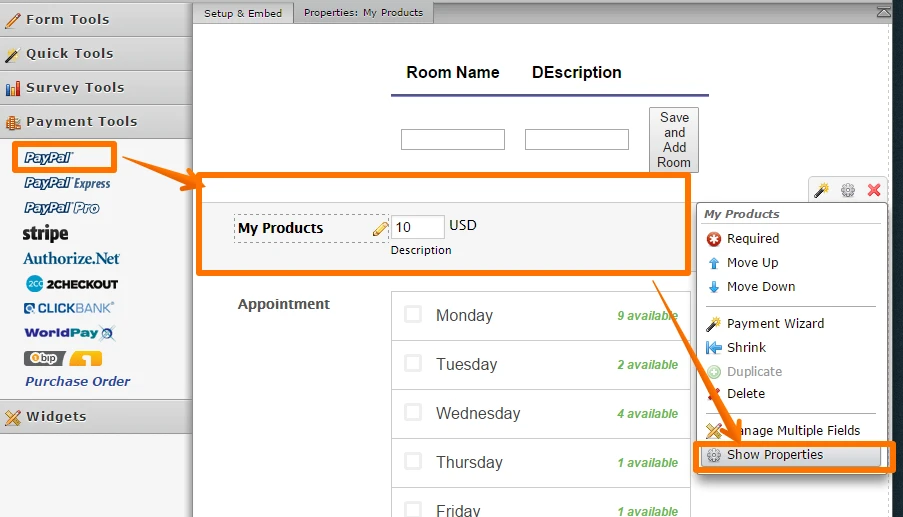
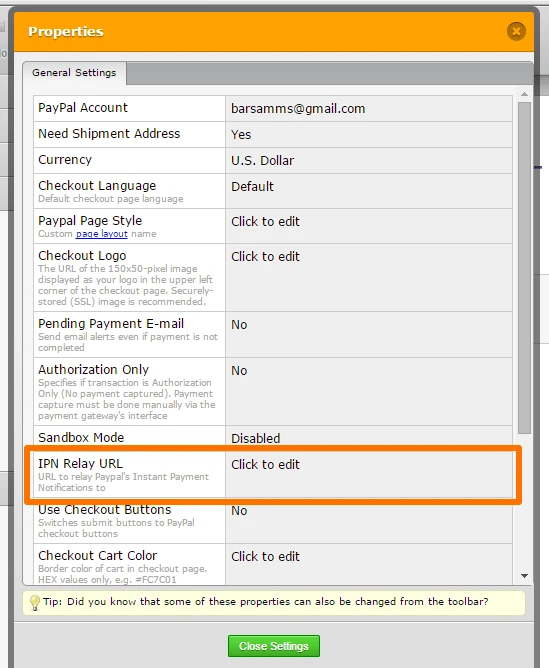
-
SammyReplied on June 25, 2015 at 12:29 PM
Regarding the receiving of email notification, you can setup your email notification to send the email to specified addresses,
Each email notification supports up-to a maximum of 10 emails.
Add your email in the following format
email1@user.com, email2@user.com
The are separated by a comma and a space


- Mobile Forms
- My Forms
- Templates
- Integrations
- INTEGRATIONS
- See 100+ integrations
- FEATURED INTEGRATIONS
PayPal
Slack
Google Sheets
Mailchimp
Zoom
Dropbox
Google Calendar
Hubspot
Salesforce
- See more Integrations
- Products
- PRODUCTS
Form Builder
Jotform Enterprise
Jotform Apps
Store Builder
Jotform Tables
Jotform Inbox
Jotform Mobile App
Jotform Approvals
Report Builder
Smart PDF Forms
PDF Editor
Jotform Sign
Jotform for Salesforce Discover Now
- Support
- GET HELP
- Contact Support
- Help Center
- FAQ
- Dedicated Support
Get a dedicated support team with Jotform Enterprise.
Contact SalesDedicated Enterprise supportApply to Jotform Enterprise for a dedicated support team.
Apply Now - Professional ServicesExplore
- Enterprise
- Pricing





























































