-
zalgirissoccerAsked on June 25, 2015 at 2:35 PM
Hello. We have a registration form online where our players register and pay. We are getting some registrations through with no problem but other people are getting the message below:
Invalid Configuration
Thank you for any help you can offer!
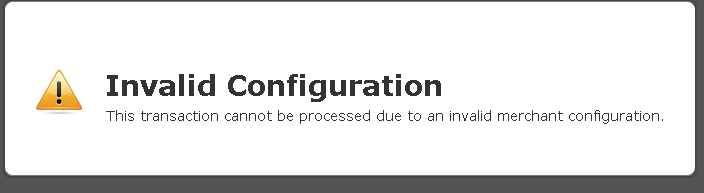
-
David JotForm SupportReplied on June 25, 2015 at 3:43 PM
Hi,
If the error is pointing out an invalid configuration, it means your billing agreement has been disabled or is inactive. You should enable your PayPal Payment Pro in your account. The process is quite simple”
Open your developer.paypal.com account, open applications to access your account. Click the account you are trying to upgrade to Payment Pro. Click Profile to find the option Upgrade to Pro in the dialogue box.You can check the error code information on this page:
10500 - error code
Invalid Configuration
This transaction cannot be processed due to an invalid merchant configuration.
Occurs when you have not agreed to the billing agreement.
10501 - error code
Invalid Configuration
This transaction cannot be processed due to an invalid merchant configuration.
Occurs when the billing agreement is disabled or inactive.If you do not have a PayPal Pro account, you can delete the paypal pro field, save your products, then add a regular PayPal field. This should allow you to use the regular PayPal processing.
If you have any further questions, let us know and we will be happy to help.
- Mobile Forms
- My Forms
- Templates
- Integrations
- INTEGRATIONS
- See 100+ integrations
- FEATURED INTEGRATIONS
PayPal
Slack
Google Sheets
Mailchimp
Zoom
Dropbox
Google Calendar
Hubspot
Salesforce
- See more Integrations
- Products
- PRODUCTS
Form Builder
Jotform Enterprise
Jotform Apps
Store Builder
Jotform Tables
Jotform Inbox
Jotform Mobile App
Jotform Approvals
Report Builder
Smart PDF Forms
PDF Editor
Jotform Sign
Jotform for Salesforce Discover Now
- Support
- GET HELP
- Contact Support
- Help Center
- FAQ
- Dedicated Support
Get a dedicated support team with Jotform Enterprise.
Contact SalesDedicated Enterprise supportApply to Jotform Enterprise for a dedicated support team.
Apply Now - Professional ServicesExplore
- Enterprise
- Pricing



























































