-
mboteamAsked on June 25, 2015 at 5:00 PM
-
David JotForm SupportReplied on June 25, 2015 at 6:23 PM
Hi,
If you wouldn't mind trying a different web browser other than the one you are currently using? I find that Google Chrome tends to work the best. If you get the same behavior in both browsers, let us know the browsers you tried and your version of IOS and we will be happy to see if we can replicate the issue on our end.
-
mboteamReplied on June 29, 2015 at 10:28 AMTried Google Chrome and turned off pop up blocker, but still can't scroll
in edit
Mode. On my iPad I'm using ios8.3. Thanks
On Thursday, June 25, 2015, JotForm Support Forum <
noreply@jotform.com> wrote:
... -
David JotForm SupportReplied on June 29, 2015 at 11:46 AM
I checked a couple forms on an iPad simulator and though it was difficult to properly scroll the form in edit mode, I was indeed able to scroll the form using the left side of the edit area:
This was in Safari. Anywhere else you try to drag the screen will drag the fields instead.
If dragging in this area still does not work, let us know and we will see what else we can do.
-
mboteamReplied on June 29, 2015 at 11:58 AMThanks for your reply. Ultimately I want to be able to pre-fill a form and
return to complete. If I submit form, then retrieve submission to "edit"
this is where I can not scroll through. I can do it on my desktop and
iPhone, just not my ipad? Thanks for your assistance.
... -
mboteamReplied on June 29, 2015 at 12:08 PMHere's a screen shot of where I'm having the issue.
... -
David JotForm SupportReplied on June 29, 2015 at 1:20 PM
I had similar results while editing submission data. I was able to scroll the form from the right and left hand sides much more consistently than the rest of the forrm:
However, scrolling elsewhere produced mixed results. Sometimes it scrolled the entire page and sometimes it scrolled the form. I was able to scroll and edit the form.
-
mboteamReplied on June 29, 2015 at 1:33 PMIt sort of works, but I have a very long form and tedious to try to make it
scroll. Is there something in settings that could change this? Thanks.
On Monday, June 29, 2015, JotForm Support Forum <
noreply@jotform.com> wrote:
... -
David JotForm SupportReplied on June 29, 2015 at 1:41 PM
As far as I know, unfortunately, there are no settings that will make the interface smoother. Our website is not fully mobile compatible and would still best to access using Desktop/Laptop Computers.
How about this method:
1. In your Form Email Settings, add the "EDIT Link" to the email body. See screenshot:
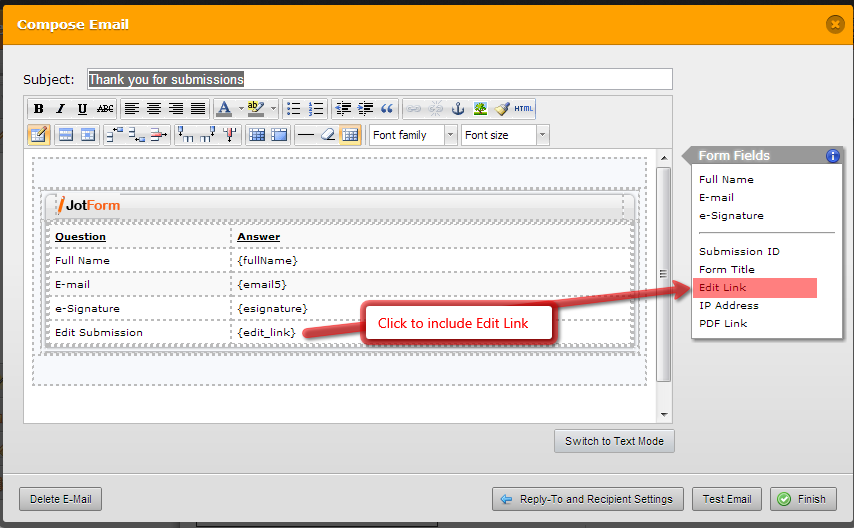
This allows you to receive a the submission via Email with the ability to Edit Submissions via the form Edit URL.
2. Open the email using your iPad.
3. Click on the Edit URL to open your iPad browser and start editing. You should be able to scroll down the bottom using the device Tap-Drag function.
It should be much easier to edit future submissions from your Ipad from there.
-
mboteamReplied on June 29, 2015 at 1:43 PMOne more question... The iPad app only allows me to see submissions. Is
this correct?
On Monday, June 29, 2015, JotForm Support Forum <
noreply@jotform.com> wrote:
... -
David JotForm SupportReplied on June 29, 2015 at 1:45 PM
That is correct. All the mobile apps we available are limited to viewing submissions. You cannot edit your forms or submissions for the app.
- Mobile Forms
- My Forms
- Templates
- Integrations
- INTEGRATIONS
- See 100+ integrations
- FEATURED INTEGRATIONS
PayPal
Slack
Google Sheets
Mailchimp
Zoom
Dropbox
Google Calendar
Hubspot
Salesforce
- See more Integrations
- Products
- PRODUCTS
Form Builder
Jotform Enterprise
Jotform Apps
Store Builder
Jotform Tables
Jotform Inbox
Jotform Mobile App
Jotform Approvals
Report Builder
Smart PDF Forms
PDF Editor
Jotform Sign
Jotform for Salesforce Discover Now
- Support
- GET HELP
- Contact Support
- Help Center
- FAQ
- Dedicated Support
Get a dedicated support team with Jotform Enterprise.
Contact SalesDedicated Enterprise supportApply to Jotform Enterprise for a dedicated support team.
Apply Now - Professional ServicesExplore
- Enterprise
- Pricing



























































