-
JoeriVanderVaetAsked on June 26, 2015 at 9:33 AM
Hi,
I need to print my submissions, keeping the layout, background and logo's.
In the beginning of the month, this was possible by editing the submission, clicking PDF and then printing this PDF.
Today I tried this method but the result is largely different, I lost the logo's and background.
Can this be solved, or is there a more elegant approach available?
Greetings,
Joeri
-
David JotForm SupportReplied on June 26, 2015 at 12:21 PM
Hi,
While viewing your submissions, there is an option to include headers and text in your submissions:
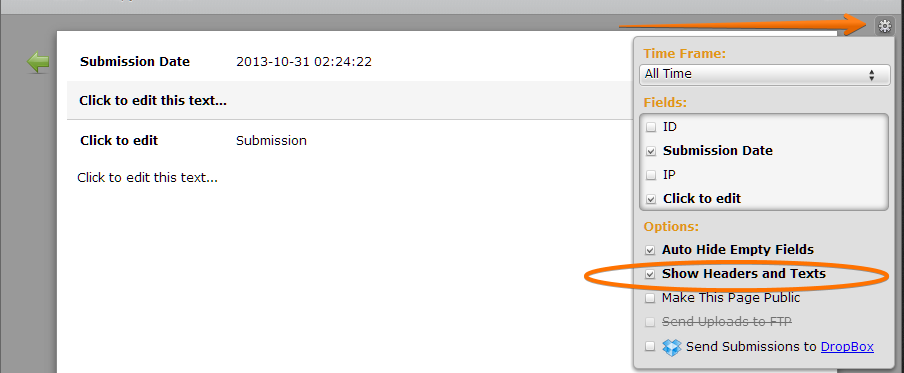
Here is a bit more in depth guide on having your printed/PDF form look like the full contract:
Let us know if you have any further questions and we will be happy to help.
-
JoeriVanderVaetReplied on June 29, 2015 at 3:57 AM
Hi David,
This option does indeed include headers and texts, but the images are stripped.
We need the logo on the printed version to be able to use the form.
We succeeded in doing this in the beginning of the month.
Do I need to place the logo in a specific part of the form, to be able to have this on the printed version?
The actual form:
The actual printed version today:
The PDF in the beginning of this month looked much better:
-
JoeriVanderVaetReplied on June 29, 2015 at 7:56 AM
I will solve this by removing the logo's from the Theme and manually adding them on every page of the form in the Form Builder.
-
BorisReplied on June 29, 2015 at 10:01 AM
Yes, that is the best way to do this.
Form Cover is not a real / actual image, it is something that is added within a theme, and is somewhat external to the form. Therefore, to have your form cover shown on the PDF submissions, you need to add it as an actual image to your forms, as you have already realized.
Please let us know if you need further assistance. Thank you.
- Mobile Forms
- My Forms
- Templates
- Integrations
- INTEGRATIONS
- See 100+ integrations
- FEATURED INTEGRATIONS
PayPal
Slack
Google Sheets
Mailchimp
Zoom
Dropbox
Google Calendar
Hubspot
Salesforce
- See more Integrations
- Products
- PRODUCTS
Form Builder
Jotform Enterprise
Jotform Apps
Store Builder
Jotform Tables
Jotform Inbox
Jotform Mobile App
Jotform Approvals
Report Builder
Smart PDF Forms
PDF Editor
Jotform Sign
Jotform for Salesforce Discover Now
- Support
- GET HELP
- Contact Support
- Help Center
- FAQ
- Dedicated Support
Get a dedicated support team with Jotform Enterprise.
Contact SalesDedicated Enterprise supportApply to Jotform Enterprise for a dedicated support team.
Apply Now - Professional ServicesExplore
- Enterprise
- Pricing




























































