-
SriRamEAsked on June 26, 2015 at 1:14 PM
Hi Jotform team!
I'm so glad that I've found your website. I got a mail an hour ago that my account was disabled temporarily for the over quota of secure SSL submissions! But, I haven't checked the "secure form" for any of my forms! Can you please look into it immediately? I have a website with payment option and it's now disabled even before I got my first submission! Kindly check this immediately!
Thank you
-
David JotForm Support ManagerReplied on June 26, 2015 at 2:49 PM
Only for this time we have reset your SSL submission counter, please do re-embed your form, I would recommend you to make sure the secure form box is not checked, and embed your form using the iFrame code: http://www.jotform.com/help/148-Getting-the-Form-iFrame-Code
Once you get the iFrame code, before embedding it in your site, paste it in an text editor like the WordPad, example:
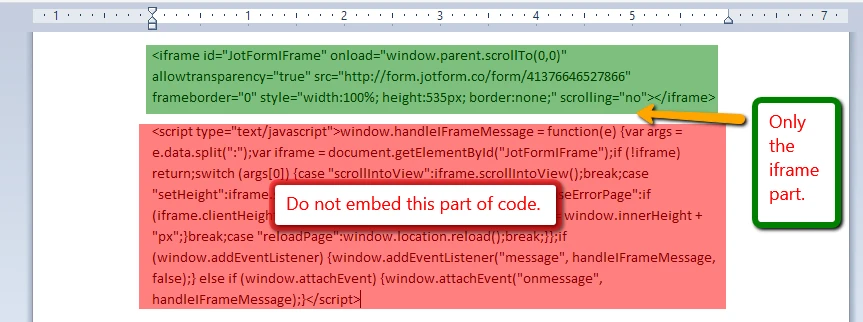
Copy the iFrame part only and embed it in your site. Let us know what happens, we will be glad to assist you.
- Mobile Forms
- My Forms
- Templates
- Integrations
- INTEGRATIONS
- See 100+ integrations
- FEATURED INTEGRATIONS
PayPal
Slack
Google Sheets
Mailchimp
Zoom
Dropbox
Google Calendar
Hubspot
Salesforce
- See more Integrations
- Products
- PRODUCTS
Form Builder
Jotform Enterprise
Jotform Apps
Store Builder
Jotform Tables
Jotform Inbox
Jotform Mobile App
Jotform Approvals
Report Builder
Smart PDF Forms
PDF Editor
Jotform Sign
Jotform for Salesforce Discover Now
- Support
- GET HELP
- Contact Support
- Help Center
- FAQ
- Dedicated Support
Get a dedicated support team with Jotform Enterprise.
Contact SalesDedicated Enterprise supportApply to Jotform Enterprise for a dedicated support team.
Apply Now - Professional ServicesExplore
- Enterprise
- Pricing



























































