-
KathyCoeAsked on June 26, 2015 at 1:46 PM
The save feature isn't working. It is taking us countless hours or retyping just to set up a simple form. We have tried different browsers, clearing cache, you name it! HELP!
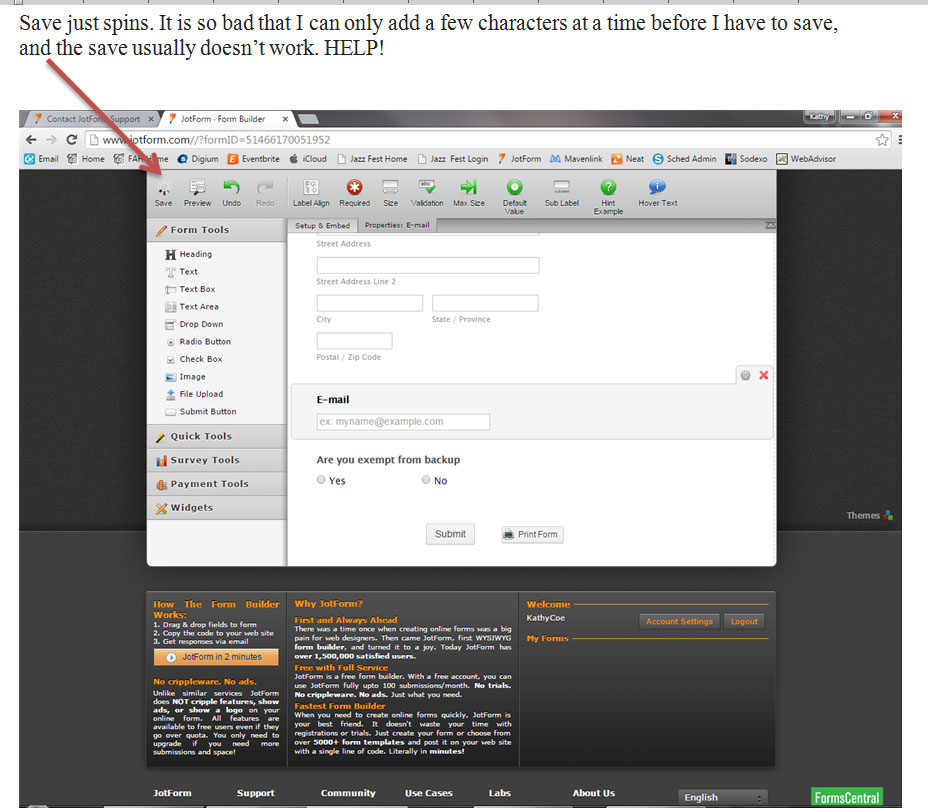
-
BJoannaReplied on June 26, 2015 at 3:12 PM
Sorry for inconvenience this may caused you.
I have cloned your form and add several fields inside of my cloned form and I was able to save it without any problems. http://form.jotformpro.com/form/51765406761964?
Can you try to clear your form cache and your browser cache to see if that will resolve your problem. If that does not help, can you try with another computer?
Hope this will help. Let us know if you need further assistance.
-
KathyCoeReplied on June 26, 2015 at 4:13 PMThanks for the reply.
I have cleared my caches and tried different browsers. I have isolated the
problem though. I am specifically having trouble with
http://form.jotformpro.com/form/51466170051952
and the question "Are you exempt from backup withholding?" The form will
not save the word 'from'! It is the weirdest thing. I have tried so many
different ways to save it and always the Save wheel just spins so I have to
reload the page and loose the changes. I just need to replace the word
'for' with the word 'from' in that question.
Kathy Coe
Academic Assistant
School of Fine Arts and Humanities
MU 137
307-268-2606
307-268-3023 (fax)
... -
BJoannaReplied on June 26, 2015 at 4:42 PM
Unfortunately we are not allowed to make any changes on your form.
However I can suggest you to clone that form and make that change on cloned form. Or you can clone my form where I changed word 'for' with the word 'from' in that question.
Here is my cloned form: http://form.jotformpro.com/form/51765982994981?
Inside of this article you can find out how to clone form: http://www.jotform.com/help/42-How-to-Clone-an-Existing-Form-from-a-URL
Hope this will help. Let us know if you need further assistance.
- Mobile Forms
- My Forms
- Templates
- Integrations
- INTEGRATIONS
- See 100+ integrations
- FEATURED INTEGRATIONS
PayPal
Slack
Google Sheets
Mailchimp
Zoom
Dropbox
Google Calendar
Hubspot
Salesforce
- See more Integrations
- Products
- PRODUCTS
Form Builder
Jotform Enterprise
Jotform Apps
Store Builder
Jotform Tables
Jotform Inbox
Jotform Mobile App
Jotform Approvals
Report Builder
Smart PDF Forms
PDF Editor
Jotform Sign
Jotform for Salesforce Discover Now
- Support
- GET HELP
- Contact Support
- Help Center
- FAQ
- Dedicated Support
Get a dedicated support team with Jotform Enterprise.
Contact SalesDedicated Enterprise supportApply to Jotform Enterprise for a dedicated support team.
Apply Now - Professional ServicesExplore
- Enterprise
- Pricing



























































