-
gabwteAsked on June 26, 2015 at 3:17 PM
I will create the form at products page of www.globalpredict.com and then user will be directed to http://www.lulu.com/shop/view-cart.ep to complete the purchase
-
Kiran Support Team LeadReplied on June 26, 2015 at 4:24 PM
I understand that you want to create a contact form and upon the form submission you want to redirect the user to the other page.
I see that you have already tried creating a contact form with 3 fields viz., Name, Company and Email along with a submit button. You may remove the rest of the fields below Submit button. The user can be redirected to another page by using the Custom URL in the Thank you page.
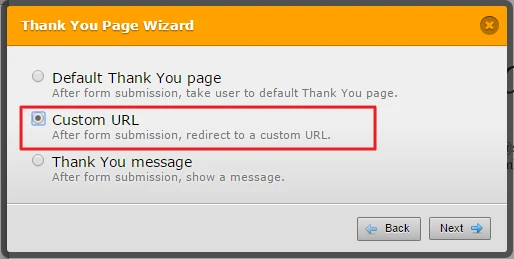
Please refer to the guide below to setup the Thank you page.
http://www.jotform.com/help/211-Setting-Up-the-Thank-You-Page
Hope this information helps!!
-
gabwteReplied on June 26, 2015 at 4:33 PMCould I just say below the submit button, to complete your order go here:
http://www.lulu.com/shop/view-cart.ep How do I create a live link?
... -
Kiran Support Team LeadReplied on June 26, 2015 at 6:01 PM
You can achieve this by adding HTML Text to your JotForm as below :

However, when the form is submitted the page is still redirected to one of the options set in the Thank you page. By default the first option is selected. You may also set the link in the Thank you message so that the user is allowed to click on the link to access the page after submitting the form.


Hope this information helps!!
- Mobile Forms
- My Forms
- Templates
- Integrations
- INTEGRATIONS
- See 100+ integrations
- FEATURED INTEGRATIONS
PayPal
Slack
Google Sheets
Mailchimp
Zoom
Dropbox
Google Calendar
Hubspot
Salesforce
- See more Integrations
- Products
- PRODUCTS
Form Builder
Jotform Enterprise
Jotform Apps
Store Builder
Jotform Tables
Jotform Inbox
Jotform Mobile App
Jotform Approvals
Report Builder
Smart PDF Forms
PDF Editor
Jotform Sign
Jotform for Salesforce Discover Now
- Support
- GET HELP
- Contact Support
- Help Center
- FAQ
- Dedicated Support
Get a dedicated support team with Jotform Enterprise.
Contact SalesDedicated Enterprise supportApply to Jotform Enterprise for a dedicated support team.
Apply Now - Professional ServicesExplore
- Enterprise
- Pricing






























































