-
nedahaghighiAsked on June 26, 2015 at 3:49 PM
When I click My Forms, I then click in the name of the person I want to edit and I click Edit Form. The form comes up and I double click the text. It used to come up with an icon in the upper right that said edit in html and I was able to ammend my contracts. I can no longer do that. I will change the text but ti won't save. This has been going on for over a month. I have not had time to address it and have had to rewrite several contracts. I even upgraded our membership in hopes that it would help...
-
MikeReplied on June 26, 2015 at 5:28 PM
Thank you for contacting us.
I have checked your account and everything appears to be right. I have also tried to reproduce the issue on a cloned version of your form, but I was able to do the modifications.
There are two edit options available for Text HTML fields. Have you tried both options?
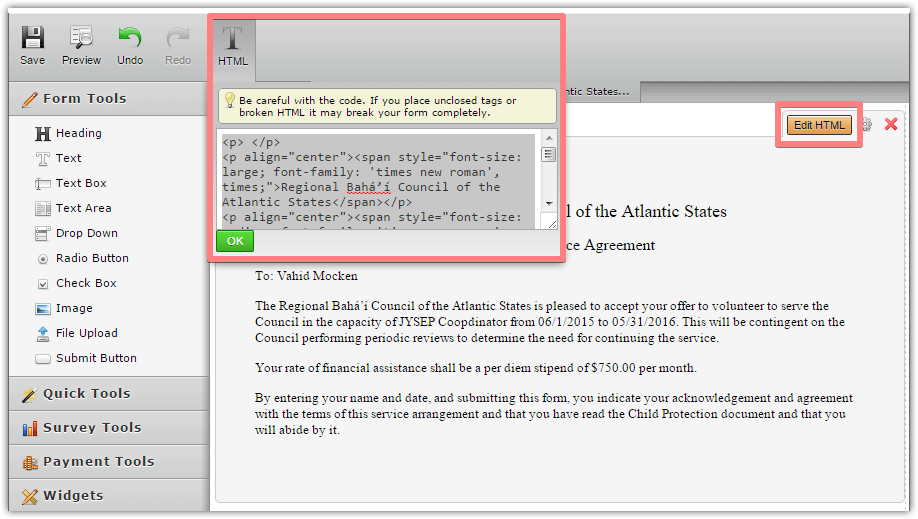
It might be also worth trying to edit the forms using different internet browsers.
We are looking forward to hearing back from you.
-
nedahaghighiReplied on July 1, 2015 at 10:08 AMThe problem that I'm having is that I don't get ANY edit button. Is it
possible to talk with a person on the phone in customer support?
K.Lynne Loving
Coordinator
Office of the Treasurer
Regional Bahá’í Council of the Atlantic States
... -
JanReplied on July 1, 2015 at 11:39 AM
I'm sorry but we don't have a phone support.
Are you referring to the "Edit HTML" button? I was not able to replicate the issue. I checked the form builder tool in Chrome and Firefox.

One Click - the "Edit HTML" button will appear.

Double Click - the text editor and the "Complete" button will appear.

Please try to clear your browser cache. Does this happen to all of your forms or only one? May we know what browser are you using? Have you tried using another browser just to see if it works? Thank you.
-
BenReplied on July 1, 2015 at 11:40 AM
Unfortunately we do not have phone support at this time Lynne, but from what you have mentioned, I must ask if you have clicked on the Text field first?
As soon as you click on the Text field the options shown above in my colleague's screenshot will be available - but not prior to this.
It is also required to click on OK if you are making edits over the toolbar option and the Complete button if you are editing it on the form directly or the changes will not be saved.
Also, could you please try to do the same in a different browser like FireFox?
-
nedahaghighiReplied on July 1, 2015 at 11:53 AMOkay. I was using Chrome and tried Firefox and that made the difference.
Thank you for your help.
K.Lynne Loving
Coordinator
Office of the Treasurer
Regional Bahá’í Council of the Atlantic States
... -
BenReplied on July 1, 2015 at 12:00 PM
Glad to hear that it is working now for you on your FireFox.
The issue with Chrome should be caused by the cache then so if you follow the steps here: 15 Ways to Clear Your Browser's Cache - wikiHow you should be able to resolve the issue in your Chrome as well.
- Mobile Forms
- My Forms
- Templates
- Integrations
- INTEGRATIONS
- See 100+ integrations
- FEATURED INTEGRATIONS
PayPal
Slack
Google Sheets
Mailchimp
Zoom
Dropbox
Google Calendar
Hubspot
Salesforce
- See more Integrations
- Products
- PRODUCTS
Form Builder
Jotform Enterprise
Jotform Apps
Store Builder
Jotform Tables
Jotform Inbox
Jotform Mobile App
Jotform Approvals
Report Builder
Smart PDF Forms
PDF Editor
Jotform Sign
Jotform for Salesforce Discover Now
- Support
- GET HELP
- Contact Support
- Help Center
- FAQ
- Dedicated Support
Get a dedicated support team with Jotform Enterprise.
Contact SalesDedicated Enterprise supportApply to Jotform Enterprise for a dedicated support team.
Apply Now - Professional ServicesExplore
- Enterprise
- Pricing
































































