-
SunflowerwindyAsked on June 27, 2015 at 6:33 AM
-
Aurora JotForm SupportReplied on June 27, 2015 at 12:38 PM
If I understand correctly, you want to create a form that contains images to take from to another form? If this is the case you can do as follows:
1 - From the form builder, create your form with the images, as shown below:
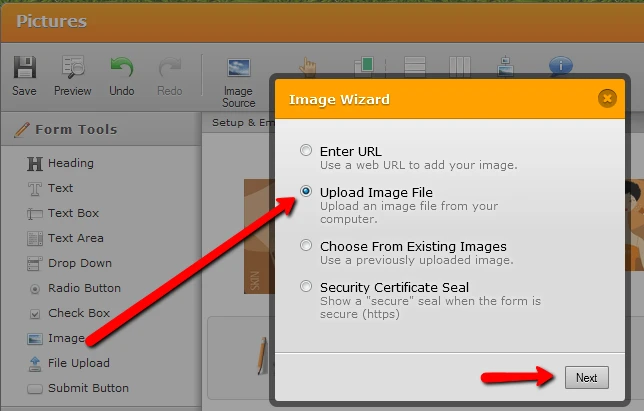
2 - After Next button (shown above) is clicked, the Image Wizard screen will pop up that will allow you to Upload Image File:
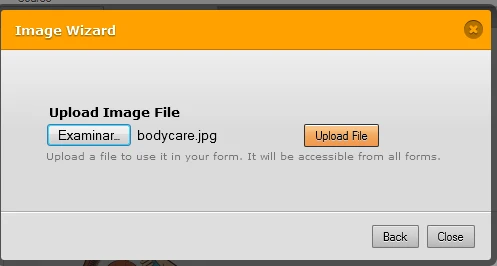
When you are done uploading images, save your form.
After the second Form is created, through the Field Manager App you will be able to drag and drop the desired fields from the images form to the new form. Here you are the link with instructions how the Field Manager App works: http://apps.jotform.com/app/field_manager.
Let us know if we can assist you further.
-
NicoleReplied on June 28, 2015 at 2:44 AM
Thanks so much, it works!
As I want to create a image folder and save all the images I may reuse again so that I can reuse the images for my next new form.
One more favour to ask:
I want to upload a image in the confirmation email, but it requires URL of the image, but all the images I save in my computer are JPEG file so how can I find their URL?
Moreover, I cant find the "undo" or "redo" buttons.
Thanks a lot!!!!!
-
abajan Jotform SupportReplied on June 28, 2015 at 9:55 AM
Hi Nicole,
In order for the images to have a URL they have to be uploaded from your computer to the internet. You can use Imgur for that. First, create an account there (it's free) and then after you've logged in, click the Upload Image button:

You should then see a screen with a section labelled drag and drop here:
If the folder on your computer which contains the image is open and you can see its icon, drag it to that area and then click the Start Upload button:
After uploading the image, copy the URL from the Direct Link (email & IM) field and paste it into the confirmation email.
If you need further help with this, please let us know.
Thanks
-
SunflowerwindyReplied on July 8, 2015 at 2:23 AM
-
abajan Jotform SupportReplied on July 8, 2015 at 5:05 AM
@Sunflowerwindy
Please see this other thread (http://www.jotform.com/answers/605372) for my reply.
Cheers
- Mobile Forms
- My Forms
- Templates
- Integrations
- INTEGRATIONS
- See 100+ integrations
- FEATURED INTEGRATIONS
PayPal
Slack
Google Sheets
Mailchimp
Zoom
Dropbox
Google Calendar
Hubspot
Salesforce
- See more Integrations
- Products
- PRODUCTS
Form Builder
Jotform Enterprise
Jotform Apps
Store Builder
Jotform Tables
Jotform Inbox
Jotform Mobile App
Jotform Approvals
Report Builder
Smart PDF Forms
PDF Editor
Jotform Sign
Jotform for Salesforce Discover Now
- Support
- GET HELP
- Contact Support
- Help Center
- FAQ
- Dedicated Support
Get a dedicated support team with Jotform Enterprise.
Contact SalesDedicated Enterprise supportApply to Jotform Enterprise for a dedicated support team.
Apply Now - Professional ServicesExplore
- Enterprise
- Pricing
































































