-
La_Facultad_InvisibleAsked on June 27, 2015 at 9:24 AM
I would like to include a text next to a field to explain it a bit. Following the form:
https://www.jotformpro.com/form/23427661897971
I have just included two extra text fields (both in green). In the first one I included a small sentence and the field fits in half side. However for the second one I wrote long sentences and it does not shrink the text but, rather, it appears in a new line:
http://form.jotformeu.com/form/51773728412357
Is there any way to make a long text to shrink into half side of the form?
-
jonathanReplied on June 27, 2015 at 5:42 PM
Please check the test form http://form.jotformpro.com/form/51776740293967?

is this what you had in mind?
You can clone it by following this user guide
http://www.jotform.com/help/42-How-to-Clone-an-Existing-Form-from-a-URL
to review it in your Form Builder.
Please let us know if you need further assistance.
Thanks.
-
La_Facultad_InvisibleReplied on June 28, 2015 at 6:01 AM
Thank you Jonathan! I'm always amazed by your quick answers, and by the way that is exactly what I was looking for and I can indeed clone it. However I am not able to reproduce it from scratch, for instance:
https://www.jotform.com//?formID=51734765827365
both fields are contracted, but they do not appear side by side. Can you please explain step by step how did you managed to wrap the text area?
Thanks again!
-
Welvin Support Team LeadReplied on June 28, 2015 at 10:50 AM
There's a field positioning feature. Here's the guide: https://www.jotform.com/help/90-Form-Field-Positioning.
After shrinking the fields, you have to open the form in the designer and enable columns in the Form Layout tab:
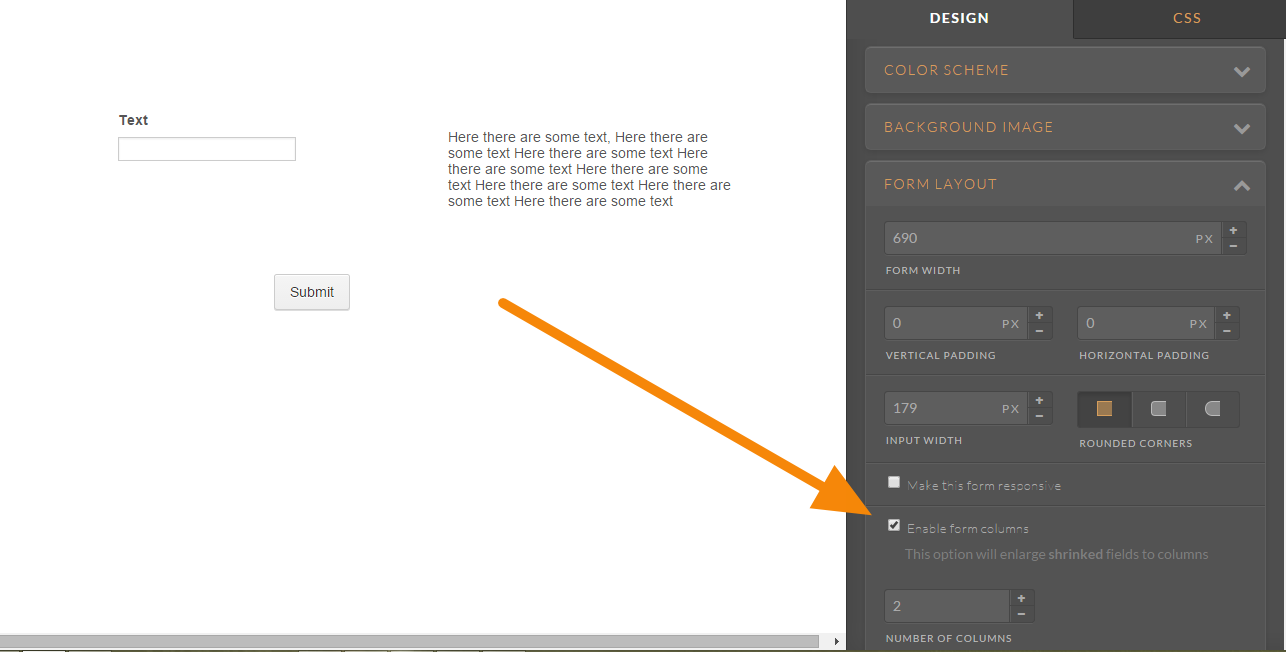
Note that you have to level the number of columns in the form. If you want two, just make sure to set two fields per line. Otherwise, an empty space will be created in the form because the third field in line will be moved down.
Please contact us again if we can help in any way.
Thanks
-
La_Facultad_InvisibleReplied on June 28, 2015 at 2:21 PM
That's perfect, thank you very much!
- Mobile Forms
- My Forms
- Templates
- Integrations
- INTEGRATIONS
- See 100+ integrations
- FEATURED INTEGRATIONS
PayPal
Slack
Google Sheets
Mailchimp
Zoom
Dropbox
Google Calendar
Hubspot
Salesforce
- See more Integrations
- Products
- PRODUCTS
Form Builder
Jotform Enterprise
Jotform Apps
Store Builder
Jotform Tables
Jotform Inbox
Jotform Mobile App
Jotform Approvals
Report Builder
Smart PDF Forms
PDF Editor
Jotform Sign
Jotform for Salesforce Discover Now
- Support
- GET HELP
- Contact Support
- Help Center
- FAQ
- Dedicated Support
Get a dedicated support team with Jotform Enterprise.
Contact SalesDedicated Enterprise supportApply to Jotform Enterprise for a dedicated support team.
Apply Now - Professional ServicesExplore
- Enterprise
- Pricing





























































