-
plottAsked on June 28, 2015 at 10:21 AM
I have a form (http://form.jotform.us/form/51754722099159) for which I'm struggling to align some text fields. I can change the width, but that only changes the width of the input, if the label is a different length, the fields don't align. How can I make this work?
Thank you!
-
Welvin Support Team LeadReplied on June 28, 2015 at 12:32 PM
You can fix this by opening the designer and enable column and set the columns to 3:
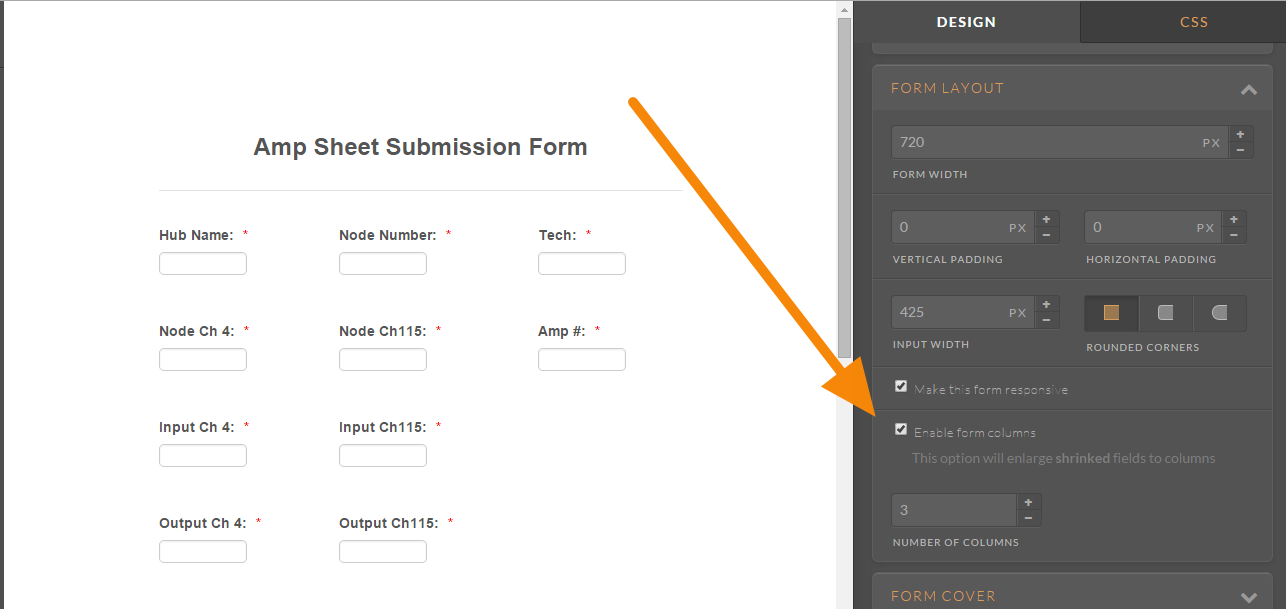
Here's a clone version of your form with the changes: http://www.jotformpro.com/form/51784634374968.
You can clone this back by following this guide: https://www.jotform.com/help/42-How-to-Clone-an-Existing-Form-from-a-URL.
Note, you can adjust the width of the form if you want to compress the fields.
Thanks
-
plottReplied on June 28, 2015 at 2:53 PMThank you so much!
I'm fairly new to jotform, but I plan to use it much more in the future.
Your support is awesome - wish I could say the same about SAP!!
Peter Ott
... -
Mike_G JotForm SupportReplied on June 28, 2015 at 4:20 PM
Great! We're glad to hear that from you. Should you be needing any assistance in the future, please do not hesitate to let us know and we will be glad to help you anytime. Thank you.
- Mobile Forms
- My Forms
- Templates
- Integrations
- INTEGRATIONS
- See 100+ integrations
- FEATURED INTEGRATIONS
PayPal
Slack
Google Sheets
Mailchimp
Zoom
Dropbox
Google Calendar
Hubspot
Salesforce
- See more Integrations
- Products
- PRODUCTS
Form Builder
Jotform Enterprise
Jotform Apps
Store Builder
Jotform Tables
Jotform Inbox
Jotform Mobile App
Jotform Approvals
Report Builder
Smart PDF Forms
PDF Editor
Jotform Sign
Jotform for Salesforce Discover Now
- Support
- GET HELP
- Contact Support
- Help Center
- FAQ
- Dedicated Support
Get a dedicated support team with Jotform Enterprise.
Contact SalesDedicated Enterprise supportApply to Jotform Enterprise for a dedicated support team.
Apply Now - Professional ServicesExplore
- Enterprise
- Pricing




























































