-
xagolabAsked on June 28, 2015 at 12:04 PM
-
Welvin Support Team LeadReplied on June 28, 2015 at 12:14 PM
To fix the alignment of the first next button, you can inject the following custom CSS codes:
button#form-pagebreak-next_27 {
margin-left: -45px;
}
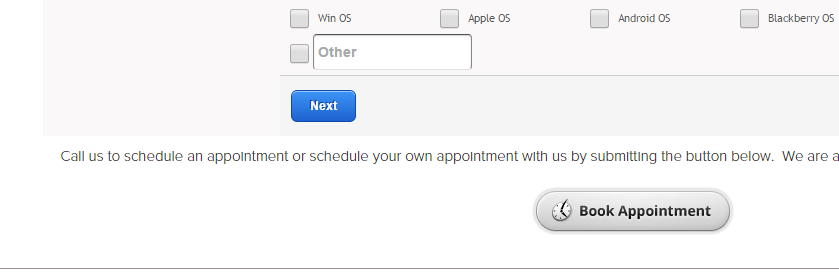
Here's how to inject: https://www.jotform.com/help/117-How-to-Inject-Custom-CSS-Codes. Note, you have to add the codes to the very bottom of the existing ones.
Thanks
-
xagolabReplied on June 28, 2015 at 12:34 PM
I guess this thread becomes obsolete if I plan to implement single page form instead of breaking the form in 2 pages. Thanks though
-
Mike_G JotForm SupportReplied on June 28, 2015 at 3:49 PM
Just wondering if you have tried to use my colleague's solution? I have checked your website and it seems that you have already removed the page break on your form. However, should you have any other questions in the future, please feel free to get back to us and we will be glad to help you. Thank you.
- Mobile Forms
- My Forms
- Templates
- Integrations
- INTEGRATIONS
- See 100+ integrations
- FEATURED INTEGRATIONS
PayPal
Slack
Google Sheets
Mailchimp
Zoom
Dropbox
Google Calendar
Hubspot
Salesforce
- See more Integrations
- Products
- PRODUCTS
Form Builder
Jotform Enterprise
Jotform Apps
Store Builder
Jotform Tables
Jotform Inbox
Jotform Mobile App
Jotform Approvals
Report Builder
Smart PDF Forms
PDF Editor
Jotform Sign
Jotform for Salesforce Discover Now
- Support
- GET HELP
- Contact Support
- Help Center
- FAQ
- Dedicated Support
Get a dedicated support team with Jotform Enterprise.
Contact SalesDedicated Enterprise supportApply to Jotform Enterprise for a dedicated support team.
Apply Now - Professional ServicesExplore
- Enterprise
- Pricing




























































