-
nickgarrattAsked on June 28, 2015 at 7:23 PM
are you able to do that for me or tell me how to do this (I would appreciate it if you could do it because I am not good with this sort of thing). respondents who take the survey do not have any way of attaching their details to the form so at this stage I don't know who has taken the survey and I need this info because I need to know who to send the product to. I would need an e mail, name and home address as the minimum amount of information to be sent to me along with the list of crystals that they need for their formulation. It would be desirable that the information all comes together in the one e mail if possible, can you guys please help me?
-
BJoannaReplied on June 29, 2015 at 3:42 AM
Unfortunately we can not change your form, but I will try to explain what you need to do. If you want to know who submitted your form (name, email, address), you need to add those fields inside of your form. All those fields can be found under Quick Tolls tab inside of Form Builder.
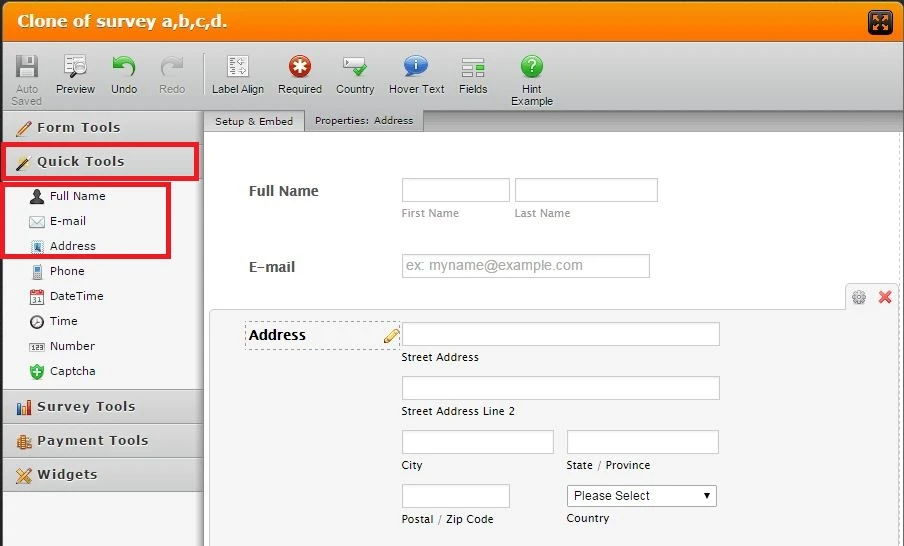
When you add those fields inside of your form and when your users submits your form, data that are entered inside of those fields will be show inside of your Email Notification. Inside of this article you can find how to set Email Notification: http://www.jotform.com/help/25-Setting-Up-Email-Notifications
I have cloned your form and added those fields inside of my cloned form: http://form.jotformpro.com/form/51791250571959?
Feel free to clone it for closer look.
Hope this will help. Let us know if you need further assistance.
- Mobile Forms
- My Forms
- Templates
- Integrations
- INTEGRATIONS
- See 100+ integrations
- FEATURED INTEGRATIONS
PayPal
Slack
Google Sheets
Mailchimp
Zoom
Dropbox
Google Calendar
Hubspot
Salesforce
- See more Integrations
- Products
- PRODUCTS
Form Builder
Jotform Enterprise
Jotform Apps
Store Builder
Jotform Tables
Jotform Inbox
Jotform Mobile App
Jotform Approvals
Report Builder
Smart PDF Forms
PDF Editor
Jotform Sign
Jotform for Salesforce Discover Now
- Support
- GET HELP
- Contact Support
- Help Center
- FAQ
- Dedicated Support
Get a dedicated support team with Jotform Enterprise.
Contact SalesDedicated Enterprise supportApply to Jotform Enterprise for a dedicated support team.
Apply Now - Professional ServicesExplore
- Enterprise
- Pricing



























































