-
johnboy666Asked on June 29, 2015 at 6:55 AM
Hi there,
I am using Jotform to allow customers to upload images for personalised products.
I see there is a "minimum file size" option but it would be great if I could set a custom warning on this.
Example: "This is quite a small picture, We can use it but quality will be reduced. Please feel free to select a different picture."
Thanks,
John.
-
BorisReplied on June 29, 2015 at 9:43 AM
John, I would just like to clarify a little on your request, before forwarding this as a possible feature request to our developers.
Are you talking about checking the image by file size, and displaying a custom warning if file size is smaller than some allowed size?
Or are you perhaps talking about actual image dimensions, such as to to check if the image is less than 200x200, and have a custom warning in this case?
Please let us know, John, as we do like to be as specific as possible in our feature requests, so that proper developers are assigned to it if it is accepted. Thank you.
-
johnboy666Replied on June 29, 2015 at 12:39 PM
Hi Boris,
Thanks for such a quick response..
For me personally it would be file size as it's image quality that's important.
I can always enlarge a good quality picture if it's a little small.
Thanks,
John.
-
BJoannaReplied on June 29, 2015 at 1:54 PM
If I understood correctly you want to change form warning on File Upload field. You can do that inside of Form Builder. Select Advance setting tab and then click on Edit Form Warnings.
Here is demo form I made http://form.jotformpro.com/form/51795041053956? I have set minimum upload file size and I changed form warnings.
Hope this will help. Let us know if you need further assistance.
-
johnboy666Replied on June 30, 2015 at 12:03 PM
Thanks so much for such a quick response!
This looks fantastic! - I've not had time to test it out today but I will get to it tomorrow and report back.
Thanks again,
John.
-
BJoannaReplied on June 30, 2015 at 1:09 PM
You're welcome.
Feel free to contact us if you have any other question.
-
johnboy666Replied on September 9, 2015 at 6:00 AM
Hi again,
Thanks for your continued support.
I've finally had some time to play with this and I'm struggling a little.
1)
I' have been trying to replicate this but whatever message I put in the custom warning field it doesn't change on the form.
The message is always the same:
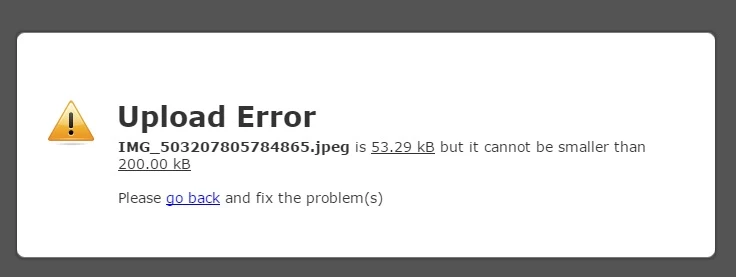
I am trying to to do this:
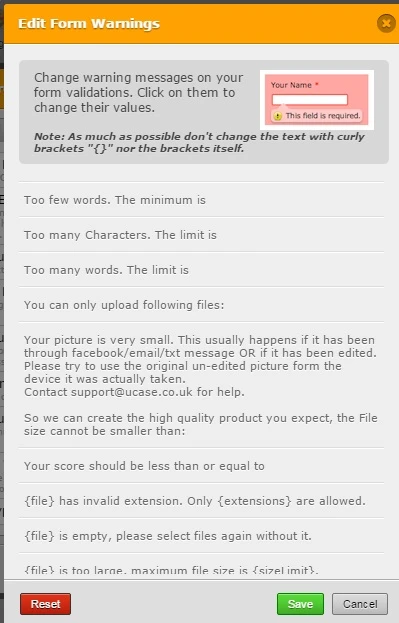
2) - I was actually hoping that when the customer uploads a smaller file they CAN still submit it BUT just receive a warning that product quality will be affected. It seems with this option if the file is too small they cannot submit it at all.
Thanks again in advance,
John.
-
BJoannaReplied on September 9, 2015 at 11:22 AM
I have tested your form and I was able to reproduce mentioned issue.
It seem that warning message only apples to File Upload field when Allow Multiple option is not ON.
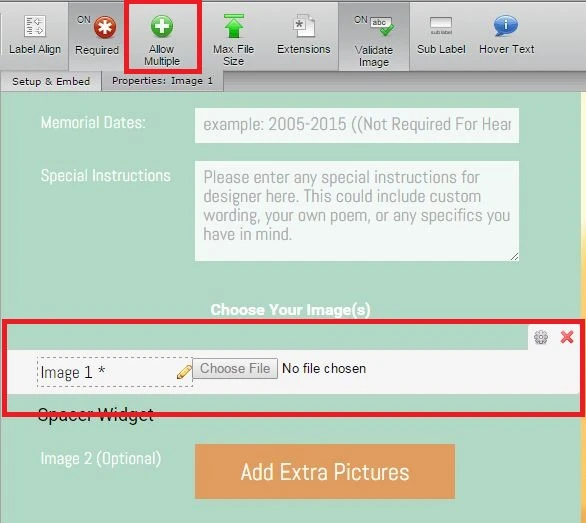
Also if you set Min File size to upload field your users will not be able to submit the form if uploaded file is smaller that defined value.
Considering that you want to allow your user to submit files of all sizes you should set Min File size option to 0 and add additional text field bellow upload file fields that will say e.g "product quality will be affected if you upload files smaller that 200kb".
Hope this will help. Let us know if you need further assistance.
- Mobile Forms
- My Forms
- Templates
- Integrations
- INTEGRATIONS
- See 100+ integrations
- FEATURED INTEGRATIONS
PayPal
Slack
Google Sheets
Mailchimp
Zoom
Dropbox
Google Calendar
Hubspot
Salesforce
- See more Integrations
- Products
- PRODUCTS
Form Builder
Jotform Enterprise
Jotform Apps
Store Builder
Jotform Tables
Jotform Inbox
Jotform Mobile App
Jotform Approvals
Report Builder
Smart PDF Forms
PDF Editor
Jotform Sign
Jotform for Salesforce Discover Now
- Support
- GET HELP
- Contact Support
- Help Center
- FAQ
- Dedicated Support
Get a dedicated support team with Jotform Enterprise.
Contact SalesDedicated Enterprise supportApply to Jotform Enterprise for a dedicated support team.
Apply Now - Professional ServicesExplore
- Enterprise
- Pricing




























































