-
swamprabbitcafeAsked on June 29, 2015 at 1:54 PM
In the new Limit Dates property of the DateTime tool, the ability to disable a date range based on a dynamic range like today>today+6 is no longer working. It was working last week.
I am able to workaround this for now but wanted you to know the functionality is not operating correctly.
-
Aurora JotForm SupportReplied on June 29, 2015 at 2:46 PM
Thank you so very much for your letting us know about this current malfuntioning.
I have checked this issue and you are correct, the above mentioned Limit Date format is not working, however, I have tried the following format and works fine:

Output:

As you can see, the specified date range is blocked.
Kindly go ahead and give it a try. Let us know if that works for you.
-
swamprabbitcafeReplied on June 29, 2015 at 3:05 PM
Yes, I am able to work around this by disabling Custom Dates. I used the dynamic variables today, today+1, today+2, etc.
-
Aurora JotForm SupportReplied on June 29, 2015 at 3:13 PM
I have also worked with Disable Dates Range using the following format:

And works fine either way.
Thank you so much.
-
abajan Jotform SupportReplied on June 29, 2015 at 3:58 PM
@swamprabbitcafe
Just to be clear, are you saying that the expression today>today+6 when entered in the Disable Date Ranges field does not disable the dates ranging from today to six (6) days hence, regardless of today's date? I'm asking this because when I cloned your jotform, removed the content which you used as a workaround from the Disable Custom Dates field and entered today>today+6 in the Disable Date Ranges field, it worked. Here's my clone which you can in turn clone and examine its Limit Dates settings.
Initially, today>today+6 didn't work in my clone either but clicking the form's main Save button
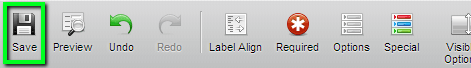
(even though it was grayed out) resolved the issue. Please try that in your original form and let us know if it works. If so, we may need to tweak the feature so that clicking its save button actually saves it without having to click the main save button too.
Thanks
-
swamprabbitcafeReplied on June 30, 2015 at 11:40 AM
Yes, I am saying that the expression today>today+6 when entered in the Disable Date Ranges field does not disable the dates ranging from today to six (6) days hence, regardless of today's date.
I tried your cloned form, and it allows me to select this coming Wednesday 7/1 as a valid day. This should not be allowed per the rule to disable 6 days forward.
Thanks for your continued support...
-
CharlieReplied on June 30, 2015 at 1:28 PM
Thank you for your feedback on this.
I'm checking my colleague's form here: http://www.jotformpro.com/form/51796340411957. But, I wasn't able to replicate the problem. I can't select "July 1" Wednesday as a valid date.
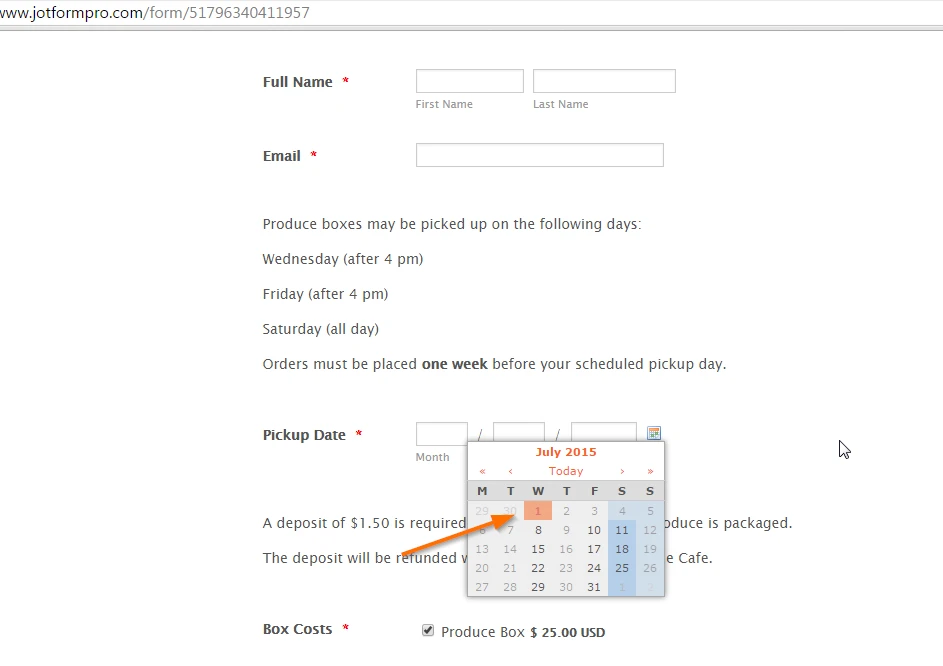
Could you check this simple form: http://form.jotformpro.com/form/51805482993970. The expression "today>today+6" is used in the Disable Date Ranges there.
It seems to be working. There might be some conflict with the setting that you have.
-
abajan Jotform SupportReplied on July 1, 2015 at 9:13 AM
@swamprabbitcafe
It appears that whereas static date range expressions in the Date Range field work fine for all users, dynamic expressions don't work for some. Hopefully, we can get this sorted out soon. I've submitted a ticket and the developer to whom it is eventually assigned will notify us via this thread when the issue has been resolved. Our apologies for any inconvenience which may have been caused.
Thanks
-
swamprabbitcafeReplied on July 1, 2015 at 9:43 AMChecking your example form, I am able to select any date. There seems to be no dates excluded.
... -
abajan Jotform SupportReplied on July 1, 2015 at 9:50 AM
Yes, that's what I meant. In other words, even though we're viewing the same form, the dates from today (Wednesday, July 1) to six days from now (Tuesday, July 7) are not clickable for me but for you they are.
Thanks
- Mobile Forms
- My Forms
- Templates
- Integrations
- INTEGRATIONS
- See 100+ integrations
- FEATURED INTEGRATIONS
PayPal
Slack
Google Sheets
Mailchimp
Zoom
Dropbox
Google Calendar
Hubspot
Salesforce
- See more Integrations
- Products
- PRODUCTS
Form Builder
Jotform Enterprise
Jotform Apps
Store Builder
Jotform Tables
Jotform Inbox
Jotform Mobile App
Jotform Approvals
Report Builder
Smart PDF Forms
PDF Editor
Jotform Sign
Jotform for Salesforce Discover Now
- Support
- GET HELP
- Contact Support
- Help Center
- FAQ
- Dedicated Support
Get a dedicated support team with Jotform Enterprise.
Contact SalesDedicated Enterprise supportApply to Jotform Enterprise for a dedicated support team.
Apply Now - Professional ServicesExplore
- Enterprise
- Pricing
































































